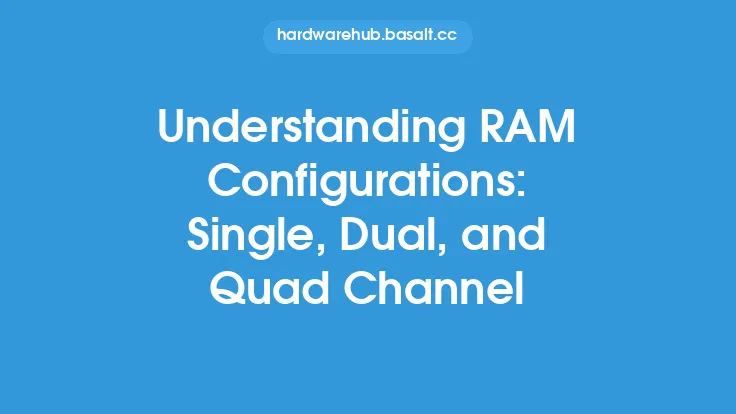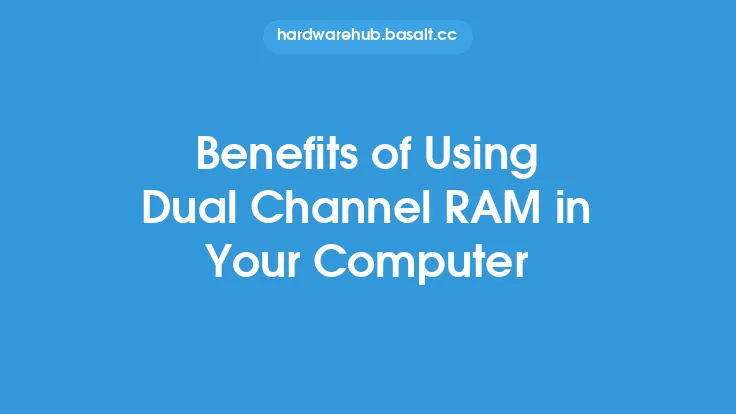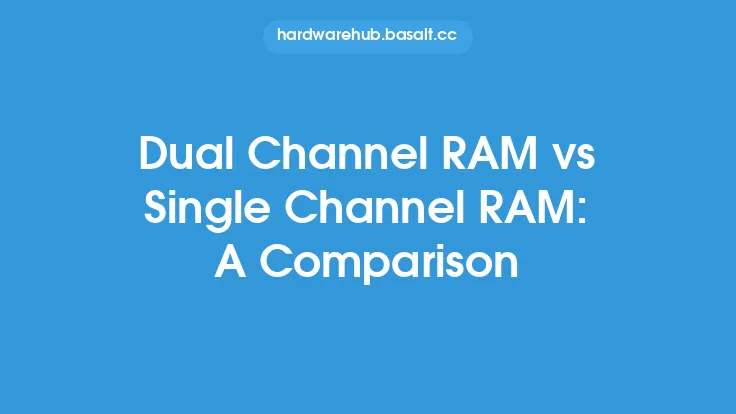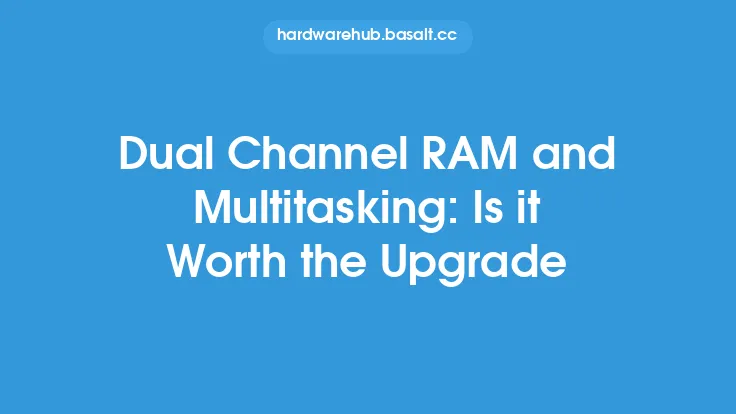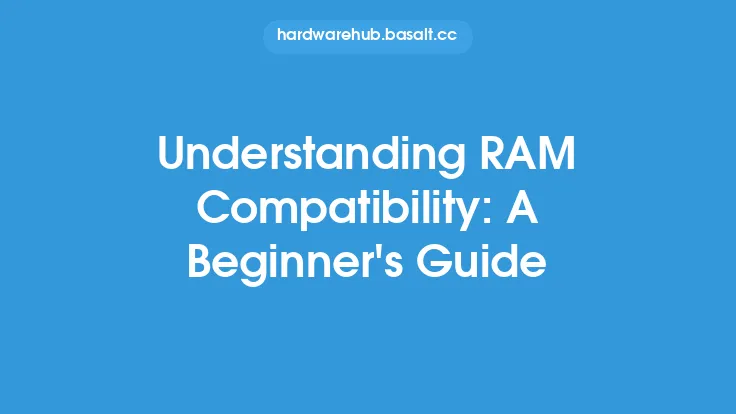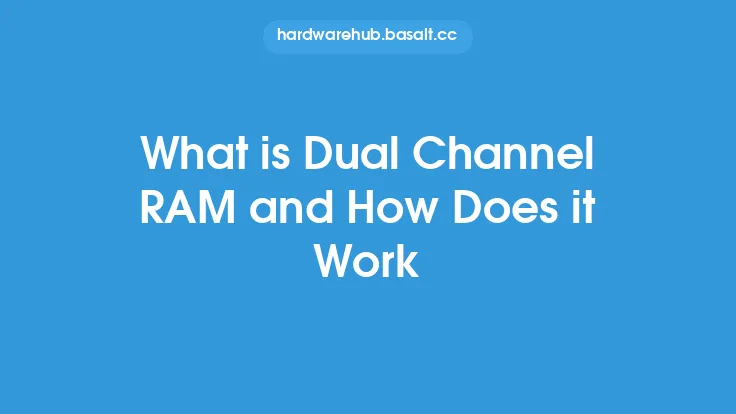When it comes to upgrading or building a computer, one of the most important considerations is the type of RAM to use. Dual Channel RAM is a popular choice among computer enthusiasts, but understanding its compatibility and interoperability can be a complex task. In this article, we will delve into the world of Dual Channel RAM and explore the key factors that affect its compatibility and interoperability.
Introduction to Dual Channel RAM Compatibility
Dual Channel RAM is a type of RAM configuration that uses two or more RAM modules to increase the bandwidth and performance of the system. To take advantage of Dual Channel RAM, the motherboard must support this feature, and the RAM modules must be compatible with each other. The compatibility of Dual Channel RAM depends on several factors, including the type of RAM, speed, and timings. The most common types of RAM used in Dual Channel configurations are DDR3, DDR4, and DDR5. Each type of RAM has its own set of specifications and requirements, and using mismatched RAM modules can lead to compatibility issues.
Factors Affecting Dual Channel RAM Interoperability
Several factors can affect the interoperability of Dual Channel RAM, including the speed of the RAM modules, timings, and voltage requirements. The speed of the RAM modules is measured in MHz, and using RAM modules with different speeds can lead to compatibility issues. For example, using a 3200MHz RAM module with a 2400MHz RAM module can cause the system to run at the lower speed of 2400MHz. Timings, on the other hand, refer to the delay between the RAM module and the system. Using RAM modules with different timings can also lead to compatibility issues. Voltage requirements are another important factor, as using RAM modules with different voltage requirements can cause damage to the system or the RAM modules themselves.
RAM Module Specifications and Compatibility
To ensure compatibility and interoperability, it is essential to check the specifications of the RAM modules. The specifications include the type of RAM, speed, timings, and voltage requirements. The most common specifications for Dual Channel RAM are:
- DDR3: 1333MHz, 1600MHz, and 1866MHz
- DDR4: 2133MHz, 2400MHz, 2666MHz, and 3200MHz
- DDR5: 4800MHz, 5200MHz, and 6400MHz
Using RAM modules with the same specifications can ensure compatibility and interoperability. However, using RAM modules with different specifications can lead to compatibility issues, and the system may not run at the expected performance level.
Motherboard Support and Dual Channel RAM Configuration
The motherboard plays a crucial role in supporting Dual Channel RAM. The motherboard must have the necessary slots and configuration options to support Dual Channel RAM. Most modern motherboards support Dual Channel RAM, but it is essential to check the motherboard manual or specifications to confirm. The motherboard must also have the necessary configuration options to set up the Dual Channel RAM. This includes setting the RAM speed, timings, and voltage requirements. The motherboard must also support the type of RAM being used, such as DDR3, DDR4, or DDR5.
Dual Channel RAM Configuration Options
There are several configuration options available for Dual Channel RAM, including:
- Dual Channel mode: This mode uses two RAM modules to increase the bandwidth and performance of the system.
- Single Channel mode: This mode uses a single RAM module, and the system will not take advantage of the Dual Channel feature.
- Flex mode: This mode allows the system to use two RAM modules with different specifications, but the system will run at the lower speed of the two RAM modules.
The configuration options available will depend on the motherboard and the type of RAM being used. It is essential to check the motherboard manual or specifications to determine the available configuration options.
Troubleshooting Dual Channel RAM Compatibility Issues
If you encounter compatibility issues with your Dual Channel RAM, there are several troubleshooting steps you can take. First, check the specifications of the RAM modules to ensure they are compatible with each other. Next, check the motherboard manual or specifications to ensure it supports Dual Channel RAM. If the issue persists, try adjusting the RAM speed, timings, and voltage requirements to see if it resolves the issue. If none of these steps resolve the issue, it may be necessary to replace the RAM modules or the motherboard.
Conclusion
In conclusion, understanding Dual Channel RAM compatibility and interoperability is crucial for building or upgrading a computer. The compatibility of Dual Channel RAM depends on several factors, including the type of RAM, speed, and timings. The motherboard must support Dual Channel RAM, and the RAM modules must be compatible with each other. By checking the specifications of the RAM modules and the motherboard, you can ensure compatibility and interoperability. If you encounter compatibility issues, there are several troubleshooting steps you can take to resolve the issue. By following these steps, you can ensure your system runs at the expected performance level and takes advantage of the benefits of Dual Channel RAM.