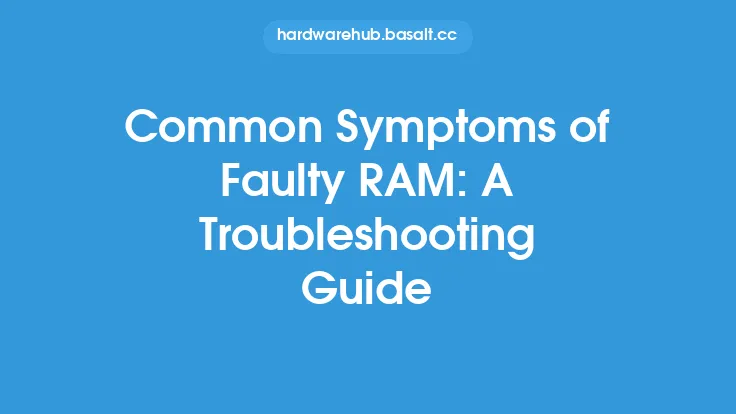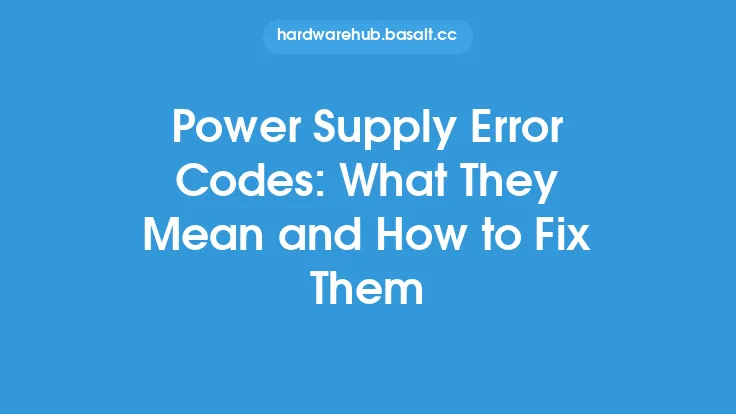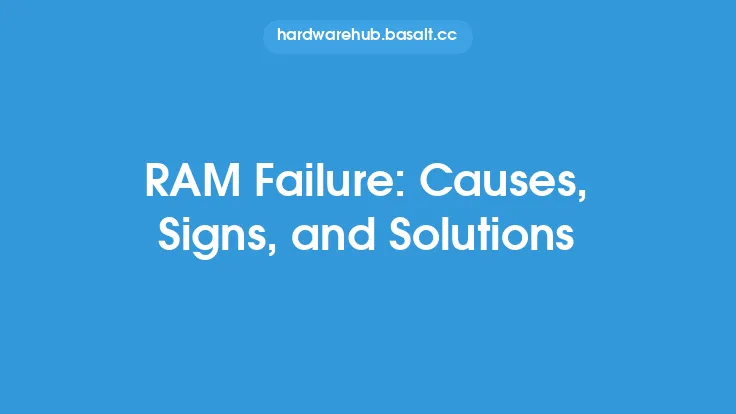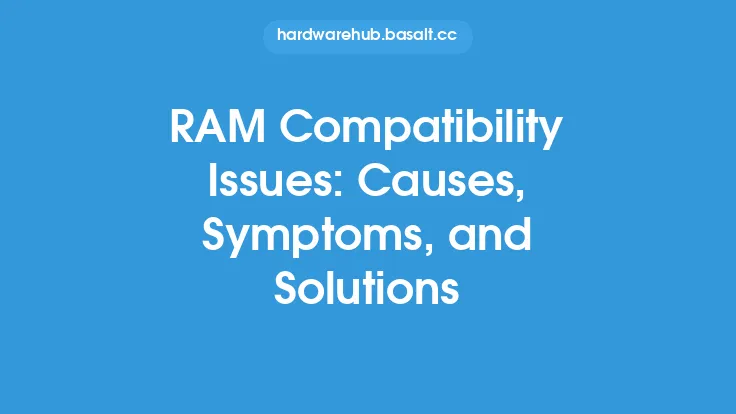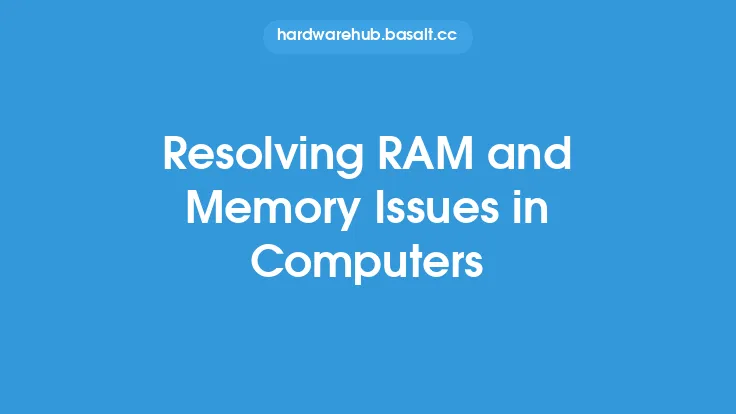When a computer encounters a problem with its RAM, it often displays an error message or produces a series of beep codes to indicate the issue. These error messages and beep codes are designed to help users and technicians diagnose and troubleshoot the problem. In this article, we will delve into the world of RAM error messages and beep codes, exploring their meanings, causes, and potential solutions.
Introduction to RAM Error Messages
RAM error messages are typically displayed on the computer screen when the system encounters a problem with its memory. These messages can vary depending on the operating system and the type of error that has occurred. Common RAM error messages include "Memory Error," "RAM Failure," or "Parity Error." These messages often provide valuable information about the nature of the problem, such as the location of the error or the type of memory that is affected. By understanding the meaning of these error messages, users can take the first step towards diagnosing and resolving the issue.
Understanding Beep Codes
Beep codes are a series of audible beeps that a computer produces when it encounters a problem during the boot process. These codes are used to indicate the nature of the problem and can be used to diagnose issues with the RAM, among other components. The pattern and number of beeps can vary depending on the motherboard and BIOS version, but common beep codes include a single beep (indicating a successful boot), two beeps (indicating a RAM problem), or a series of continuous beeps (indicating a more serious issue). By listening to the beep code, users can gain insight into the nature of the problem and take steps to resolve it.
Common RAM Error Messages and Beep Codes
There are several common RAM error messages and beep codes that users may encounter. These include:
- "Memory Error" or "RAM Failure" messages, which can indicate a problem with the RAM itself or with the motherboard's memory controller.
- "Parity Error" messages, which indicate that the system has detected a discrepancy in the data stored in memory.
- A single beep, which can indicate a successful boot or a problem with the RAM.
- Two beeps, which can indicate a RAM problem or a issue with the motherboard's memory controller.
- A series of continuous beeps, which can indicate a more serious issue, such as a problem with the power supply or the motherboard.
Causes of RAM Error Messages and Beep Codes
RAM error messages and beep codes can be caused by a variety of factors, including:
- Faulty or damaged RAM modules
- Incompatible or mismatched RAM modules
- Problems with the motherboard's memory controller
- Overheating or power supply issues
- Corrupted or outdated BIOS settings
- Physical damage to the RAM or motherboard
Troubleshooting RAM Error Messages and Beep Codes
To troubleshoot RAM error messages and beep codes, users can try several steps, including:
- Checking the RAM modules for damage or incompatibility
- Running a memory test using a tool such as MemTest86+
- Updating the BIOS to the latest version
- Checking the power supply and cooling system for issues
- Replacing the RAM modules or motherboard if necessary
Advanced Troubleshooting Techniques
For more advanced users, there are several techniques that can be used to troubleshoot RAM error messages and beep codes. These include:
- Using a debugger or diagnostic tool to examine the system's memory and identify the source of the error
- Running a low-level memory test to identify specific problems with the RAM
- Checking the system's event logs for error messages or warnings related to the RAM
- Using a third-party tool to stress-test the RAM and identify any issues
Conclusion
RAM error messages and beep codes are an important part of the troubleshooting process when it comes to diagnosing and resolving issues with a computer's memory. By understanding the meaning of these error messages and beep codes, users can take the first step towards identifying and resolving the problem. Whether it's a simple issue with a faulty RAM module or a more complex problem with the motherboard or power supply, being able to troubleshoot RAM error messages and beep codes is an essential skill for any computer user or technician.