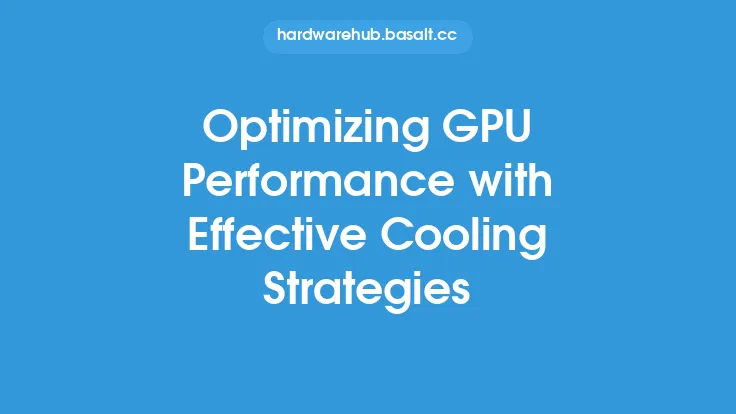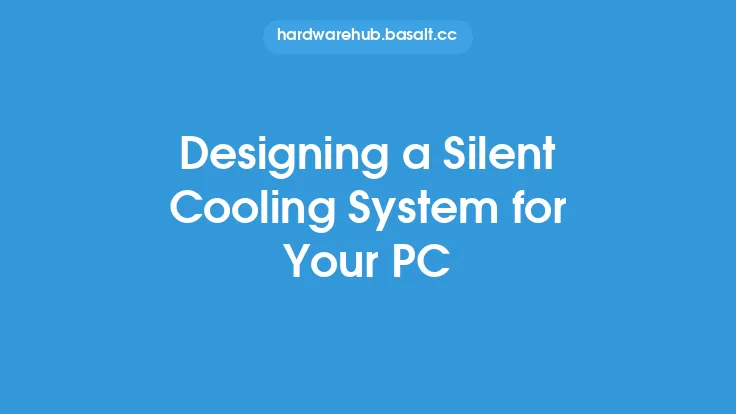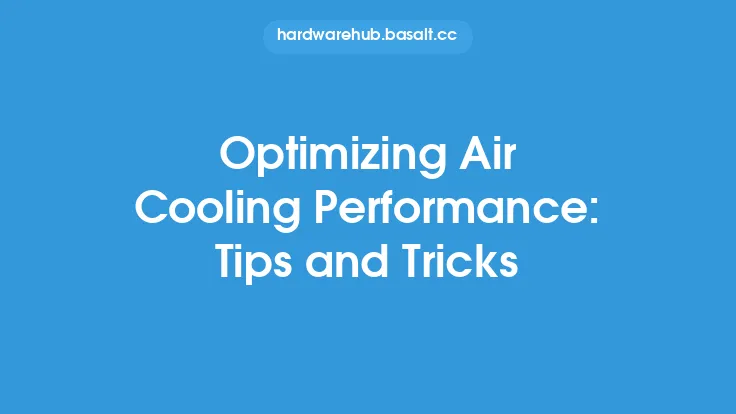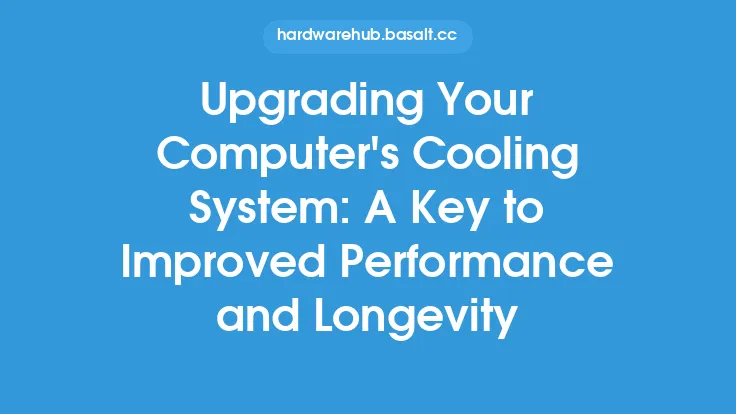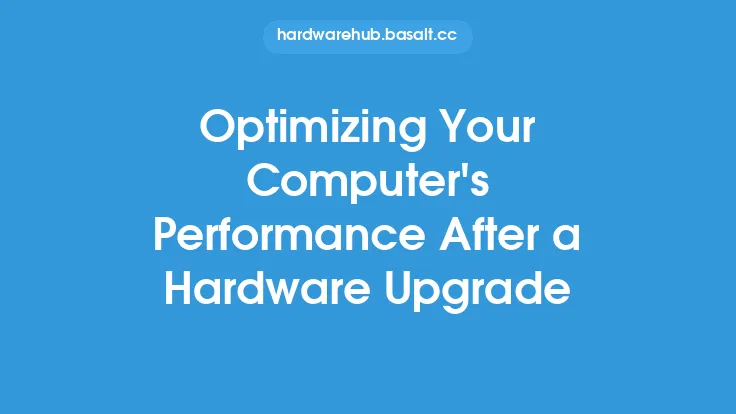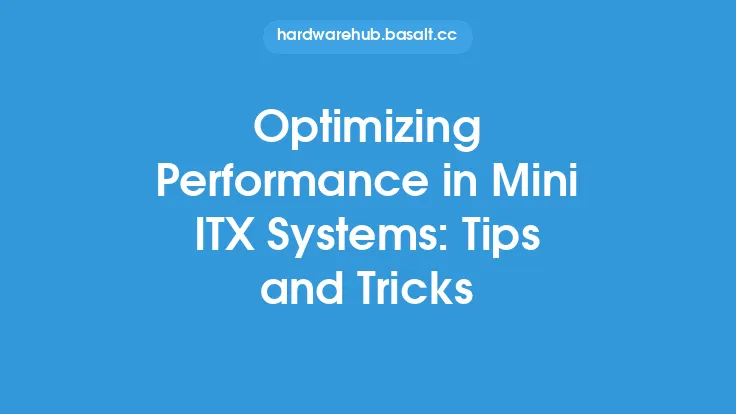When it comes to optimizing your PC's silent cooling performance, there are several key factors to consider. At the heart of any silent cooling system is the need to balance heat dissipation with noise reduction. This involves selecting the right components, configuring them appropriately, and ensuring that the system operates within optimal parameters. One of the first steps in optimizing silent cooling performance is to choose the right fan. Fans are a crucial component in any cooling system, and their selection can significantly impact the overall noise level and cooling efficiency of the system.
Choosing the Right Fan
The choice of fan depends on several factors, including the size of the case, the type of components being cooled, and the desired noise level. Generally, fans with higher airflow rates and lower noise levels are preferred for silent cooling applications. Some fans are specifically designed for silent operation, featuring advanced technologies such as fluid dynamic bearings, which reduce vibration and noise. When selecting a fan, it's essential to consider the fan's airflow rate, measured in cubic feet per minute (CFM), and its noise level, measured in decibels (dB). A higher CFM rating indicates better airflow, while a lower dB rating indicates quieter operation.
Configuring the Cooling System
Once the right fan has been selected, the next step is to configure the cooling system. This involves determining the optimal fan placement, configuring the fan settings, and ensuring proper airflow through the case. In general, it's recommended to have a positive air pressure inside the case, which helps to prevent dust from entering and reduces the risk of overheating. This can be achieved by having more intake fans than exhaust fans. Additionally, fans should be configured to run at optimal speeds, taking into account the system's temperature and noise requirements. Many modern motherboards and fan controllers offer advanced fan control features, allowing for precise control over fan speeds and noise levels.
Heat Sink Selection and Configuration
Heat sinks play a critical role in silent cooling systems, as they help to dissipate heat from components such as the CPU and GPU. When selecting a heat sink, it's essential to consider the component's thermal requirements and the available space within the case. Some heat sinks are designed specifically for silent operation, featuring large surface areas and advanced heat pipe technologies. When configuring the heat sink, it's crucial to ensure proper thermal interface material (TIM) application and to secure the heat sink firmly to the component. This helps to ensure optimal heat transfer and reduces the risk of overheating.
Case Selection and Modification
The case plays a significant role in silent cooling performance, as it provides the framework for the cooling system and helps to direct airflow. When selecting a case, it's essential to consider factors such as size, material, and airflow. Some cases are designed specifically for silent operation, featuring sound-dampening materials and advanced airflow management systems. In some cases, modifications may be necessary to optimize airflow and reduce noise levels. This can include adding sound-dampening materials, installing additional fans, or modifying the case's airflow paths.
Monitoring and Maintenance
To ensure optimal silent cooling performance, it's essential to monitor the system's temperature and noise levels regularly. This can be done using software tools such as CPU-Z, GPU-Z, or SpeedFan, which provide detailed information on system temperatures, fan speeds, and noise levels. Additionally, regular maintenance is necessary to ensure the system continues to operate within optimal parameters. This includes cleaning dust from the case and fans, checking for proper airflow, and verifying that all components are securely fastened.
Advanced Cooling Technologies
For those seeking to push the boundaries of silent cooling performance, advanced cooling technologies such as liquid cooling and heat pipe systems offer significant advantages. Liquid cooling systems use a liquid coolant to absorb heat from components, which is then dissipated through a radiator. Heat pipe systems use advanced heat pipe technologies to transfer heat from components to a heat sink, where it is dissipated. These technologies offer superior cooling performance and can be configured for extremely low noise levels. However, they often require significant expertise and investment, making them less accessible to casual users.
Conclusion and Best Practices
Optimizing your PC's silent cooling performance requires careful consideration of several key factors, including fan selection, cooling system configuration, heat sink selection, case selection, and monitoring and maintenance. By following best practices such as choosing the right fan, configuring the cooling system for optimal airflow, and selecting the right heat sink, users can create a silent cooling system that meets their needs. Additionally, advanced cooling technologies such as liquid cooling and heat pipe systems offer significant advantages for those seeking to push the boundaries of silent cooling performance. By understanding the principles of silent cooling and applying them in practice, users can create a PC that operates quietly, efficiently, and reliably.