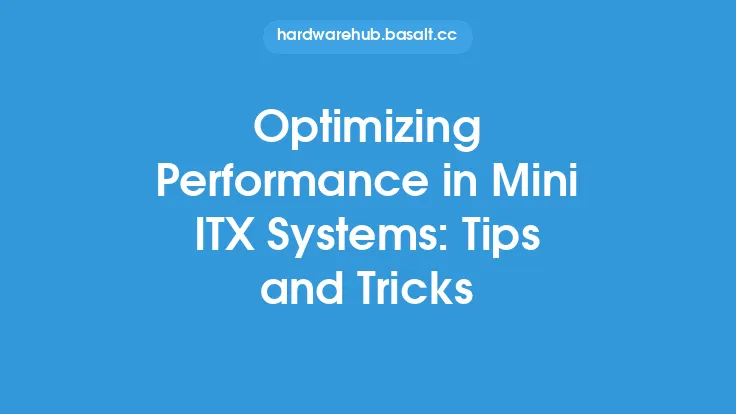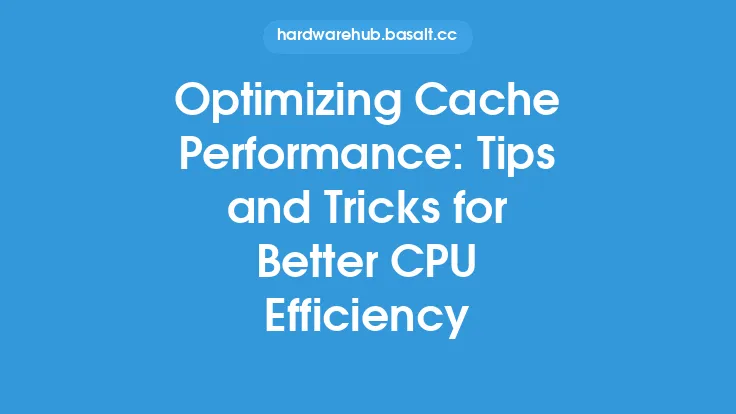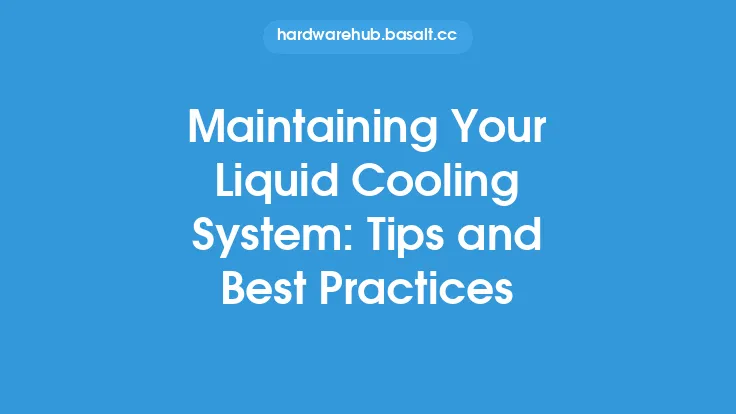When it comes to optimizing air cooling performance, there are several key factors to consider. At its core, air cooling relies on the principle of convection, where a heat source (such as a CPU or GPU) is cooled by the movement of air across its surface. The effectiveness of this process can be influenced by a variety of elements, including the design of the heat sink, the type and speed of the fan, and the overall airflow within the system.
Understanding Heat Transfer
To optimize air cooling performance, it's essential to understand the basics of heat transfer. There are three primary methods of heat transfer: conduction, convection, and radiation. In the context of air cooling, convection is the most relevant, as it involves the transfer of heat from a solid surface to a fluid (in this case, air). The rate of heat transfer via convection is influenced by several factors, including the temperature difference between the surface and the fluid, the velocity of the fluid, and the surface area of the heat source. By maximizing these factors, it's possible to optimize the heat transfer process and improve overall cooling performance.
Fan Selection and Configuration
The fan is a critical component of any air cooling system, and selecting the right fan can make a significant difference in performance. When choosing a fan, consider factors such as airflow rate, static pressure, and noise level. A fan with a high airflow rate and low noise level is ideal for most applications, but may not be suitable for systems that require high static pressure (such as those with dense fin arrays). In addition to selecting the right fan, configuration is also important. Fans can be configured in a variety of ways, including push-pull, push-pull-pull, and serial configurations. Each configuration has its own strengths and weaknesses, and the optimal configuration will depend on the specific system and application.
Heat Sink Design and Optimization
The heat sink is another critical component of an air cooling system, and its design can have a significant impact on performance. A well-designed heat sink should have a large surface area, a high thermal conductivity, and a low thermal resistance. The fin array should be optimized for the specific fan and system configuration, with a fin density and spacing that balances airflow and heat transfer. In addition to the fin array, the base of the heat sink should be designed to maximize contact with the heat source, using techniques such as direct touch or heat pipes to minimize thermal resistance.
Airflow and System Configuration
Airflow within the system is also critical to optimizing air cooling performance. A well-designed system should have a clear airflow path, with minimal restrictions or obstacles to impede airflow. This can be achieved through the use of ducts, vents, and other airflow management techniques. In addition to airflow, system configuration is also important. The placement of components, such as the CPU and GPU, can impact airflow and heat transfer, and should be carefully considered when designing the system. Cable management is also important, as cables can obstruct airflow and reduce cooling performance.
Materials and Coatings
The materials and coatings used in an air cooling system can also impact performance. For example, heat sinks can be made from a variety of materials, including copper, aluminum, and steel. Each material has its own thermal conductivity and density, and the optimal material will depend on the specific application and system configuration. Coatings, such as thermal interface materials (TIMs) and anti-corrosion coatings, can also be used to enhance performance and reliability. TIMs, for example, can improve heat transfer between the heat source and heat sink, while anti-corrosion coatings can protect the heat sink from corrosion and degradation.
Monitoring and Maintenance
Finally, monitoring and maintenance are critical to optimizing air cooling performance over time. This includes monitoring temperatures, fan speeds, and airflow rates, as well as performing regular maintenance tasks such as cleaning the heat sink and fan. By monitoring the system and performing regular maintenance, it's possible to identify and address potential issues before they impact performance, and to ensure that the system continues to operate at optimal levels over time.
Advanced Techniques and Technologies
For those looking to push the limits of air cooling performance, there are several advanced techniques and technologies that can be employed. These include the use of heat pipes, vapor chambers, and other exotic heat transfer technologies, as well as advanced materials and coatings such as graphene and nanomaterials. Additionally, techniques such as fan curve optimization and airflow simulation can be used to further optimize system performance. While these techniques and technologies may require significant expertise and resources, they can offer significant improvements in cooling performance and can be an attractive option for those seeking to maximize their system's potential.
Conclusion and Future Directions
In conclusion, optimizing air cooling performance requires a deep understanding of the underlying principles of heat transfer, as well as a careful consideration of the various components and system configurations that impact cooling performance. By selecting the right fan, heat sink, and system configuration, and by using advanced materials and techniques, it's possible to create highly efficient and effective air cooling systems. As technology continues to evolve, we can expect to see new and innovative approaches to air cooling, including the use of advanced materials, exotic heat transfer technologies, and sophisticated simulation and optimization techniques. Whether you're a seasoned enthusiast or just starting out, optimizing air cooling performance is a rewarding and challenging pursuit that can help you get the most out of your system.