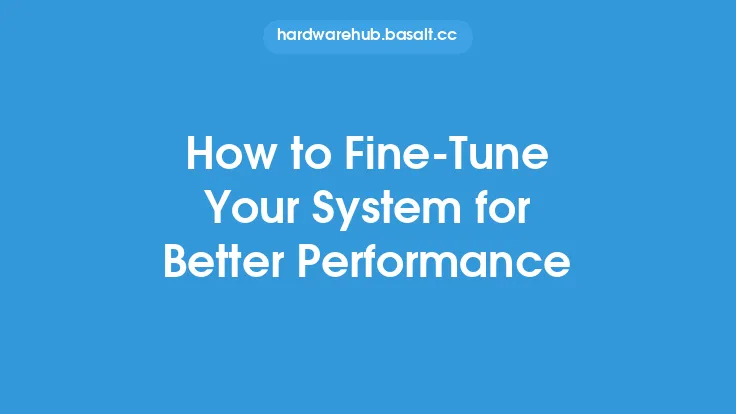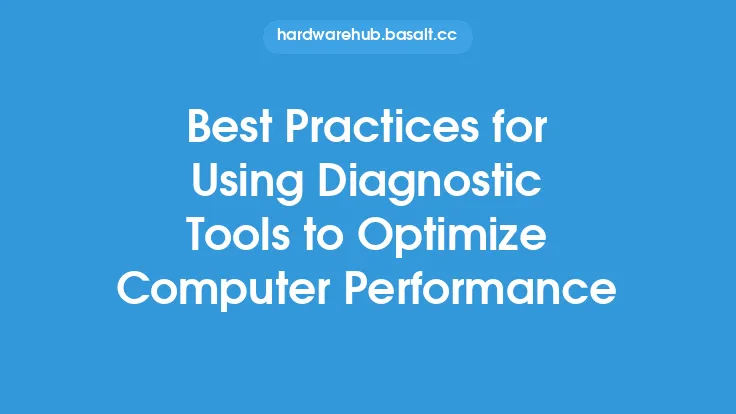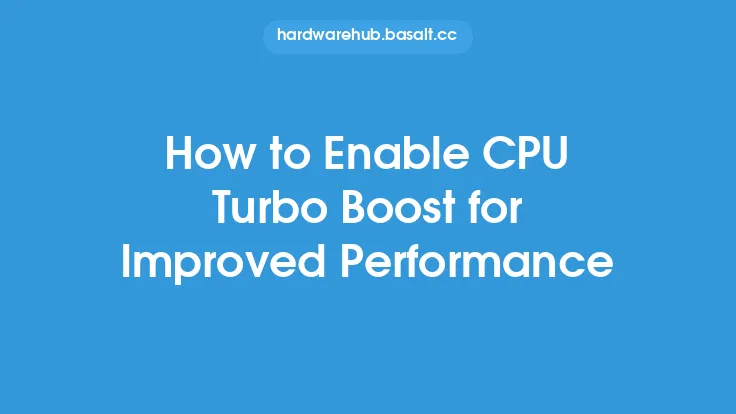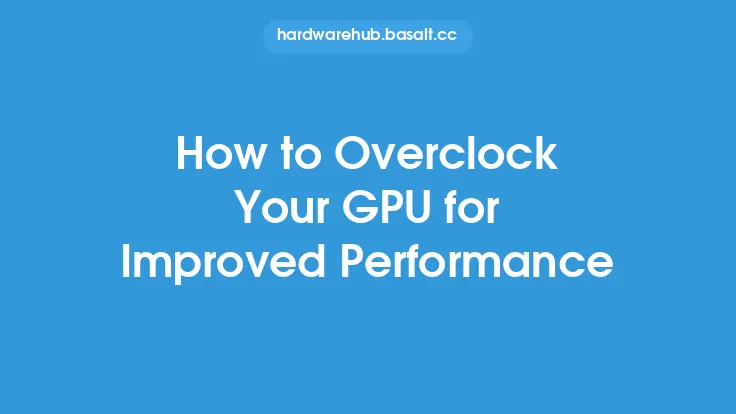Optimizing storage array performance is crucial for ensuring the efficient operation of data centers, cloud storage systems, and other data-intensive applications. Storage arrays are designed to provide high-capacity storage, scalability, and reliability, but their performance can be impacted by various factors, including configuration, workload, and maintenance. In this article, we will delve into the key aspects of optimizing storage array performance, providing you with a comprehensive understanding of the technical and practical considerations involved.
Introduction to Storage Array Performance Optimization
Storage array performance optimization involves a combination of configuration, tuning, and maintenance activities aimed at maximizing the throughput, latency, and overall efficiency of the storage system. The goal is to ensure that the storage array can handle the required workload, provide fast data access, and minimize downtime. To achieve this, it is essential to understand the underlying architecture of the storage array, including the type of storage devices used, the interconnects, and the storage controllers.
Understanding Storage Array Architecture
Storage arrays typically consist of multiple storage devices, such as hard disk drives (HDDs) or solid-state drives (SSDs), connected to a storage controller or a set of controllers. The storage controller manages the data flow between the storage devices and the host systems, providing features such as RAID (Redundant Array of Independent Disks), caching, and data protection. The type of storage devices used can significantly impact performance, with SSDs generally offering faster access times and higher throughput than HDDs. The interconnects used to connect the storage devices to the controllers, such as SAS (Serial Attached SCSI) or SATA (Serial Advanced Technology Attachment), also play a crucial role in determining performance.
Configuring Storage Arrays for Optimal Performance
Configuring storage arrays for optimal performance involves several key considerations, including:
- RAID configuration: Choosing the right RAID level, such as RAID 0, RAID 1, or RAID 5, depends on the specific requirements of the application, including performance, capacity, and data protection.
- Storage device allocation: Allocating storage devices to specific applications or workloads can help optimize performance by ensuring that each application has access to the required storage resources.
- Caching: Enabling caching can significantly improve performance by reducing the number of disk accesses required to retrieve data.
- Queue depth: Adjusting the queue depth, which determines the number of outstanding requests that can be processed by the storage controller, can help optimize performance under heavy workloads.
Monitoring and Analyzing Storage Array Performance
Monitoring and analyzing storage array performance is essential for identifying bottlenecks and optimizing configuration. Key performance metrics to monitor include:
- Throughput: The rate at which data is transferred to or from the storage array, typically measured in megabytes per second (MB/s) or gigabytes per second (GB/s).
- Latency: The time it takes for the storage array to respond to a request, typically measured in milliseconds (ms).
- IOPS (Input/Output Operations Per Second): The number of read and write operations performed by the storage array per second.
- Utilization: The percentage of storage array resources, such as CPU, memory, and disk, that are being utilized.
Optimizing Storage Array Performance for Specific Workloads
Different workloads have unique performance requirements, and optimizing storage array performance for specific workloads is crucial for ensuring efficient operation. For example:
- Database workloads: Require high throughput and low latency, and may benefit from optimized RAID configurations and caching.
- Virtualized workloads: Require high IOPS and low latency, and may benefit from optimized storage device allocation and queue depth.
- Cloud storage workloads: Require high throughput and scalability, and may benefit from optimized storage array configuration and data protection.
Best Practices for Storage Array Maintenance
Regular maintenance is essential for ensuring the optimal performance and reliability of storage arrays. Best practices include:
- Firmware updates: Regularly updating firmware to ensure that the storage array has the latest features and bug fixes.
- Disk replacements: Replacing failed or degraded disks to prevent data loss and maintain performance.
- Cable management: Ensuring that cables are properly connected and managed to prevent errors and downtime.
- Performance monitoring: Continuously monitoring performance metrics to identify bottlenecks and optimize configuration.
Conclusion
Optimizing storage array performance is a complex task that requires a deep understanding of the underlying architecture, configuration, and workload requirements. By following the best practices outlined in this article, storage administrators can ensure that their storage arrays are operating at peak efficiency, providing fast data access, and minimizing downtime. Whether you are managing a small data center or a large cloud storage system, optimizing storage array performance is crucial for ensuring the efficient operation of your data-intensive applications.