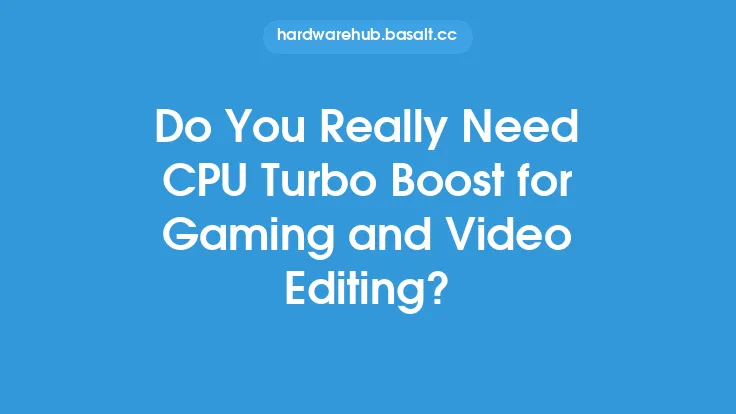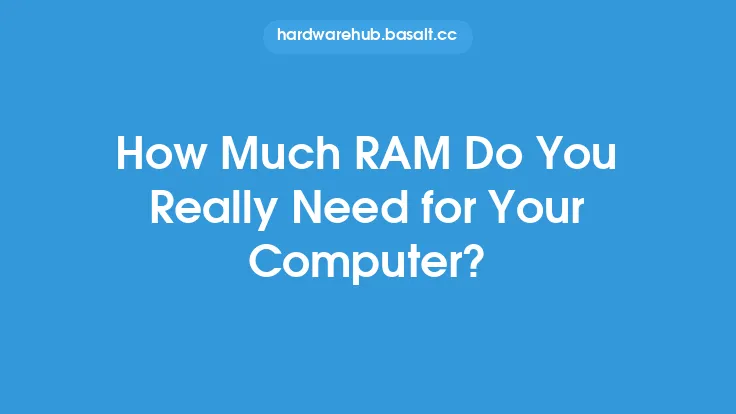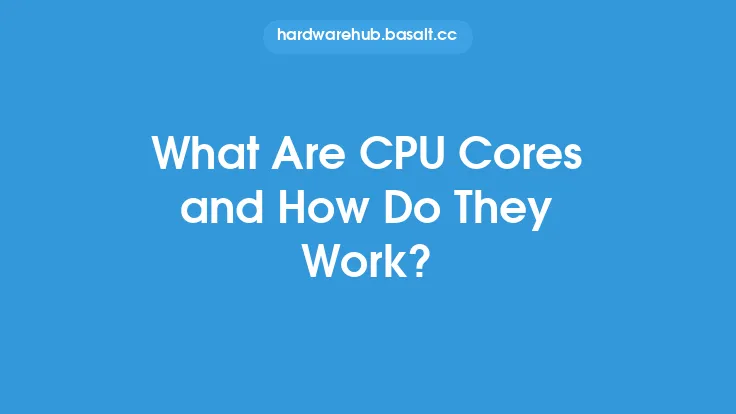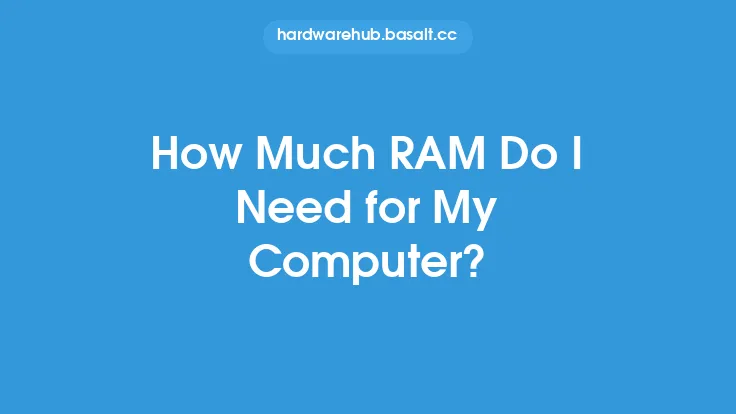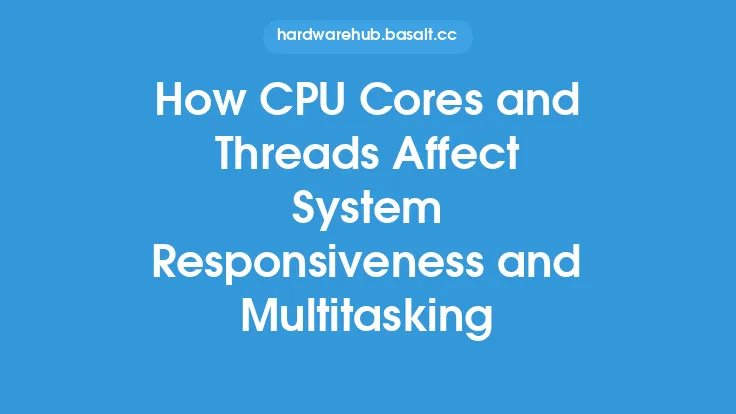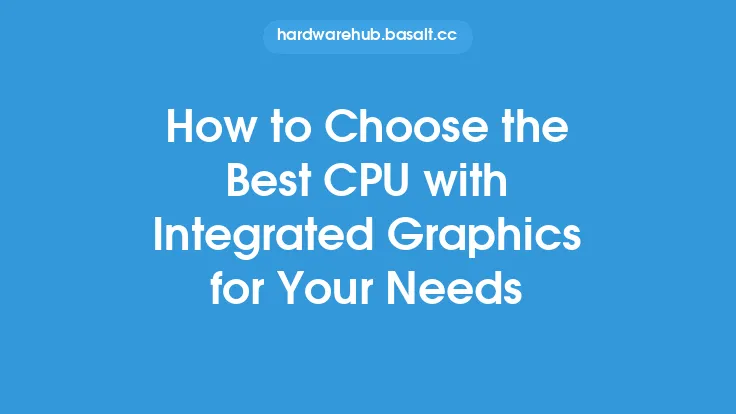When it comes to choosing a CPU, one of the most important factors to consider is the number of cores it has. But how many CPU cores do you really need? The answer to this question depends on several factors, including your intended use of the computer, the type of applications you will be running, and your budget.
Understanding CPU Cores
To understand how many CPU cores you need, it's essential to know what a CPU core is and how it works. A CPU core is the part of the processor that executes instructions and performs calculations. It's the brain of the computer, responsible for executing tasks and handling data. In the past, CPUs had only one core, which meant they could only execute one instruction at a time. However, with the advent of multi-core processors, CPUs can now execute multiple instructions simultaneously, significantly improving performance and efficiency.
Factors to Consider
When determining how many CPU cores you need, there are several factors to consider. One of the most important is your intended use of the computer. If you're a basic user who only uses your computer for web browsing, email, and office work, a dual-core or quad-core processor may be sufficient. However, if you're a gamer, video editor, or software developer, you may need a more powerful processor with multiple cores. Additionally, if you plan to run multiple applications simultaneously, a processor with more cores can help ensure smooth performance.
CPU Cores and Threads
Another important factor to consider is the number of threads you need. Threads are like virtual cores that can handle multiple tasks simultaneously. While CPU cores are physical, threads are logical, and they can be executed on a single core or multiple cores. Most modern CPUs support hyper-threading, which allows a single core to handle multiple threads. This means that a quad-core processor with hyper-threading can handle up to eight threads, making it ideal for applications that require multiple threads, such as video editing and 3D modeling.
Applications and CPU Cores
Different applications require different numbers of CPU cores. For example, web browsers and office applications typically require only one or two cores, while video editing and 3D modeling software can utilize multiple cores. Games also benefit from multiple cores, especially those that use multi-threading. However, not all games are optimized for multiple cores, so it's essential to check the system requirements before purchasing a CPU.
CPU Core Count and Performance
The number of CPU cores directly affects system performance. More cores mean that the CPU can handle more tasks simultaneously, resulting in improved performance and efficiency. However, the law of diminishing returns applies here. While going from a dual-core to a quad-core processor can result in significant performance improvements, going from a quad-core to an octa-core processor may not yield the same level of improvement. This is because most applications are not optimized to take full advantage of multiple cores.
Budget and CPU Cores
Budget is another essential factor to consider when choosing a CPU. More CPU cores typically mean a higher price tag. However, it's essential to consider the cost-benefit analysis. If you're a basic user, a more expensive processor with multiple cores may not be worth the investment. On the other hand, if you're a power user who requires a high-performance processor, the extra cost may be justified.
Conclusion
In conclusion, the number of CPU cores you need depends on several factors, including your intended use of the computer, the type of applications you will be running, and your budget. While more CPU cores can result in improved performance and efficiency, it's essential to consider the law of diminishing returns and the cost-benefit analysis. By understanding your needs and the factors that affect CPU performance, you can make an informed decision when choosing a CPU that meets your requirements.
Future-Proofing
When choosing a CPU, it's also essential to consider future-proofing. As software and applications continue to evolve, they will likely require more CPU cores and threads. Choosing a CPU with more cores than you currently need can help future-proof your system and ensure that it remains relevant for years to come. Additionally, consider the motherboard and chipset when choosing a CPU, as they can also affect the overall performance and upgradeability of your system.
Technical Specifications
When evaluating CPU specifications, it's essential to consider the technical details. Look for CPUs with high clock speeds, large cache sizes, and support for hyper-threading and multi-threading. Also, consider the CPU architecture, as it can affect performance and power consumption. For example, CPUs with a smaller process node (such as 10nm or 7nm) typically offer better performance and power efficiency than those with a larger process node (such as 14nm or 22nm).
Real-World Examples
To illustrate the importance of CPU cores, let's consider some real-world examples. A video editor who works with 4K footage may require a CPU with at least six cores to handle the demanding tasks of video editing and color grading. A gamer who plays games that utilize multi-threading may benefit from a CPU with at least four cores. A software developer who compiles code and runs multiple virtual machines may require a CPU with at least eight cores to ensure smooth performance.
Final Thoughts
In final thoughts, the number of CPU cores you need depends on your specific requirements and use case. By understanding the factors that affect CPU performance and considering your budget and future-proofing needs, you can choose a CPU that meets your requirements and provides the best possible performance and efficiency. Whether you're a basic user or a power user, choosing the right CPU can make a significant difference in your overall computing experience.