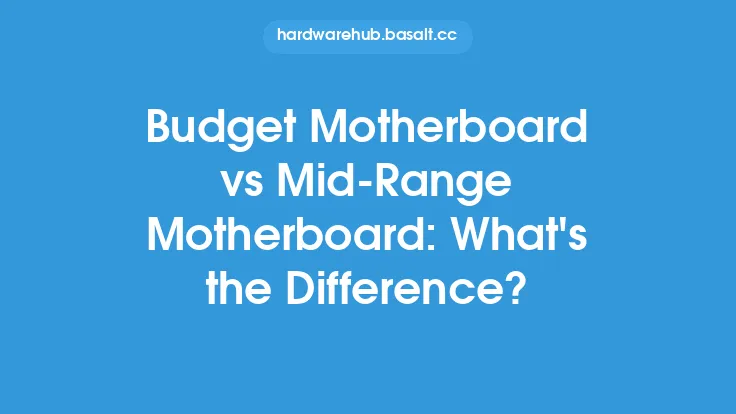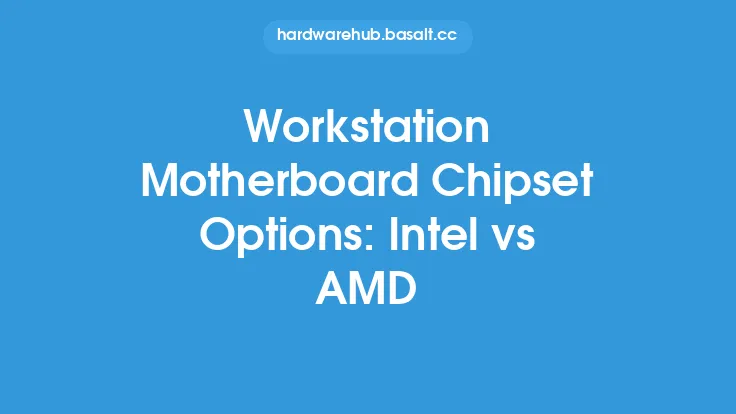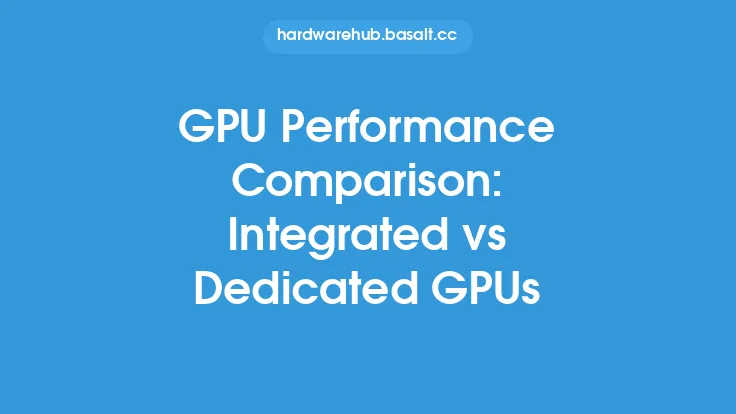When it comes to building a computer, the motherboard is one of the most critical components. It serves as the main circuit board that connects all the hardware components together, allowing them to communicate and function properly. For those on a budget or looking for a mid-range option, there are many motherboards available from both Intel and AMD. In this article, we will delve into the world of budget and mid-range motherboards, comparing the features, performance, and value of Intel and AMD options.
Introduction to Motherboard Components
A motherboard is made up of several key components, including the chipset, CPU socket, memory slots, expansion slots, and storage connectors. The chipset is the brain of the motherboard, controlling the flow of data between the CPU, memory, and peripherals. The CPU socket is where the processor is installed, and it must be compatible with the type of CPU being used. Memory slots are where the RAM is installed, and expansion slots are used for adding graphics cards, sound cards, and other peripherals. Storage connectors, such as SATA and M.2, are used for connecting hard drives, solid state drives, and other storage devices.
Intel vs AMD: Chipset Comparison
Intel and AMD have different approaches to their chipset designs. Intel's chipsets are typically more expensive and offer more features, such as built-in Wi-Fi and high-quality audio. AMD's chipsets, on the other hand, are often more affordable and focus on providing a solid foundation for gaming and content creation. Intel's Z390 and B365 chipsets are popular options for budget and mid-range motherboards, offering a range of features such as USB 3.2 Gen 2, SATA 6Gb/s, and high-quality audio. AMD's X570 and B450 chipsets are also popular options, offering features such as USB 3.2 Gen 2, SATA 6Gb/s, and PCIe 4.0.
CPU Socket and Compatibility
The CPU socket is a critical component of the motherboard, as it must be compatible with the type of CPU being used. Intel's LGA 1200 socket is used for their 10th and 11th Gen Core processors, while AMD's AM4 socket is used for their Ryzen 3000 and 5000 series processors. When choosing a motherboard, it's essential to ensure that the CPU socket is compatible with the CPU being used. Additionally, the motherboard must also support the CPU's power requirements, such as the TDP (thermal design power) and voltage requirements.
Memory and Expansion Options
Memory and expansion options are also critical components of a motherboard. The number and type of memory slots, as well as the number and type of expansion slots, can greatly impact the overall performance and upgradeability of the system. Intel's budget and mid-range motherboards often feature dual-channel DDR4 memory, with speeds up to 3200MHz. AMD's budget and mid-range motherboards also feature dual-channel DDR4 memory, with speeds up to 3200MHz. Expansion slots, such as PCIe x16 and PCIe x1, are used for adding graphics cards, sound cards, and other peripherals.
Storage and Connectivity Options
Storage and connectivity options are also essential components of a motherboard. The number and type of storage connectors, such as SATA and M.2, can greatly impact the overall storage capacity and performance of the system. Intel's budget and mid-range motherboards often feature multiple SATA 6Gb/s ports, as well as M.2 slots for high-speed storage devices. AMD's budget and mid-range motherboards also feature multiple SATA 6Gb/s ports, as well as M.2 slots for high-speed storage devices. Connectivity options, such as USB 3.2 Gen 2, USB 3.2 Gen 1, and Ethernet, are also critical for connecting peripherals and networking devices.
Power Delivery and Cooling
Power delivery and cooling are also critical components of a motherboard. The power delivery system, including the VRM (voltage regulator module) and power phases, must be able to provide a stable and efficient power supply to the CPU and other components. Intel's budget and mid-range motherboards often feature a 4-6 phase power delivery system, while AMD's budget and mid-range motherboards feature a 4-8 phase power delivery system. Cooling options, such as fan headers and thermal sensors, are also essential for keeping the system running at a safe temperature.
Conclusion
In conclusion, when it comes to budget and mid-range motherboards, both Intel and AMD offer a range of options with varying features, performance, and value. Intel's motherboards tend to be more expensive, but offer more features and better performance. AMD's motherboards, on the other hand, are often more affordable and focus on providing a solid foundation for gaming and content creation. When choosing a motherboard, it's essential to consider the CPU socket, memory and expansion options, storage and connectivity options, power delivery and cooling, and overall value. By doing so, users can find the perfect motherboard for their needs and budget, and build a system that meets their performance and feature requirements.