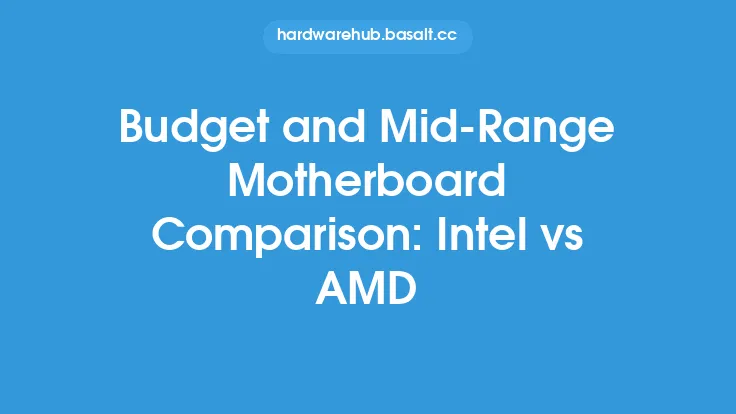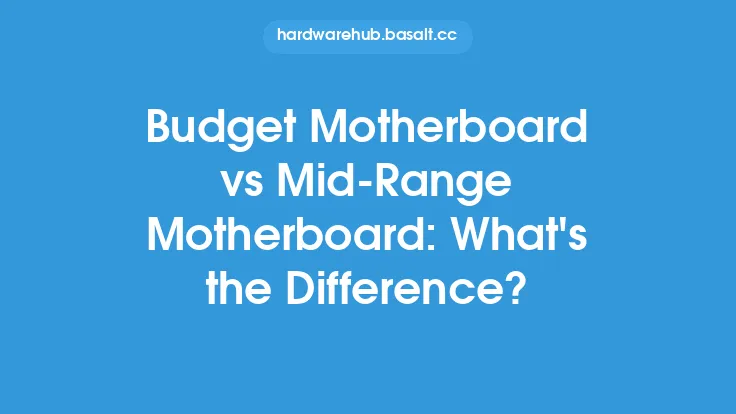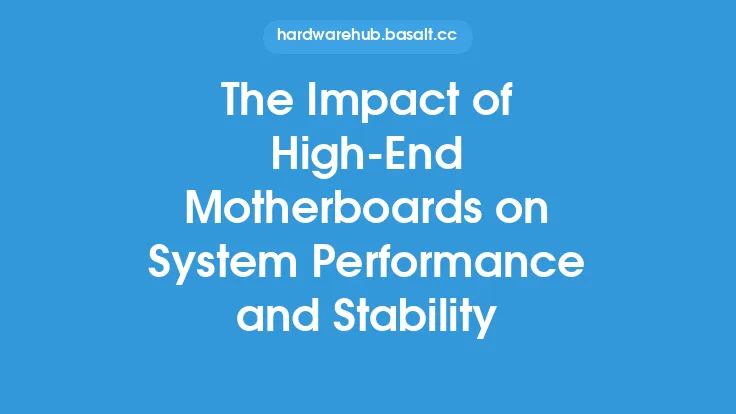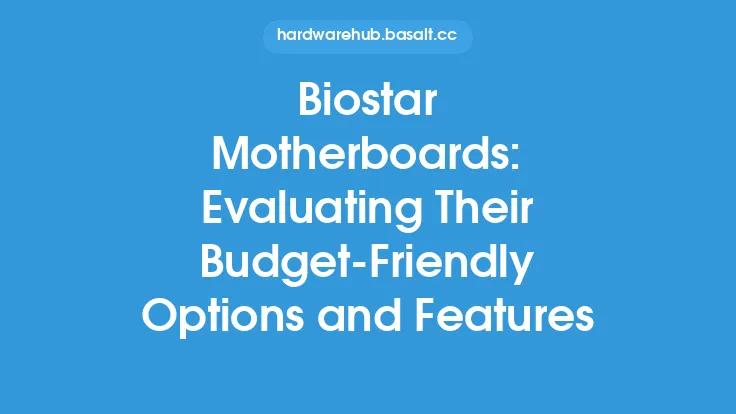When it comes to building a computer, the motherboard is one of the most critical components. It serves as the main circuit board that connects all the hardware components together, allowing them to communicate and function properly. For those who are looking to build a powerful computer without breaking the bank, mid-range motherboards offer a great balance between features and price. In this article, we will delve into the world of mid-range motherboards, exploring their features, performance, and what to look for when choosing the right one for your needs.
Introduction to Mid-Range Motherboards
Mid-range motherboards are designed to offer a balance between the basic features of budget motherboards and the advanced features of high-end motherboards. They typically support the latest CPU architectures, have multiple RAM slots, and offer a range of connectivity options such as USB, SATA, and PCIe. Mid-range motherboards are ideal for users who want to build a powerful computer for gaming, content creation, or other demanding tasks, but don't need all the bells and whistles of a high-end motherboard.
Key Features of Mid-Range Motherboards
Mid-range motherboards come with a range of features that make them attractive to users who want a balance between performance and price. Some of the key features of mid-range motherboards include:
- Support for the latest CPU architectures, such as Intel Core i5 and i7, and AMD Ryzen 5 and 7
- Multiple RAM slots, allowing for up to 64GB or more of RAM
- High-speed storage options, such as M.2 NVMe SSDs and SATA 6Gb/s
- Multiple PCIe slots, allowing for the installation of graphics cards, sound cards, and other expansion cards
- High-quality audio capacitors and audio codecs, such as Realtek ALC1220 or equivalent
- Gigabit Ethernet and Wi-Fi connectivity options
- USB 3.2 Gen 2 and USB-C ports for high-speed data transfer
- High-quality power delivery components, such as VRMs and chokes, for stable and efficient power delivery
Performance of Mid-Range Motherboards
Mid-range motherboards are designed to offer excellent performance for their price. They typically support the latest CPU architectures, which means they can handle demanding tasks such as gaming, video editing, and 3D modeling. The multiple RAM slots and high-speed storage options also ensure that mid-range motherboards can handle large amounts of data and applications with ease. In terms of benchmarks, mid-range motherboards can deliver performance that is close to that of high-end motherboards, but at a lower price point.
Chipset and CPU Support
The chipset and CPU support are critical factors to consider when choosing a mid-range motherboard. The chipset determines the features and capabilities of the motherboard, such as the number of USB ports, SATA ports, and PCIe slots. The CPU support, on the other hand, determines the type of CPU that can be installed on the motherboard. Mid-range motherboards typically support the latest CPU architectures, such as Intel Z390 or AMD X570, which offer excellent performance and features. When choosing a mid-range motherboard, it's essential to consider the chipset and CPU support to ensure that it meets your needs and budget.
Power Delivery and Cooling
Power delivery and cooling are critical components of a mid-range motherboard. The power delivery system, which includes the VRMs, chokes, and capacitors, determines the stability and efficiency of the motherboard's power delivery. A good power delivery system can ensure that the CPU and other components receive a stable and efficient power supply, which is essential for optimal performance. The cooling system, on the other hand, determines the motherboard's ability to dissipate heat generated by the CPU and other components. Mid-range motherboards typically come with a range of cooling options, such as heatsinks, fans, and liquid cooling support.
Connectivity and Expansion Options
Mid-range motherboards come with a range of connectivity and expansion options, including USB ports, SATA ports, PCIe slots, and Ethernet ports. The USB ports, for example, can support high-speed data transfer, while the SATA ports can support high-speed storage devices. The PCIe slots, on the other hand, can support graphics cards, sound cards, and other expansion cards. The Ethernet ports, which can support gigabit Ethernet, provide a fast and reliable connection to the internet. When choosing a mid-range motherboard, it's essential to consider the connectivity and expansion options to ensure that it meets your needs and budget.
Overclocking and Tuning
Overclocking and tuning are critical components of a mid-range motherboard. Overclocking, which involves increasing the CPU's clock speed, can improve the motherboard's performance, but it also requires a good power delivery system and cooling system. Mid-range motherboards typically come with a range of overclocking features, such as CPU multiplier adjustment, voltage adjustment, and fan control. The tuning options, on the other hand, can help optimize the motherboard's performance for specific tasks, such as gaming or video editing. When choosing a mid-range motherboard, it's essential to consider the overclocking and tuning options to ensure that it meets your needs and budget.
Conclusion
In conclusion, mid-range motherboards offer a great balance between features and price. They typically support the latest CPU architectures, have multiple RAM slots, and offer a range of connectivity options. When choosing a mid-range motherboard, it's essential to consider the chipset and CPU support, power delivery and cooling, connectivity and expansion options, and overclocking and tuning options. By considering these factors, you can find a mid-range motherboard that meets your needs and budget, and provides excellent performance and features for your computer build. Whether you're a gamer, content creator, or just a general user, a mid-range motherboard can provide a great foundation for your computer build, and help you achieve your goals without breaking the bank.