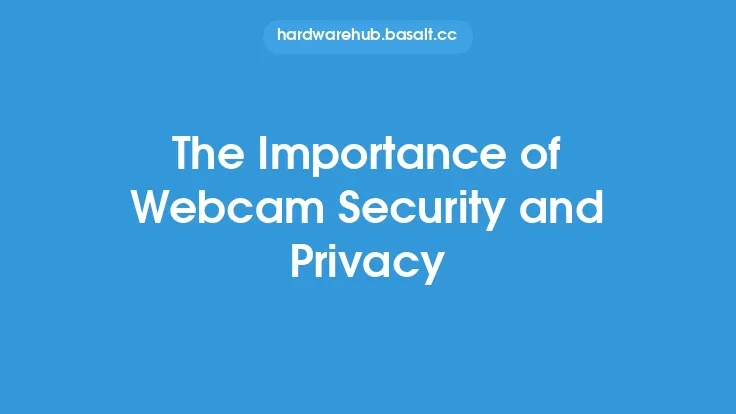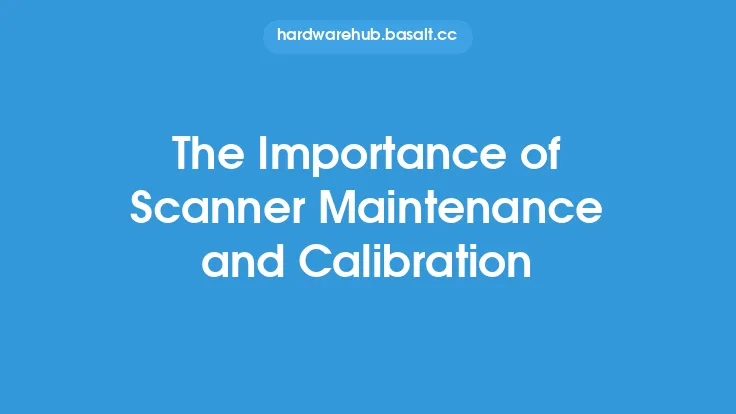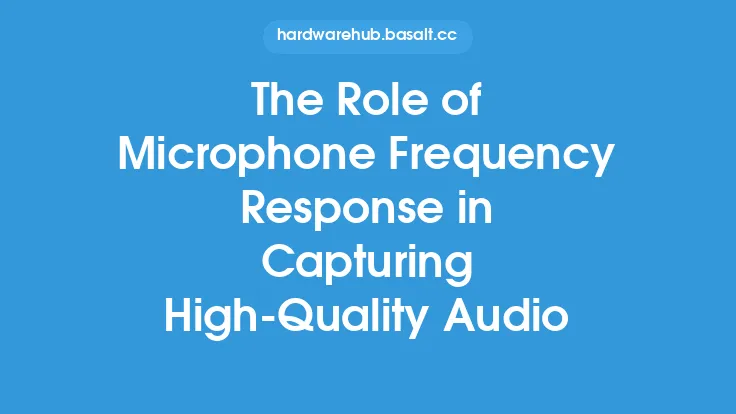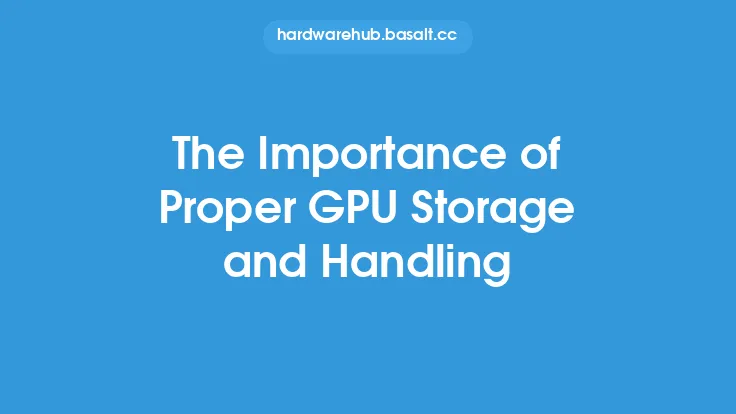When it comes to capturing high-quality audio, one of the most critical aspects to consider is microphone gain. Microphone gain refers to the amount of amplification applied to the audio signal captured by the microphone. Properly adjusting the gain is essential to ensure that the audio signal is strong and clear, without introducing distortion or noise. In this article, we will delve into the importance of microphone gain, how it works, and provide guidance on how to adjust it for optimal sound quality.
What is Microphone Gain?
Microphone gain is the process of amplifying the audio signal captured by the microphone to a level that is suitable for recording or transmission. The gain control is typically a knob or slider that allows you to adjust the amount of amplification applied to the signal. The gain setting determines how much the microphone boosts the audio signal, and it is usually measured in decibels (dB). A higher gain setting means that the microphone will amplify the signal more, while a lower gain setting means that the signal will be amplified less.
Why is Microphone Gain Important?
Proper microphone gain is crucial for capturing high-quality audio. If the gain is set too low, the audio signal may be weak and prone to noise, resulting in a poor sound quality. On the other hand, if the gain is set too high, the signal may become distorted, leading to an unpleasant listening experience. Additionally, incorrect gain settings can also introduce noise, hum, or hiss into the audio signal, which can be difficult to remove in post-production. By adjusting the microphone gain correctly, you can ensure that the audio signal is strong, clear, and free from distortion.
How to Adjust Microphone Gain
Adjusting microphone gain requires a combination of technical knowledge and practical experience. Here are some steps to follow:
- Start with a low gain setting: Begin by setting the gain to a low level, around 20-30 dB. This will allow you to capture a clean signal without introducing distortion.
- Monitor the signal: Listen to the audio signal through headphones or speakers to get an idea of the sound quality.
- Adjust the gain: Gradually increase the gain setting in small increments, monitoring the signal as you go. Stop when the signal becomes strong and clear, but not distorted.
- Check for distortion: Use a meter or software to check for distortion. If the signal is distorted, reduce the gain setting until the distortion disappears.
- Optimize for the environment: Consider the acoustic environment and adjust the gain accordingly. For example, if you are recording in a noisy room, you may need to reduce the gain to minimize background noise.
Technical Considerations
When adjusting microphone gain, it's essential to consider the technical specifications of the microphone and the recording equipment. Here are some key factors to keep in mind:
- Microphone sensitivity: Different microphones have varying levels of sensitivity, which affects the gain required. More sensitive microphones may require lower gain settings, while less sensitive microphones may require higher gain settings.
- Preamp gain: Some microphones have built-in preamps, which can affect the gain setting. Make sure to adjust the preamp gain accordingly to avoid distortion.
- Signal-to-noise ratio: The signal-to-noise ratio (SNR) is a critical factor in determining the optimal gain setting. Aim for a high SNR to ensure a clean and clear signal.
- Bit depth and sampling rate: The bit depth and sampling rate of the recording equipment can also impact the gain setting. Higher bit depths and sampling rates may require lower gain settings to avoid distortion.
Best Practices for Microphone Gain Adjustment
To ensure optimal sound quality, follow these best practices when adjusting microphone gain:
- Use a gain staging approach: Adjust the gain in stages, starting with the microphone, then the preamp, and finally the recording equipment.
- Monitor the signal in real-time: Use a meter or software to monitor the signal in real-time, allowing you to make adjustments as needed.
- Avoid over-driving the signal: Be careful not to over-drive the signal, as this can introduce distortion and degrade sound quality.
- Keep the gain consistent: Try to maintain a consistent gain setting throughout the recording to ensure a uniform sound quality.
Conclusion
Microphone gain is a critical aspect of capturing high-quality audio, and proper adjustment is essential to ensure a strong, clear, and distortion-free signal. By understanding the importance of microphone gain, how it works, and how to adjust it, you can optimize your recording setup for optimal sound quality. Remember to consider the technical specifications of the microphone and recording equipment, and follow best practices for gain adjustment to achieve professional-sounding results. Whether you're recording music, podcasts, or voice-overs, proper microphone gain adjustment is key to delivering high-quality audio that engages and impresses your audience.