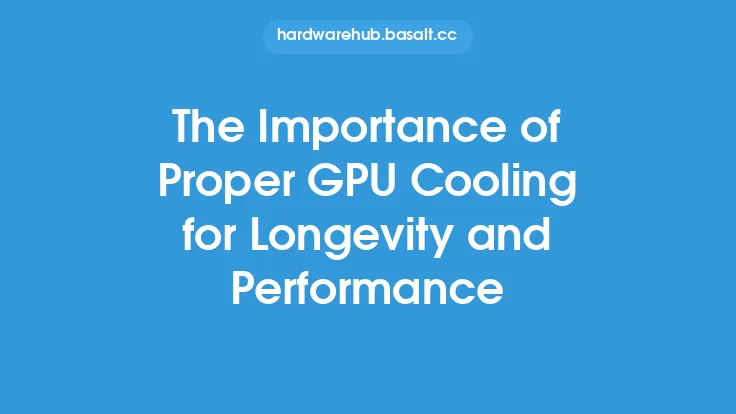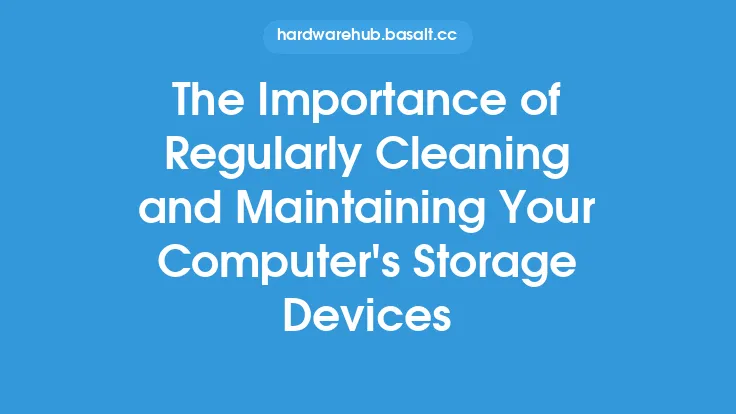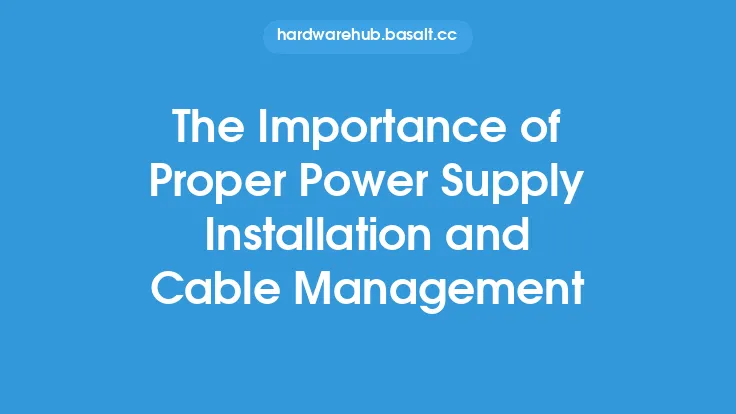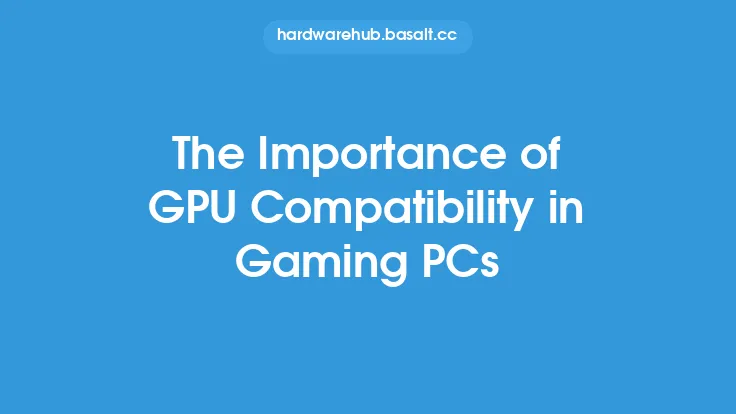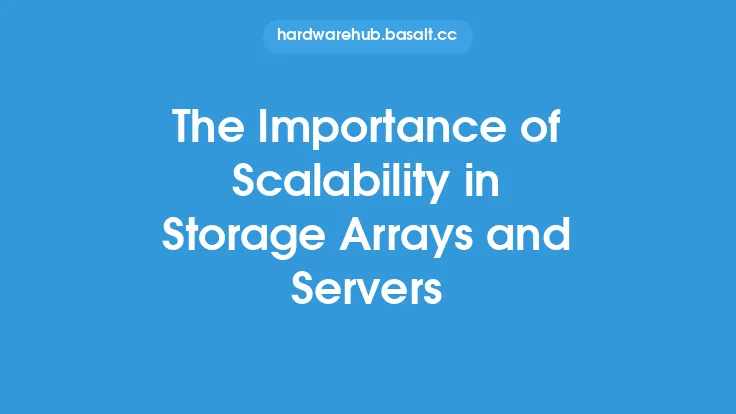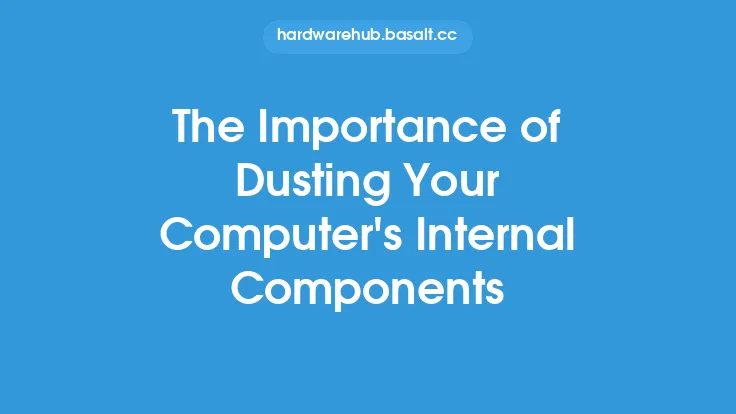When it comes to maintaining the health and longevity of a graphics processing unit (GPU), one crucial aspect that is often overlooked is proper storage and handling. A GPU is a sensitive and delicate component, and improper handling or storage can lead to damage, reduced performance, or even complete failure. In this article, we will delve into the importance of proper GPU storage and handling, and provide guidance on how to do it correctly.
Introduction to GPU Storage and Handling
Proper storage and handling of a GPU is essential to prevent damage from physical stress, environmental factors, and electrical surges. A GPU is a complex electronic component that contains sensitive circuits, heat sinks, and other delicate parts. When not in use, a GPU should be stored in a way that protects it from dust, moisture, and physical damage. This includes using anti-static materials, keeping the GPU away from direct sunlight, and avoiding extreme temperatures.
The Risks of Improper GPU Storage and Handling
Improper storage and handling of a GPU can lead to a range of problems, including physical damage, electrical damage, and corrosion. Physical damage can occur when a GPU is dropped, bent, or subjected to excessive force, causing damage to the PCB, heat sink, or other components. Electrical damage can occur when a GPU is exposed to power surges, static electricity, or other electrical stresses, causing damage to the sensitive circuits and components. Corrosion can occur when a GPU is exposed to moisture, causing damage to the metal components and connections.
Best Practices for GPU Storage
To store a GPU properly, it's essential to follow some best practices. First, the GPU should be stored in an anti-static bag or wrap to protect it from static electricity. The bag or wrap should be made of a material that is designed to dissipate static electricity, such as a polyethylene or polyester film. The GPU should also be stored in a cool, dry place, away from direct sunlight and moisture. The storage area should be free from dust and debris, and the GPU should be kept away from other electronic components that could generate electrical interference.
GPU Handling Precautions
When handling a GPU, it's essential to take some precautions to prevent damage. First, always handle the GPU by the edges, avoiding touching the sensitive components or circuits. This will prevent damage from static electricity or oils from your skin. Always ground yourself by touching a grounded metal object or wearing an anti-static wrist strap before handling the GPU. This will prevent static electricity from building up on your body and damaging the GPU. When removing the GPU from its storage bag or wrap, do so slowly and carefully, avoiding any sudden movements that could cause physical stress.
Environmental Considerations
The environment in which a GPU is stored or handled can have a significant impact on its longevity and performance. Temperature, humidity, and air quality are all important factors to consider. Extreme temperatures, either high or low, can cause damage to the GPU's components or circuits. High humidity can cause corrosion or damage to the metal components, while low humidity can cause static electricity to build up. Air quality is also important, as dust, debris, or other airborne contaminants can cause damage to the GPU's components or circuits.
Electrical Considerations
Electrical considerations are also important when storing or handling a GPU. Power surges, static electricity, or other electrical stresses can cause damage to the sensitive circuits and components. Always unplug the GPU from the power source before storing or handling it, and avoid exposing it to electrical interference from other components or devices. When handling the GPU, always ground yourself to prevent static electricity from building up on your body and damaging the GPU.
Conclusion
In conclusion, proper GPU storage and handling are essential to maintaining the health and longevity of a graphics processing unit. By following best practices for storage and handling, and taking precautions to prevent damage from physical stress, environmental factors, and electrical surges, you can help ensure that your GPU continues to perform optimally and lasts for a long time. Remember to always handle the GPU with care, store it in a cool, dry place, and avoid exposing it to extreme temperatures, humidity, or electrical interference. By doing so, you can help protect your investment and enjoy optimal performance from your GPU.