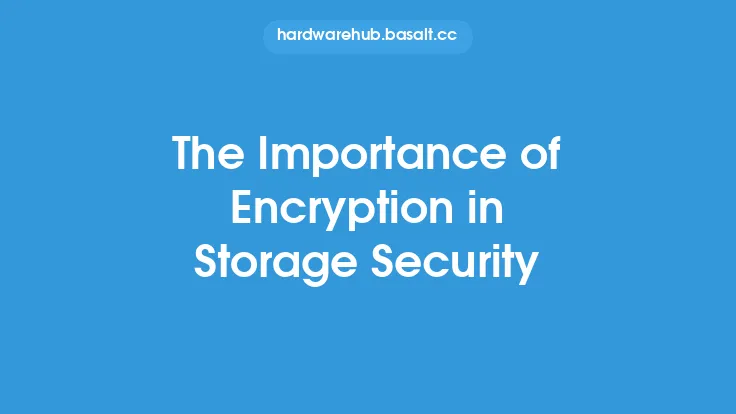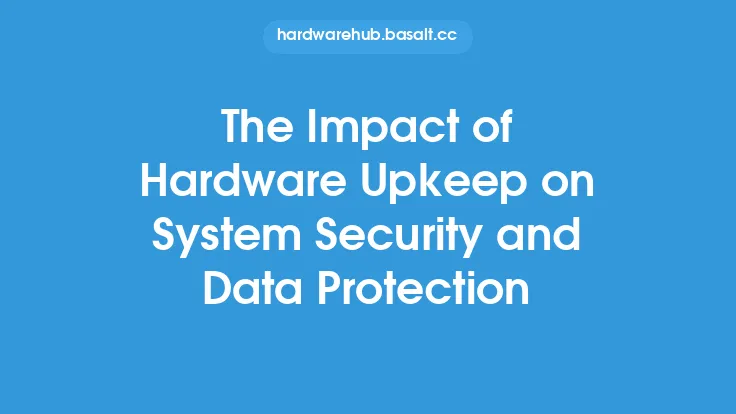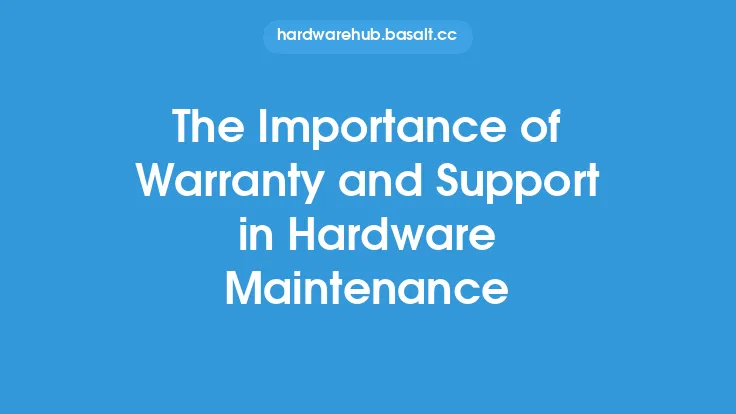As technology continues to advance, webcams have become an essential component of our daily lives, enabling us to stay connected with others through video conferencing, online meetings, and social media. However, with the increased use of webcams, concerns about security and privacy have also grown. In this article, we will delve into the importance of webcam security and privacy, exploring the potential risks and threats associated with webcam usage, and providing guidance on how to protect yourself and your device from these risks.
Introduction to Webcam Security Risks
Webcams can be vulnerable to hacking and unauthorized access, which can lead to a range of security and privacy issues. One of the most significant risks is the potential for hackers to gain access to your webcam and use it to spy on you or steal sensitive information. This can be achieved through various means, including malware, phishing attacks, or exploiting vulnerabilities in the webcam's software or firmware. Additionally, webcams can also be used to spread malware or conduct other types of cyber attacks, making them a potential entry point for hackers.
Types of Webcam Security Threats
There are several types of security threats associated with webcams, including:
- Ransomware: A type of malware that encrypts your files and demands payment in exchange for the decryption key.
- Spyware: A type of malware that allows hackers to spy on you through your webcam, often without your knowledge or consent.
- Trojans: A type of malware that disguises itself as legitimate software, but actually allows hackers to gain access to your device.
- Phishing attacks: Attacks that trick you into revealing sensitive information, such as passwords or credit card numbers, which can be used to gain access to your webcam.
How to Protect Your Webcam from Security Threats
To protect your webcam from security threats, it's essential to take several precautions:
- Use strong passwords: Use unique and complex passwords for your device and webcam software to prevent unauthorized access.
- Keep your software up to date: Regularly update your operating system, browser, and webcam software to ensure you have the latest security patches and features.
- Use antivirus software: Install and regularly update antivirus software to protect your device from malware and other security threats.
- Cover your webcam: Consider covering your webcam when not in use to prevent hackers from accessing it.
- Use a firewall: Enable the firewall on your device to block unauthorized access to your webcam and other ports.
Webcam Privacy Concerns
In addition to security risks, webcams also raise several privacy concerns. One of the most significant concerns is the potential for webcams to be used to collect and store personal data, such as images or videos, without your knowledge or consent. This can be achieved through various means, including:
- Data collection: Webcams can be used to collect data about you, such as your location, IP address, or browsing history.
- Facial recognition: Webcams can be used to collect and store facial recognition data, which can be used to identify and track you.
- Video recording: Webcams can be used to record video footage of you, which can be stored and used for various purposes, including surveillance or marketing.
How to Protect Your Webcam Privacy
To protect your webcam privacy, it's essential to take several precautions:
- Read the terms and conditions: Before using a webcam or webcam software, read the terms and conditions to understand how your data will be collected, stored, and used.
- Use privacy settings: Use privacy settings to control who can access your webcam and what data can be collected.
- Disable webcam access: Consider disabling webcam access for certain applications or websites to prevent unauthorized access.
- Use a VPN: Consider using a virtual private network (VPN) to encrypt your internet traffic and protect your data from interception.
Technical Measures to Enhance Webcam Security and Privacy
In addition to the precautions mentioned above, there are several technical measures that can be taken to enhance webcam security and privacy, including:
- Encryption: Encrypting your webcam feed can help protect it from interception and eavesdropping.
- Secure protocols: Using secure protocols, such as HTTPS or SSL, can help protect your webcam feed from interception and eavesdropping.
- Secure firmware: Ensuring that your webcam's firmware is up to date and secure can help prevent hacking and unauthorized access.
- Secure software: Ensuring that your webcam software is up to date and secure can help prevent hacking and unauthorized access.
Best Practices for Webcam Security and Privacy
To ensure the security and privacy of your webcam, it's essential to follow best practices, including:
- Regularly update your software and firmware: Regularly update your webcam software and firmware to ensure you have the latest security patches and features.
- Use strong passwords: Use unique and complex passwords for your device and webcam software to prevent unauthorized access.
- Use antivirus software: Install and regularly update antivirus software to protect your device from malware and other security threats.
- Cover your webcam: Consider covering your webcam when not in use to prevent hackers from accessing it.
- Use a firewall: Enable the firewall on your device to block unauthorized access to your webcam and other ports.
Conclusion
In conclusion, webcam security and privacy are essential concerns that should not be taken lightly. By understanding the potential risks and threats associated with webcam usage, and taking precautions to protect yourself and your device, you can help ensure the security and privacy of your webcam. Remember to always use strong passwords, keep your software up to date, and use antivirus software to protect your device from malware and other security threats. Additionally, consider covering your webcam when not in use, and use a firewall to block unauthorized access to your webcam and other ports. By following these best practices, you can help protect your webcam and ensure your security and privacy.