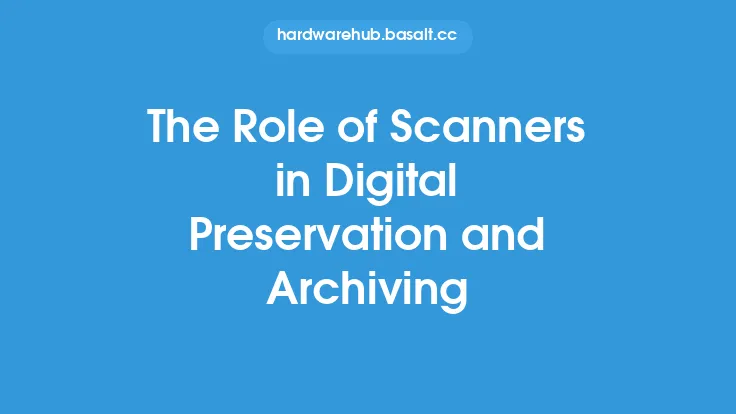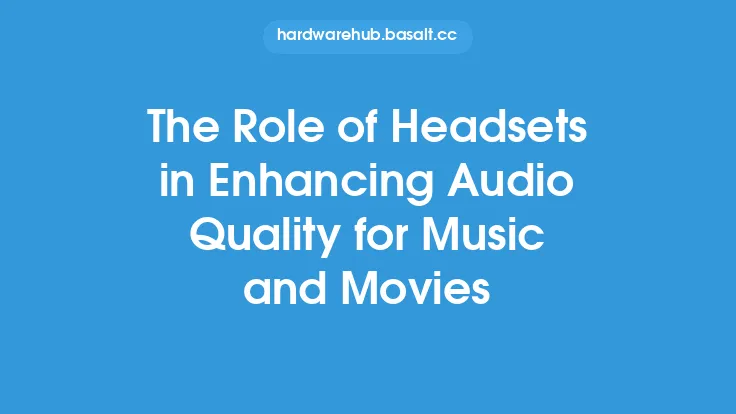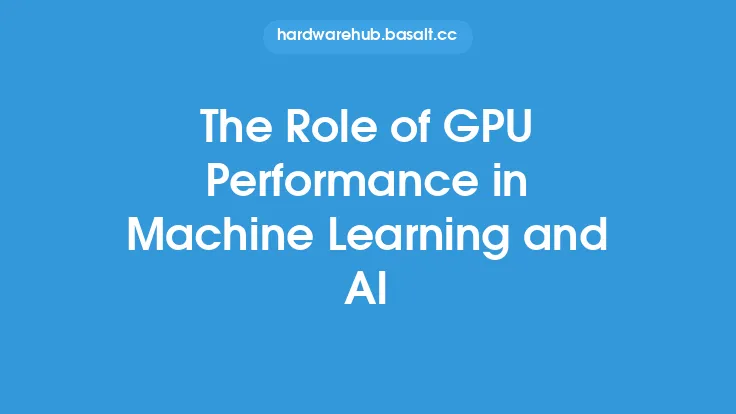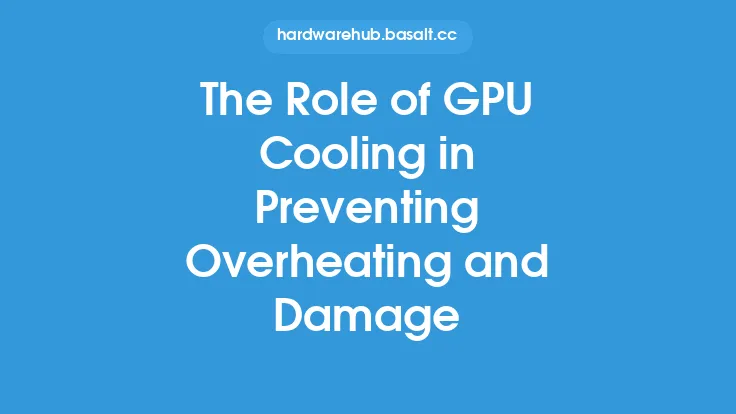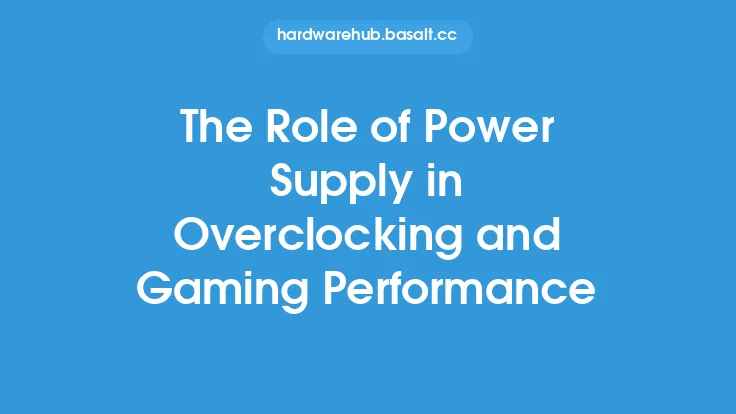When it comes to image quality on a monitor, there are several factors that come into play. While resolution, refresh rate, and panel type are often discussed, two crucial aspects that can significantly impact the viewing experience are monitor brightness and contrast. These two elements work together to create an image that is not only visually appealing but also accurate in terms of color representation and detail. In this article, we will delve into the role of monitor brightness and contrast in image quality, exploring what they are, how they affect the image, and why they are essential for a superior viewing experience.
Understanding Monitor Brightness
Monitor brightness refers to the amount of light emitted by the display. It is typically measured in candelas per square meter (cd/m²) or nits. A higher brightness level means the monitor can produce more light, which is beneficial in bright environments or when viewing content with a lot of white or light-colored elements. However, excessively high brightness can lead to eye strain and an increase in power consumption. The ideal brightness setting depends on the ambient lighting conditions and personal preference. For example, in a dimly lit room, a lower brightness setting may be more comfortable for the eyes, while in a brightly lit office, a higher setting may be necessary to maintain visibility.
The Importance of Contrast
Contrast, on the other hand, refers to the difference in luminance between the brightest and darkest areas of an image. It is a critical factor in image quality as it affects the perceived depth, dimension, and detail of the content being displayed. A higher contrast ratio means that the monitor can display both very bright and very dark areas simultaneously, resulting in a more realistic and engaging image. Contrast is often measured as a static contrast ratio, which is the ratio of the luminance of the brightest white to the darkest black. However, dynamic contrast ratio, which adjusts the backlight in real-time to optimize the contrast of each scene, is also an important consideration for content that involves a lot of dark scenes or fast-paced action.
How Brightness and Contrast Affect Image Quality
The interplay between brightness and contrast is complex and significantly impacts the overall image quality. If a monitor has high brightness but low contrast, it may be able to display very bright images but will struggle with detail in dark areas. Conversely, a monitor with high contrast but insufficient brightness may excel at displaying detailed shadows but may appear dim or washed out in bright environments. The ideal balance between brightness and contrast depends on the intended use of the monitor. For gaming and video editing, where detail and color accuracy are paramount, a monitor with both high brightness and high contrast is preferable. For general office work or browsing, where the content is mostly text-based and less demanding in terms of image quality, a monitor with moderate brightness and contrast may suffice.
Technical Considerations
From a technical standpoint, the ability of a monitor to achieve high brightness and contrast is influenced by its panel type and backlight technology. IPS (In-Plane Switching) and VA (Vertical Alignment) panels are generally known for their good contrast ratios, while TN (Twisted Nematic) panels often prioritize fast response times over contrast. The backlight technology, whether it's LED, OLED, or QLED, also plays a significant role. OLED (Organic Light-Emitting Diode) technology, for example, can achieve true blacks because each pixel emits its own light, allowing for virtually infinite contrast ratio. In contrast, LED-backlit LCDs rely on a backlight and can suffer from lower contrast ratios due to backlight bleed.
Calibration and Adjustment
To get the most out of a monitor in terms of brightness and contrast, calibration and adjustment are crucial. While many modern monitors come with preset modes for different types of content, such as gaming, movie, or text, these may not always provide the optimal balance of brightness and contrast for individual preferences or specific lighting conditions. Users can often adjust these settings manually through the monitor's menu or through software provided by the manufacturer. For professional applications where color accuracy is critical, such as graphic design or video production, calibration tools and software can be used to create a customized profile that ensures the monitor displays colors and contrast ratios accurately.
Conclusion
In conclusion, monitor brightness and contrast are fundamental aspects of image quality that can significantly enhance or detract from the viewing experience. Understanding how these elements work together and how they can be adjusted or calibrated can help users get the most out of their monitors. Whether for professional applications, gaming, or general use, a monitor that balances brightness and contrast effectively can provide a more engaging, detailed, and comfortable viewing experience. As technology continues to evolve, we can expect to see advancements in backlight technologies, panel types, and calibration methods that will further improve the brightness and contrast capabilities of monitors, leading to even more realistic and immersive images.