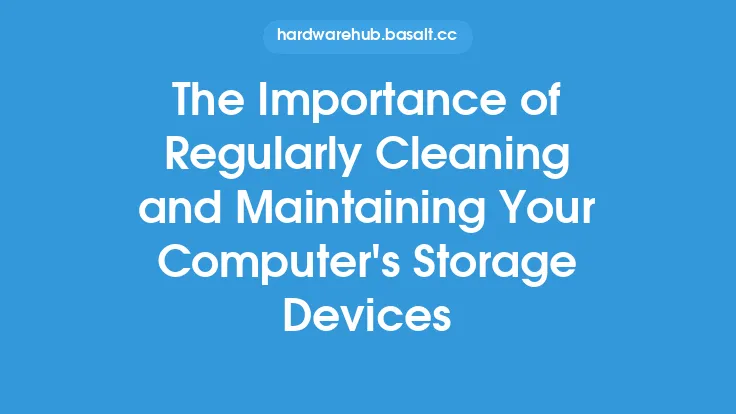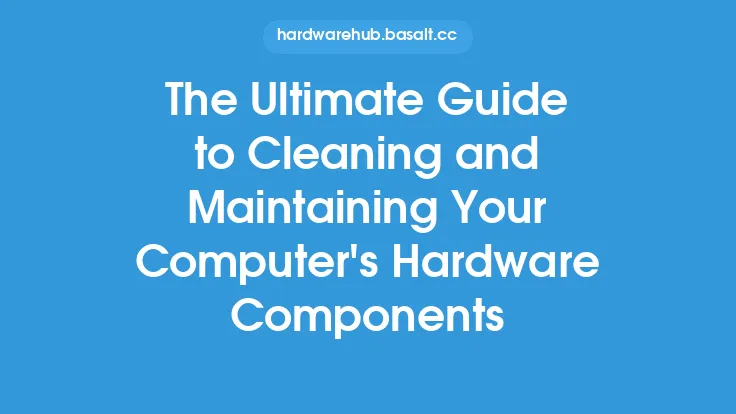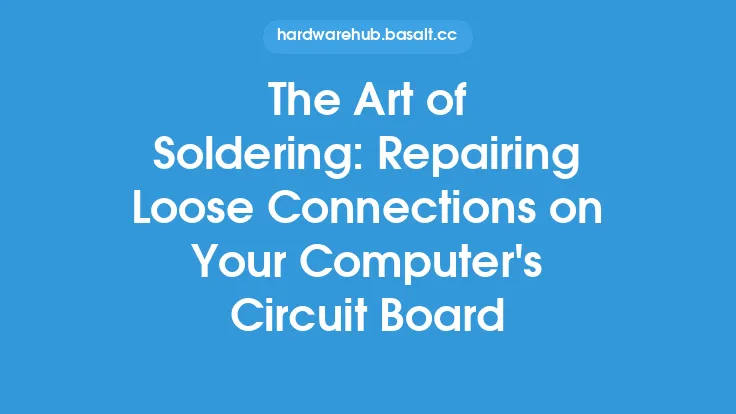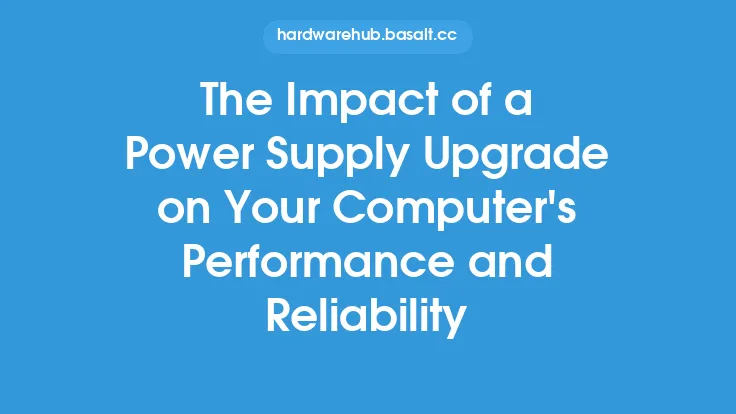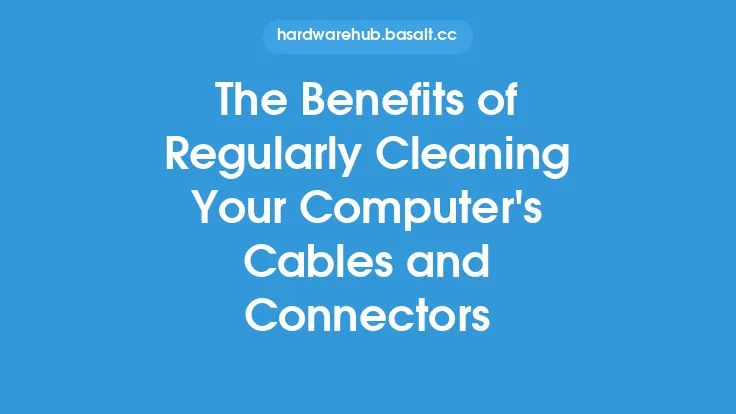Dust accumulation is a common issue that can affect the performance and lifespan of your computer's internal components. Over time, dust can build up on the internal parts of your computer, causing them to overheat, malfunction, or even fail. This is why dusting your computer's internal components is an essential part of hardware maintenance. In this article, we will explore the importance of dusting your computer's internal components and provide guidance on how to do it safely and effectively.
Introduction to Computer Hardware and Dust
Computer hardware components, such as the motherboard, RAM, and storage drives, are sensitive to dust and other environmental factors. Dust can enter the computer through vents, fans, and other openings, settling on the internal components and causing problems. The buildup of dust can lead to increased temperatures, reduced airflow, and electrical conductivity issues, all of which can negatively impact the performance and reliability of your computer.
The Effects of Dust on Computer Components
Dust can have a significant impact on the performance and lifespan of your computer's internal components. For example, dust buildup on the motherboard can cause electrical conductivity issues, leading to system crashes, freezes, and other problems. Similarly, dust on the RAM can reduce its performance and increase the risk of data corruption. Storage drives, such as hard disk drives and solid-state drives, can also be affected by dust, leading to reduced performance, errors, and even data loss.
The Importance of Regular Dusting
Regular dusting of your computer's internal components is essential to prevent the buildup of dust and maintain optimal performance. By removing dust and other debris from the internal components, you can help to reduce the risk of overheating, electrical conductivity issues, and other problems. Regular dusting can also help to improve airflow, reduce noise, and increase the overall reliability of your computer.
Preparing for Dusting
Before you start dusting your computer's internal components, it's essential to prepare your workspace and gather the necessary tools. You will need a can of compressed air, a soft-bristled brush, and an anti-static wrist strap or mat. It's also a good idea to ground yourself by touching a grounded metal object or wearing an anti-static wrist strap to prevent static electricity damage to your computer's components.
Dusting the Internal Components
To dust the internal components, start by shutting down your computer and unplugging the power cord. Next, remove the side panel or cover to access the internal components. Use the can of compressed air to gently blow away dust and debris from the components, starting from the top and working your way down. Be careful not to spray the compressed air too closely to the components, as this can cause damage. Use the soft-bristled brush to gently sweep away dust and debris from the components, paying particular attention to areas around the fans, heat sinks, and vents.
Special Considerations for Sensitive Components
Some internal components, such as the CPU and GPU, require special care when dusting. These components are highly sensitive to dust and other debris, and can be damaged easily. When dusting these components, use a gentle touch and avoid using compressed air or other cleaning products that can damage the components. Instead, use a soft-bristled brush to gently sweep away dust and debris, and avoid touching the components with your bare hands.
Best Practices for Dusting
To get the most out of dusting your computer's internal components, follow these best practices:
- Dust your computer's internal components every 3-6 months, depending on usage and environmental conditions.
- Use a can of compressed air specifically designed for electronics, as other types of compressed air can contain moisture or other contaminants that can damage the components.
- Avoid using vacuum cleaners or other cleaning products that can generate static electricity or damage the components.
- Ground yourself before handling internal components to prevent static electricity damage.
- Handle internal components with care, avoiding touching or bending sensitive parts.
Conclusion
Dusting your computer's internal components is an essential part of hardware maintenance that can help to improve performance, reduce the risk of overheating and electrical conductivity issues, and increase the overall reliability of your computer. By following the guidance and best practices outlined in this article, you can safely and effectively dust your computer's internal components and keep your computer running smoothly and efficiently. Remember to dust your computer's internal components regularly, and take special care when handling sensitive components to prevent damage. With regular dusting and proper care, you can help to extend the lifespan of your computer and ensure optimal performance.