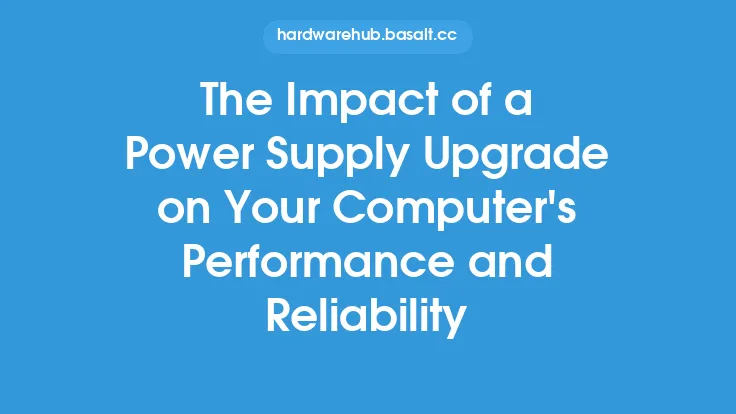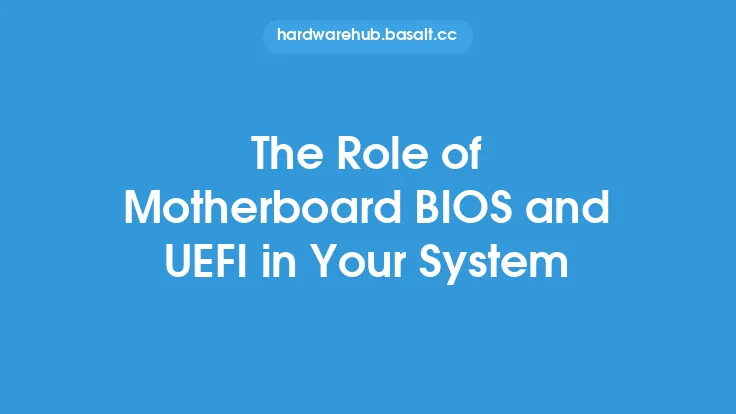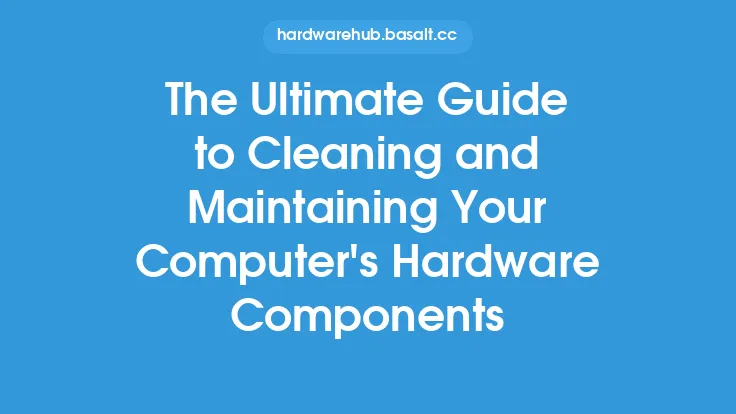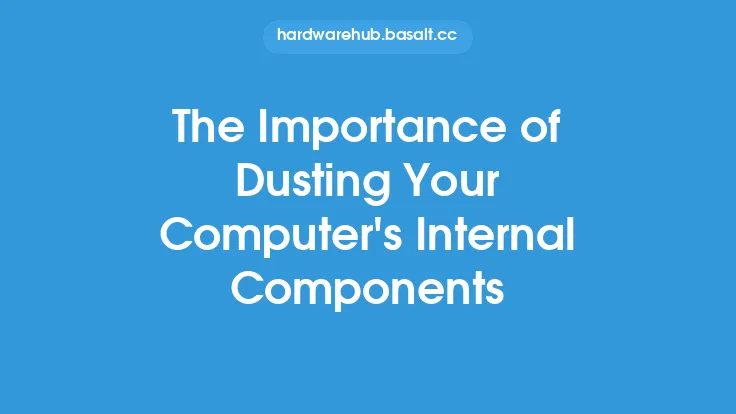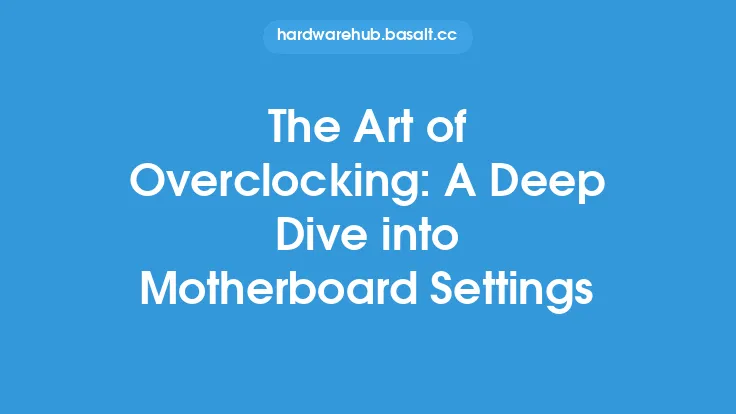Soldering is a fundamental skill in computer hardware repair, and it's essential to understand the art of soldering to fix loose connections on your computer's circuit board. A loose connection can cause a range of problems, from intermittent shutdowns to complete system failure. In this article, we'll delve into the world of soldering, exploring the techniques, tools, and best practices required to repair loose connections on your computer's circuit board.
Introduction to Soldering
Soldering is a process that involves joining two metal pieces together using a filler material, known as solder. The solder is heated to its melting point, creating a strong bond between the two metal pieces. In the context of computer hardware repair, soldering is used to connect components to the circuit board, such as resistors, capacitors, and integrated circuits. To solder effectively, you'll need to understand the basics of soldering, including the types of solder, soldering irons, and soldering techniques.
Types of Solder
There are several types of solder available, each with its own unique characteristics. The most common types of solder used in computer hardware repair are:
- 60/40 solder: This type of solder is made from a mixture of 60% tin and 40% lead. It's relatively easy to work with and has a low melting point, making it suitable for most soldering tasks.
- 63/37 solder: This type of solder is made from a mixture of 63% tin and 37% lead. It has a higher melting point than 60/40 solder and is often used for more demanding soldering tasks.
- Lead-free solder: This type of solder is made from a mixture of tin, silver, and copper. It's more environmentally friendly than traditional solder and is required for use in many electronic devices.
Soldering Irons and Tips
A soldering iron is a handheld tool used to heat the solder to its melting point. There are several types of soldering irons available, including:
- Temperature-controlled soldering irons: These irons have a built-in thermostat that allows you to set the temperature to a specific value. They're ideal for precision soldering tasks.
- Adjustable soldering irons: These irons have a variable temperature control that allows you to adjust the temperature to suit your needs.
- Soldering stations: These are complete soldering systems that include a soldering iron, temperature control, and other features such as a soldering iron holder and a cleaning station.
Soldering iron tips are available in a range of shapes and sizes, each designed for specific soldering tasks. The most common types of tips are:
- Conical tips: These tips are ideal for general-purpose soldering and are suitable for most tasks.
- Chisel tips: These tips are used for soldering larger components and are ideal for tasks that require a lot of heat.
- Fine tips: These tips are used for precision soldering tasks and are ideal for soldering small components.
Soldering Techniques
To solder effectively, you'll need to master several techniques, including:
- Tinning: This involves applying a small amount of solder to the tip of the soldering iron to create a heat bridge between the iron and the component.
- Heating: This involves applying heat to the component and the solder to melt the solder and create a strong bond.
- Flowing: This involves using the soldering iron to flow the solder onto the component and create a strong bond.
Repairing Loose Connections
To repair a loose connection on your computer's circuit board, you'll need to follow these steps:
- Identify the loose connection: Use a multimeter to identify the loose connection and determine the cause of the problem.
- Clean the area: Use a soft brush and some isopropyl alcohol to clean the area around the loose connection.
- Apply flux: Apply a small amount of flux to the area to help the solder flow smoothly.
- Heat the component: Use the soldering iron to heat the component and the solder to melt the solder and create a strong bond.
- Flow the solder: Use the soldering iron to flow the solder onto the component and create a strong bond.
- Inspect the connection: Use a multimeter to inspect the connection and ensure that it's secure.
Safety Precautions
Soldering can be a hazardous activity, and it's essential to take several safety precautions to avoid injury. These include:
- Wearing protective gear: Wear protective gear such as safety glasses, a face mask, and gloves to protect yourself from splashes of solder and other hazards.
- Using a well-ventilated area: Use a well-ventilated area to avoid inhaling fumes from the solder and other materials.
- Avoiding electrical shock: Avoid touching electrical components or wires to avoid electrical shock.
- Keeping the work area clean: Keep the work area clean and tidy to avoid accidents and injuries.
Conclusion
Soldering is a fundamental skill in computer hardware repair, and it's essential to understand the art of soldering to fix loose connections on your computer's circuit board. By mastering the techniques, tools, and best practices outlined in this article, you'll be able to repair loose connections and keep your computer running smoothly. Remember to always follow safety precautions and use the right tools and materials to ensure a successful repair. With practice and patience, you'll become proficient in the art of soldering and be able to tackle even the most complex repairs.