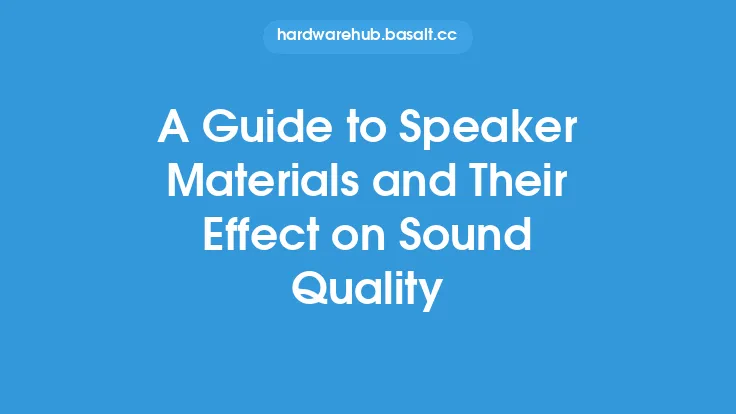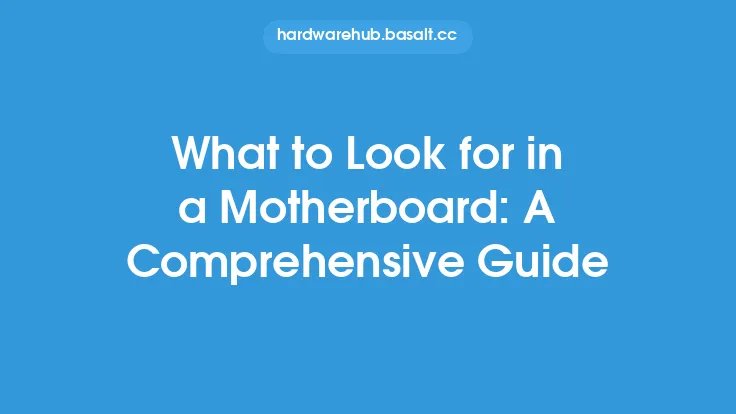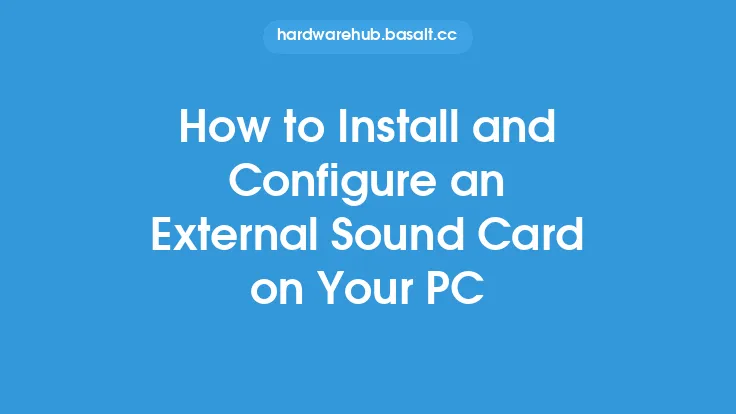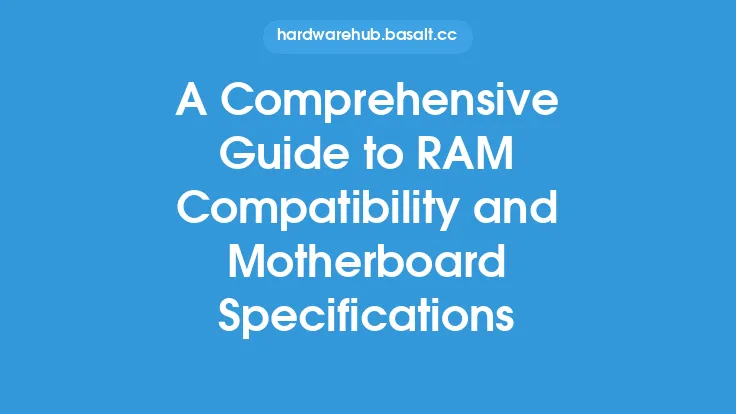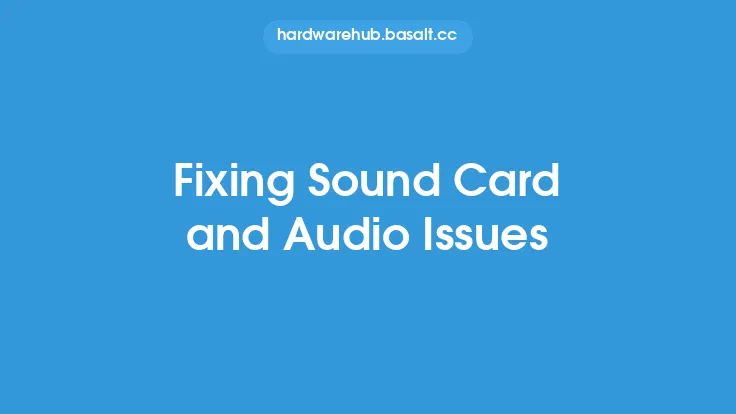When it comes to building or upgrading a computer, one of the most critical components to consider is the motherboard. The motherboard serves as the main circuit board of the system, connecting all the hardware components together. Among its many features, motherboard audio plays a vital role in providing high-quality sound output. In this article, we will delve into the world of motherboard audio, exploring its components, technologies, and factors that affect sound quality.
Introduction to Motherboard Audio
Motherboard audio refers to the built-in sound system of a motherboard, which enables users to connect speakers, headphones, or other audio devices to their computer. The audio system typically consists of a codec (coder-decoder), an audio processor, and various connectors such as 3.5mm jacks, optical outputs, or USB ports. The codec is responsible for converting digital audio signals into analog signals that can be played through speakers or headphones. The audio processor, on the other hand, handles tasks such as audio encoding, decoding, and effects processing.
Audio Codecs and Their Impact on Sound Quality
Audio codecs are a crucial component of motherboard audio, as they determine the quality of the sound output. There are several types of audio codecs available, including Realtek, VIA, and Intel. Realtek is one of the most popular codec manufacturers, offering a range of codecs with varying levels of quality and features. The most common Realtek codecs include the ALC887, ALC898, and ALC1220. The ALC1220 is considered a high-end codec, offering support for 7.1-channel surround sound, 24-bit/192kHz audio, and features like noise reduction and echo cancellation.
Audio Technologies and Features
In addition to audio codecs, motherboards often support various audio technologies and features that enhance sound quality. Some of these technologies include:
- HD Audio: High-definition audio provides higher quality sound with greater detail and clarity.
- 7.1-Channel Surround Sound: This feature allows for immersive audio experiences with support for up to eight channels of audio.
- DTS Connect: This technology enables the transmission of DTS-encoded audio over optical or coaxial connections.
- Dolby Digital Live: This feature allows for the real-time encoding of audio into Dolby Digital format, enabling surround sound over optical connections.
- Audio Shielding: Some motherboards feature audio shielding, which helps to reduce electromagnetic interference (EMI) and improve sound quality.
Factors Affecting Motherboard Audio Quality
Several factors can affect the quality of motherboard audio, including:
- Signal-to-Noise Ratio (SNR): A higher SNR indicates better sound quality, as it measures the ratio of desired audio signals to unwanted noise.
- Total Harmonic Distortion (THD): Lower THD values indicate better sound quality, as they measure the amount of distortion in the audio signal.
- Frequency Response: A wider frequency response range indicates better sound quality, as it measures the range of frequencies that the audio system can produce.
- Capacitor Quality: High-quality capacitors can improve sound quality by reducing EMI and providing a cleaner power supply to the audio components.
- Grounding and Shielding: Proper grounding and shielding of the audio components can help to reduce EMI and improve sound quality.
Upgrading Motherboard Audio
While motherboard audio has improved significantly over the years, some users may still want to upgrade their audio system for better sound quality. There are several options available, including:
- Sound Cards: Dedicated sound cards can provide higher quality audio and additional features like surround sound and audio processing.
- External Audio Interfaces: These devices connect to the computer via USB or other interfaces and provide high-quality audio conversion and processing.
- USB Audio Devices: These devices connect to the computer via USB and provide high-quality audio output, often with additional features like headphone amplification and audio processing.
Conclusion
In conclusion, motherboard audio plays a vital role in providing high-quality sound output for computer users. By understanding the components, technologies, and factors that affect sound quality, users can make informed decisions when building or upgrading their system. While motherboard audio has improved significantly over the years, there are still options available for users who want to upgrade their audio system for better sound quality. Whether you're a gamer, music lover, or simply someone who appreciates good sound, a high-quality motherboard audio system can enhance your overall computing experience.