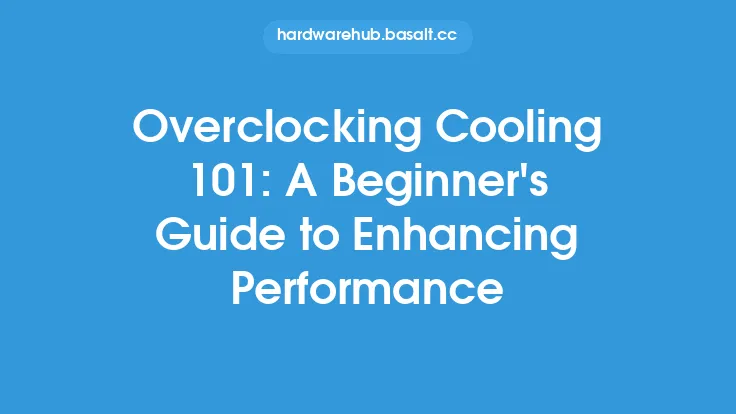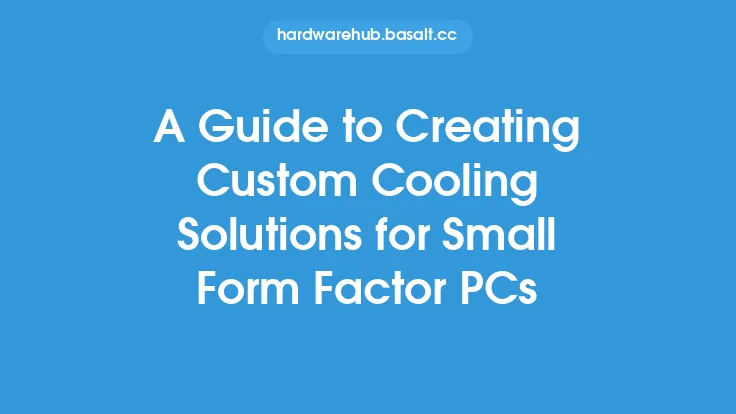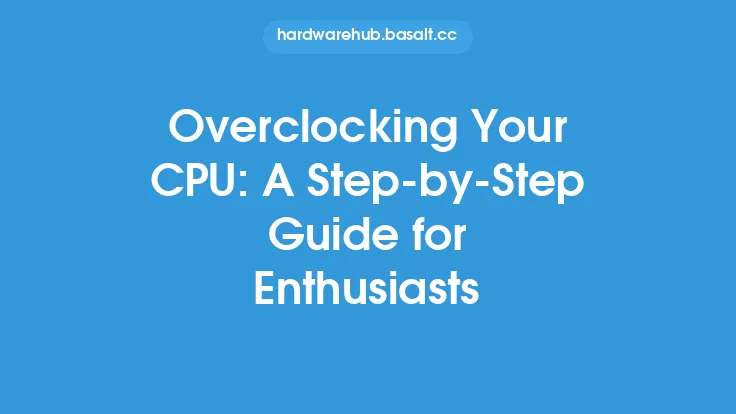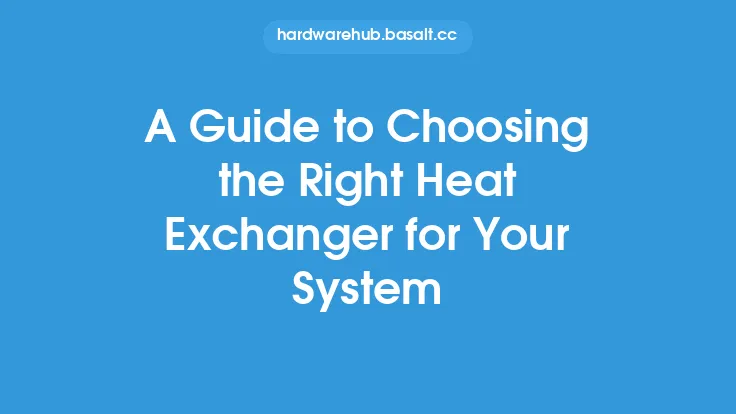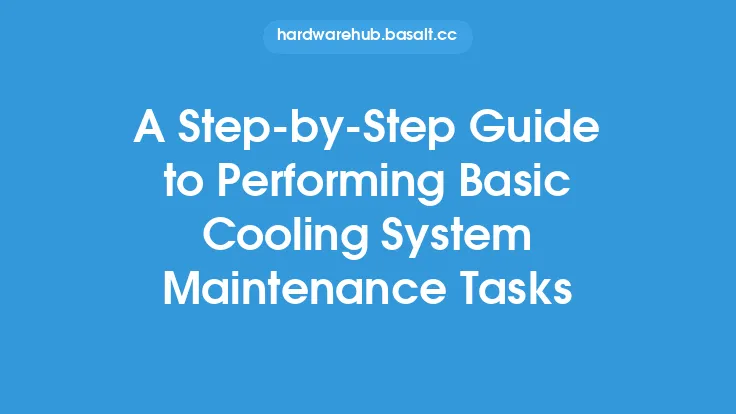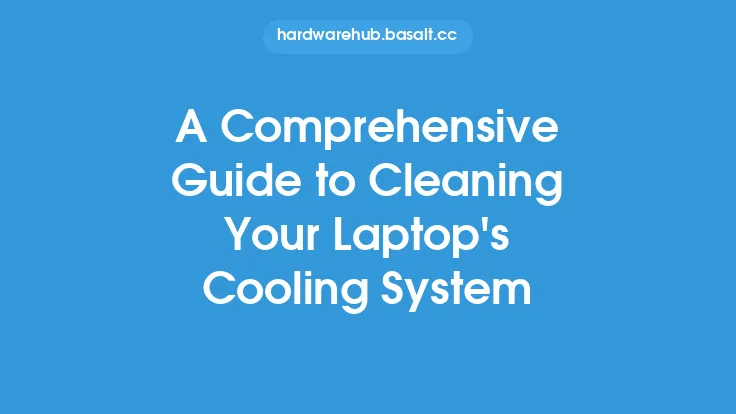Getting started with air cooling can seem like a daunting task, especially for those who are new to the world of PC cooling. However, with a little knowledge and understanding, it's easy to navigate the world of air cooling and find the perfect solution for your PC. In this article, we'll take a closer look at the basics of air cooling, including the key components, how they work, and what you need to get started.
Introduction to Air Cooling Components
Air cooling systems typically consist of a few key components, including a heat sink, a fan, and a thermal interface material (TIM). The heat sink is responsible for absorbing heat from the CPU or other components, and is usually made of a highly conductive material such as copper or aluminum. The fan is used to blow air through the heat sink, dissipating the heat and keeping the component cool. The TIM, also known as thermal paste, is used to fill the microscopic gaps between the heat sink and the component, ensuring maximum heat transfer.
Understanding Heat Transfer and Airflow
Heat transfer is the process by which heat is moved from one location to another, and is a critical aspect of air cooling. There are several types of heat transfer, including conduction, convection, and radiation. In air cooling systems, convection is the primary method of heat transfer, as the fan blows air through the heat sink, carrying heat away from the component. Airflow is also critical, as it determines how efficiently heat is transferred from the heat sink to the surrounding air. A good air cooling system will have a high airflow rate, which is typically measured in cubic feet per minute (CFM).
Types of Air Cooling Systems
There are several types of air cooling systems available, each with its own strengths and weaknesses. The most common type is the tower cooler, which consists of a large heat sink with a fan mounted on top. Tower coolers are known for their high cooling performance and are often used in high-performance PCs. Another type of air cooling system is the down-draft cooler, which uses a fan to blow air downwards through the heat sink. Down-draft coolers are often used in smaller PCs, such as laptops and mini-ITX systems.
Factors to Consider When Choosing an Air Cooling System
When choosing an air cooling system, there are several factors to consider. The first is the size of the system, as it must be compatible with your PC case and motherboard. The next is the cooling performance, which is typically measured in watts (W) or degrees Celsius (°C). You'll also want to consider the noise level of the fan, as well as the power consumption. Additionally, you may want to consider the type of TIM used, as well as the durability and build quality of the system.
Air Cooling System Installation
Installing an air cooling system can seem like a daunting task, but it's actually relatively straightforward. The first step is to prepare the component, which typically involves applying a small amount of TIM to the surface. Next, you'll need to mount the heat sink, which usually involves attaching it to the motherboard using screws or clips. Finally, you'll need to connect the fan to the power supply and configure the fan settings in the BIOS or operating system.
Maintenance and Upkeep
To ensure optimal performance and longevity, it's essential to regularly maintain and upkeep your air cooling system. This includes cleaning the fan and heat sink, as well as checking the TIM for signs of degradation. You should also monitor the system's temperature and adjust the fan settings as needed. Additionally, you may want to consider upgrading the system's components, such as the fan or heat sink, to improve performance or reduce noise.
Conclusion
Air cooling is a reliable and effective way to keep your PC components cool, and with the right knowledge and understanding, it's easy to get started. By understanding the key components, how they work, and what to consider when choosing a system, you can find the perfect air cooling solution for your PC. Whether you're a beginner or an experienced PC enthusiast, air cooling is a great way to improve performance, reduce noise, and increase the lifespan of your components. With the right system and proper maintenance, you can enjoy a cool and quiet PC that will last for years to come.