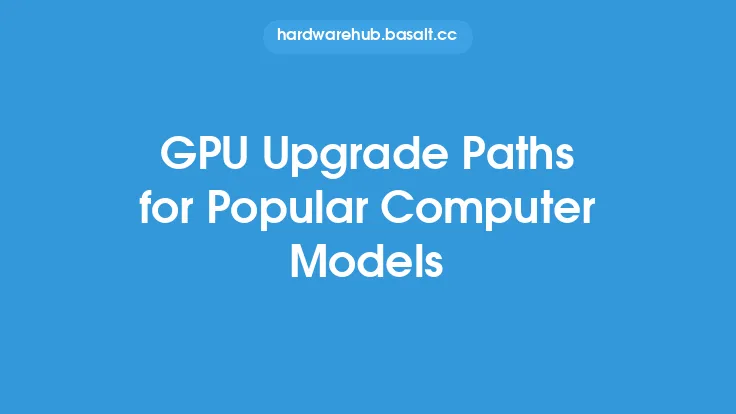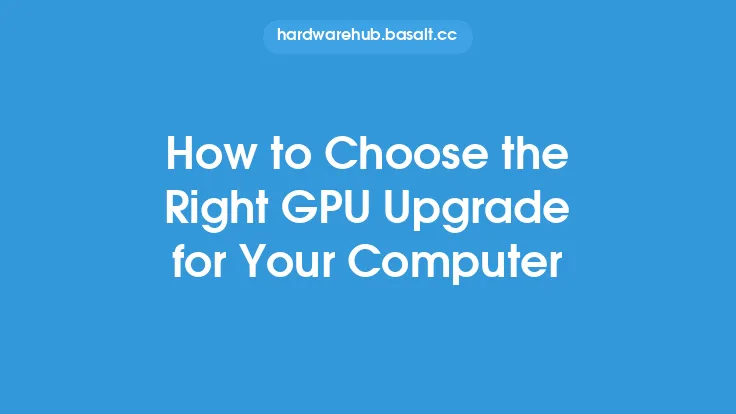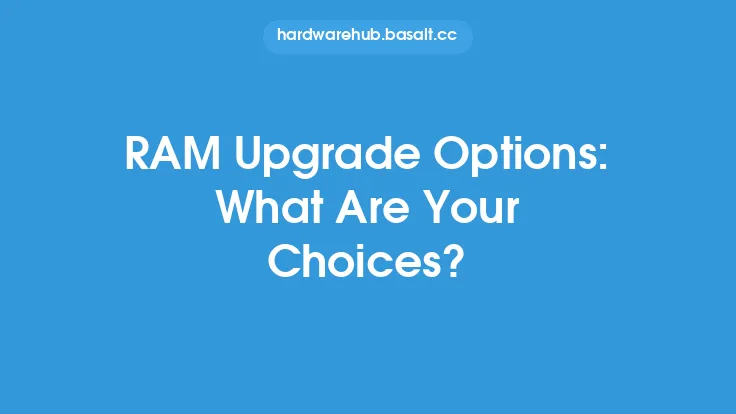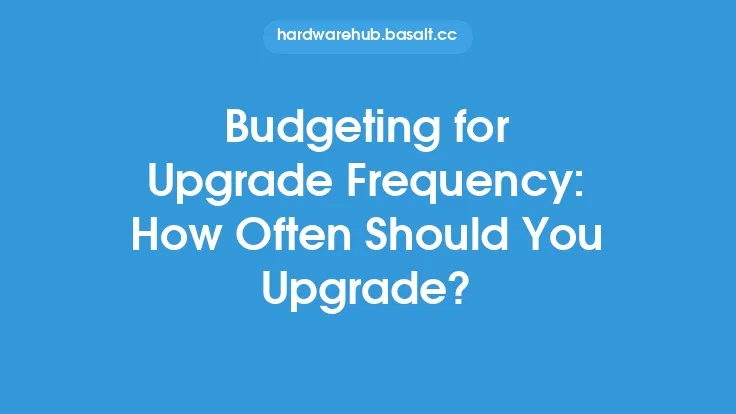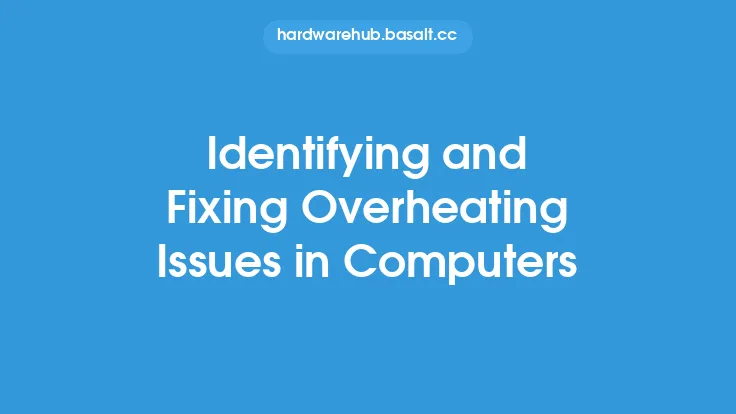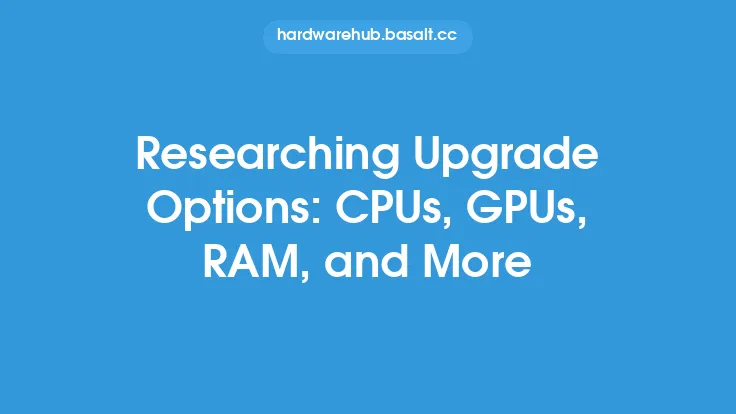When it comes to upgrading an old computer, one of the most effective ways to breathe new life into the system is by upgrading the graphics processing unit (GPU). The GPU is a critical component that handles graphics rendering, compute tasks, and other demanding workloads. Over time, the GPU can become a bottleneck, limiting the system's performance and preventing it from running modern applications and games smoothly. In this article, we will explore the various GPU upgrade options available for old computers, discussing the technical aspects, compatibility, and potential performance gains.
Introduction to GPU Upgrades
A GPU upgrade can significantly improve the performance of an old computer, enabling it to run modern games, applications, and operating systems more smoothly. There are several types of GPU upgrades available, including dedicated graphics cards, integrated graphics solutions, and external graphics processing units (eGPUs). Dedicated graphics cards are the most common type of GPU upgrade and offer the best performance. They are installed inside the computer case and require a PCIe slot, power connectors, and a compatible motherboard. Integrated graphics solutions, on the other hand, are built into the CPU or motherboard and offer limited performance. eGPUs, also known as external graphics cards, are a relatively new type of GPU upgrade that connects to the computer via a Thunderbolt 3 port.
Types of GPU Upgrades
There are several types of GPU upgrades available, each with its own strengths and weaknesses. Dedicated graphics cards are the most popular type of GPU upgrade and offer the best performance. They are available from various manufacturers, including NVIDIA and AMD, and come in a range of models, from budget-friendly options to high-end gaming cards. Integrated graphics solutions, such as Intel's Iris and Iris Pro, are built into the CPU or motherboard and offer limited performance. They are suitable for general computing tasks, such as web browsing, office work, and streaming media, but may struggle with demanding games and applications. eGPUs, on the other hand, offer a convenient way to upgrade a laptop or desktop computer without having to open the case. They are available from various manufacturers, including Razer, ASUS, and MSI, and offer a range of performance options.
Compatibility Considerations
Before upgrading the GPU, it is essential to ensure that the new graphics card is compatible with the computer's motherboard, power supply, and operating system. The motherboard must have a compatible PCIe slot, and the power supply must be able to provide enough power to the graphics card. Additionally, the operating system must be compatible with the new graphics card, and the necessary drivers must be available. It is also important to consider the computer's cooling system, as some graphics cards can generate a significant amount of heat. In some cases, it may be necessary to upgrade the power supply or add additional cooling fans to ensure reliable operation.
Performance Gains
The performance gains from a GPU upgrade can be significant, depending on the type of graphics card and the computer's configuration. A dedicated graphics card can offer up to 10 times the performance of an integrated graphics solution, enabling smooth gameplay and fast rendering of graphics-intensive applications. eGPUs can also offer significant performance gains, although they may be limited by the Thunderbolt 3 interface. In general, a GPU upgrade can improve the computer's performance in several areas, including gaming, video editing, 3D modeling, and scientific simulations.
Technical Considerations
When upgrading the GPU, there are several technical considerations to keep in mind. The graphics card must be compatible with the computer's PCIe slot, and the power supply must be able to provide enough power to the card. Additionally, the computer's cooling system must be able to dissipate the heat generated by the graphics card. In some cases, it may be necessary to upgrade the power supply or add additional cooling fans to ensure reliable operation. It is also important to consider the graphics card's memory and bandwidth, as these can impact performance. For example, a graphics card with 8GB of GDDR6 memory and a 256-bit memory interface may offer better performance than a card with 4GB of GDDR5 memory and a 128-bit memory interface.
Conclusion
Upgrading the GPU can be an effective way to breathe new life into an old computer, enabling it to run modern applications and games more smoothly. There are several types of GPU upgrades available, including dedicated graphics cards, integrated graphics solutions, and eGPUs. Before upgrading, it is essential to ensure that the new graphics card is compatible with the computer's motherboard, power supply, and operating system. The performance gains from a GPU upgrade can be significant, depending on the type of graphics card and the computer's configuration. By considering the technical aspects, compatibility, and potential performance gains, users can make an informed decision when upgrading their GPU and enjoy improved performance and reliability.