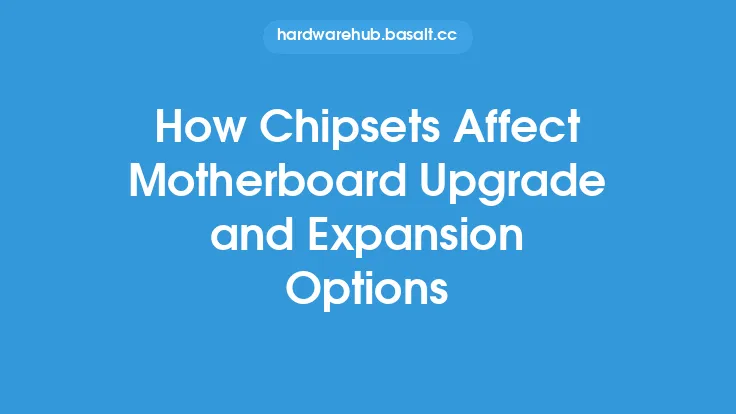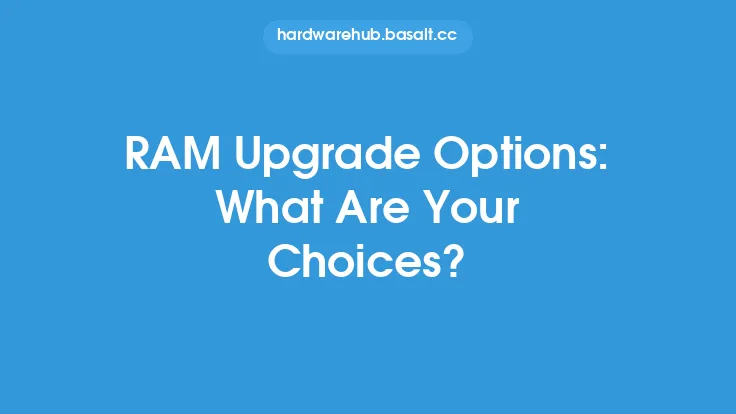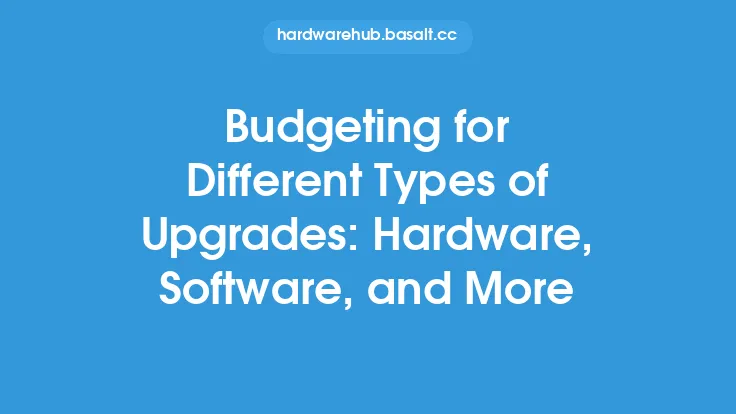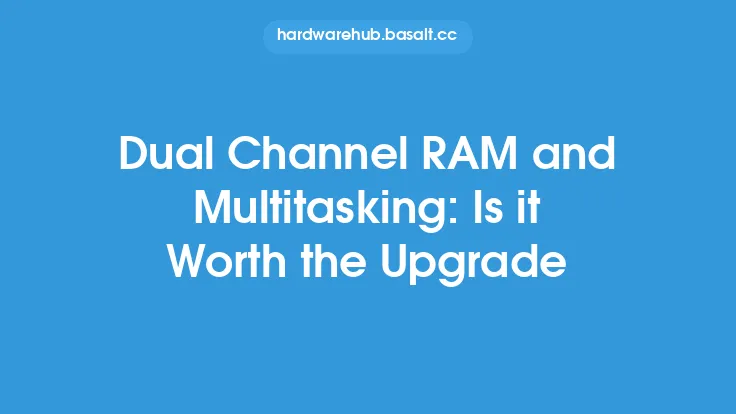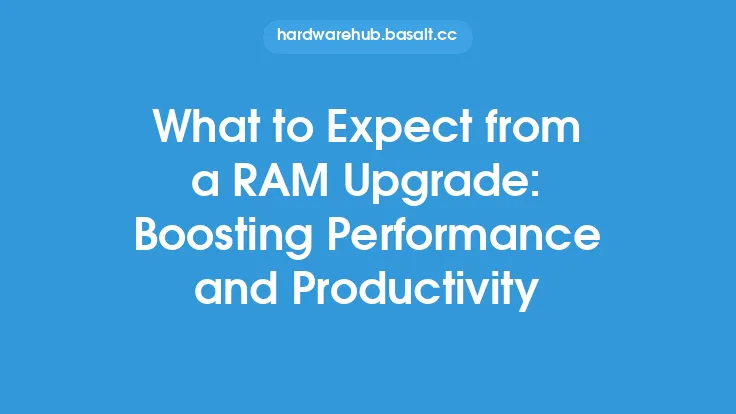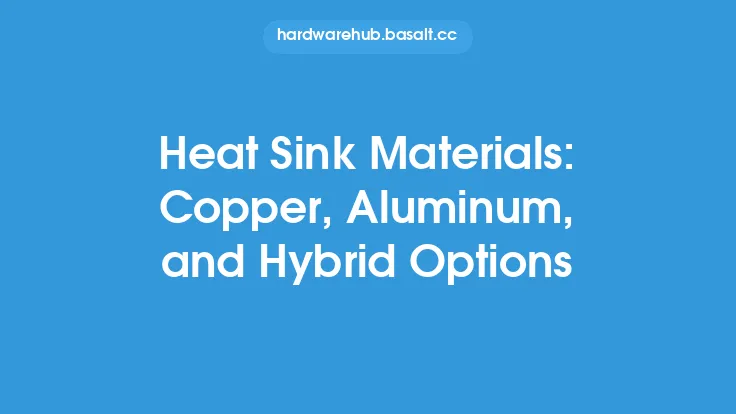When it comes to upgrading your computer, there are several components to consider, each playing a crucial role in the overall performance of your system. The central processing unit (CPU), graphics processing unit (GPU), random access memory (RAM), and other components like storage drives and motherboards, all contribute to how efficiently and effectively your computer operates. Understanding the upgrade options for these components is essential for making informed decisions that meet your specific needs and budget.
CPUs
The CPU, often referred to as the brain of the computer, is responsible for executing instructions and handling tasks. When researching CPU upgrade options, several factors come into play, including the number of cores, threads, clock speed, and architecture. More cores and threads generally mean better multitasking capabilities, while a higher clock speed can result in faster execution of single-threaded tasks. The architecture of the CPU, such as AMD's Ryzen or Intel's Core series, can also impact performance and compatibility with other components. It's crucial to ensure that any new CPU is compatible with your existing motherboard, as different CPUs may require different sockets or chipsets.
GPUs
The GPU is a critical component for anyone who uses their computer for graphics-intensive tasks like gaming, video editing, or 3D modeling. Unlike CPUs, GPUs are designed specifically for parallel processing, making them much faster for tasks that can be split into many smaller, simultaneous calculations. When upgrading a GPU, consider the memory (VRAM), the number of CUDA cores (for NVIDIA) or stream processors (for AMD), and the cooling system. More VRAM allows for higher resolution textures and more detailed graphics, while more CUDA cores or stream processors can handle more complex scenes and effects. The cooling system, whether it's air-based or liquid, is also important for maintaining performance during long gaming sessions or intense workloads.
RAM
RAM, or random access memory, is where your computer stores data that it's currently using or processing. Upgrading RAM can significantly improve performance, especially if you're running multiple applications at once or using memory-intensive software. The key factors to consider when upgrading RAM include the type (DDR4, DDR5, etc.), speed (measured in MHz), and capacity (measured in GB). Faster RAM can improve performance in applications that rely heavily on memory bandwidth, while more capacity allows you to run more applications simultaneously without running out of memory. It's also important to ensure that any new RAM is compatible with your motherboard, both in terms of type and speed.
Storage Drives
Storage drives, whether they're hard disk drives (HDDs), solid-state drives (SSDs), or newer technologies like NVMe SSDs, are where your computer stores its operating system, programs, and data. Upgrading to a faster storage drive can greatly improve boot times, loading times, and overall system responsiveness. SSDs, for example, are much faster than traditional HDDs because they store data on interconnected flash memory chips rather than physical disks. NVMe SSDs take this a step further by using the PCIe interface to achieve even higher speeds. When choosing a storage drive, consider the capacity, interface (SATA, PCIe, etc.), and form factor (2.5-inch, M.2, etc.) to ensure compatibility and meet your storage needs.
Motherboards
The motherboard is the main circuit board of your computer, connecting all the hardware components together. While not always considered an upgrade in the traditional sense, replacing a motherboard can be necessary for upgrading other components, especially the CPU, due to compatibility issues. When researching motherboards, look at the chipset, which determines the features and compatibility of the board, the socket type for the CPU, the number and type of expansion slots (for GPUs, sound cards, etc.), and the ports and connectors available (USB, SATA, etc.). It's also important to consider the form factor (ATX, Micro-ATX, Mini-ITX) to ensure it fits your computer case.
Power Supplies
The power supply unit (PSU) provides power to all the components in your computer. Upgrading the PSU might be necessary if you're adding more power-hungry components, like a high-end GPU, or if your current PSU is failing. When selecting a PSU, consider the wattage, which needs to be sufficient to power all your components, the efficiency rating (80 PLUS certification), and the connectors available (ATX, EPS, PCIe, etc.). A higher wattage PSU can support more powerful systems, but it also consumes more power when idle, which can increase electricity costs. Modular PSUs, which allow you to only use the cables you need, can also help with cable management and reduce clutter inside your computer case.
Cooling Systems
Cooling systems, including air coolers and liquid cooling solutions, are crucial for maintaining the health and performance of your computer components. Overheating can lead to throttling, where the component reduces its performance to prevent damage, or even cause permanent damage. When researching cooling options, consider the type (air, liquid, or a hybrid), the cooling capacity (measured in watts), and the noise level. Air coolers are generally simpler and less expensive but can be noisier and less effective at high temperatures. Liquid cooling solutions offer better performance and can be quieter but are more complex and expensive. For CPUs and GPUs, the cooler needs to be specifically designed for that component, taking into account the socket type or the GPU's cooling interface.
Conclusion
Upgrading your computer can be a complex process, with many components to consider and numerous options available for each. By understanding the role of each component and what to look for when upgrading, you can make informed decisions that meet your needs and budget. Whether you're looking to improve performance for gaming, content creation, or general use, or simply to extend the life of your current system, researching and choosing the right upgrade options is key to achieving your goals. Always ensure compatibility between components and consider future-proofing your upgrades to get the most out of your investment.