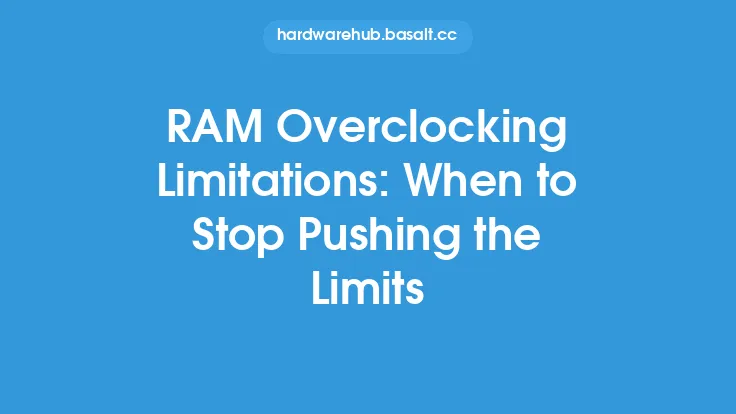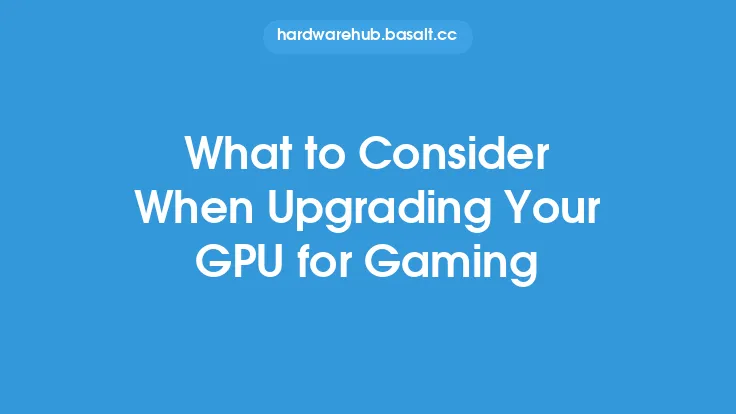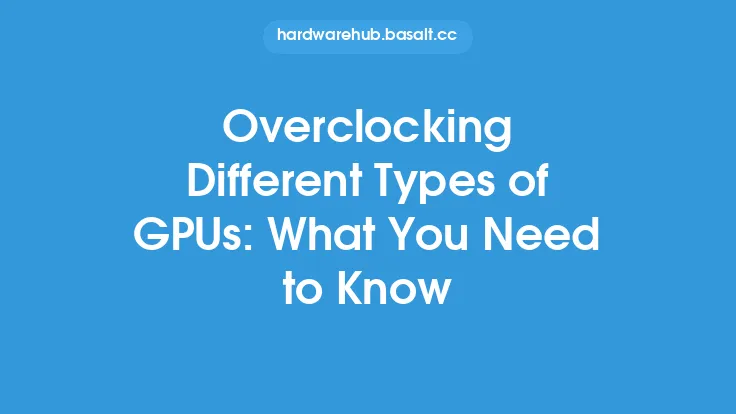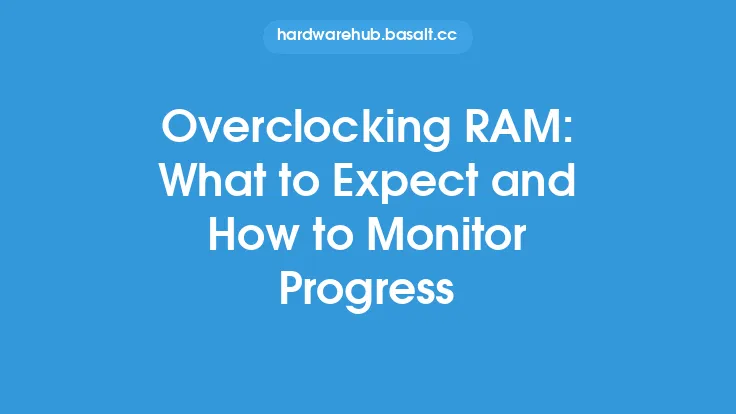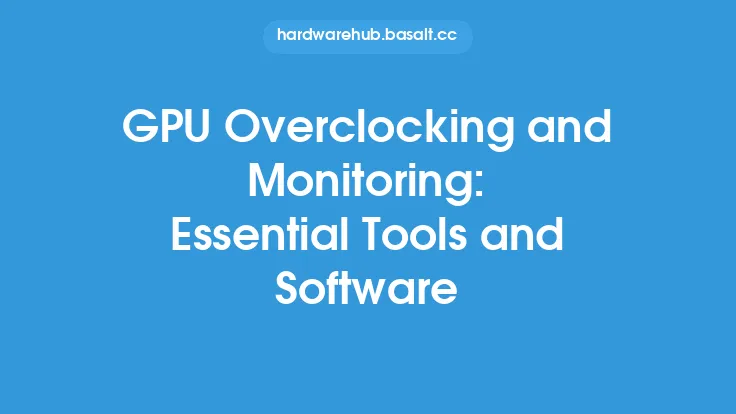When it comes to GPU overclocking, the goal is often to push the graphics processing unit (GPU) to its limits, squeezing out every last bit of performance. However, there are limitations to how far you can overclock your GPU, and it's essential to understand these limitations to avoid damaging your hardware. In this article, we'll delve into the world of GPU overclocking limitations, exploring the technical aspects that govern how far you can push your GPU.
Understanding GPU Architecture
To comprehend the limitations of GPU overclocking, it's crucial to have a basic understanding of GPU architecture. A GPU consists of several key components, including the graphics processing clusters, memory interfaces, and voltage regulation modules. Each of these components plays a critical role in determining the overall performance and overclocking potential of the GPU. The graphics processing clusters, for example, are responsible for executing instructions and performing calculations, while the memory interfaces handle data transfer between the GPU and system memory. The voltage regulation modules, on the other hand, are responsible for supplying power to the GPU and regulating voltage levels.
Power Consumption and Heat Generation
One of the primary limitations of GPU overclocking is power consumption and heat generation. As you increase the clock speed of your GPU, it consumes more power and generates more heat. This can lead to a range of problems, including reduced lifespan, increased noise levels, and even system crashes. The power consumption of a GPU is typically measured in watts (W), and most modern GPUs have a thermal design power (TDP) rating that indicates the maximum amount of power they can consume. Exceeding this rating can cause the GPU to overheat, leading to throttling, which reduces performance to prevent damage.
Voltage and Frequency Limitations
Another significant limitation of GPU overclocking is the relationship between voltage and frequency. As you increase the clock speed of your GPU, you often need to increase the voltage to maintain stability. However, there are limits to how much voltage you can apply to a GPU before it becomes unstable or even damaged. The voltage-frequency curve of a GPU is typically non-linear, meaning that small increases in voltage can lead to significant increases in clock speed, but only up to a point. Beyond this point, further voltage increases may not yield proportional clock speed gains, and may even lead to reduced performance or instability.
Memory and Bandwidth Limitations
In addition to power consumption and voltage limitations, GPU overclocking is also limited by memory and bandwidth constraints. The memory interface of a GPU is responsible for transferring data between the GPU and system memory, and it has a limited bandwidth. As you increase the clock speed of your GPU, you may encounter memory bandwidth limitations, which can reduce performance and prevent further overclocking. Furthermore, the type and amount of memory used by a GPU can also impact overclocking potential, with higher-speed memory and larger capacities often allowing for more aggressive overclocking.
Thermal Limitations
Thermal limitations are another critical factor in GPU overclocking. As mentioned earlier, increased power consumption and clock speeds can lead to higher temperatures, which can reduce the lifespan of a GPU and even cause system crashes. The thermal design of a GPU, including the cooler and heat sink, plays a crucial role in determining its overclocking potential. High-performance GPUs often require advanced cooling systems, such as liquid cooling or custom air cooling solutions, to maintain stable temperatures during overclocking.
Electrical and Signal Integrity Limitations
Finally, GPU overclocking is also limited by electrical and signal integrity constraints. As clock speeds increase, the electrical signals within the GPU must be transmitted with greater precision and accuracy to maintain stability. However, there are limits to how fast these signals can be transmitted, and exceeding these limits can lead to signal degradation, instability, and even damage to the GPU. Furthermore, the electrical design of a GPU, including the PCB layout and component selection, can also impact overclocking potential, with high-quality designs and components often allowing for more aggressive overclocking.
Conclusion
In conclusion, GPU overclocking limitations are governed by a range of technical factors, including power consumption, voltage and frequency limitations, memory and bandwidth constraints, thermal limitations, and electrical and signal integrity limitations. Understanding these limitations is essential to pushing your GPU to its limits while avoiding damage or instability. By recognizing the technical aspects that govern GPU overclocking, you can make informed decisions about how to optimize your GPU's performance and achieve the best possible results. Whether you're a seasoned overclocker or just starting out, it's crucial to approach GPU overclocking with a deep understanding of the underlying technical principles and limitations.