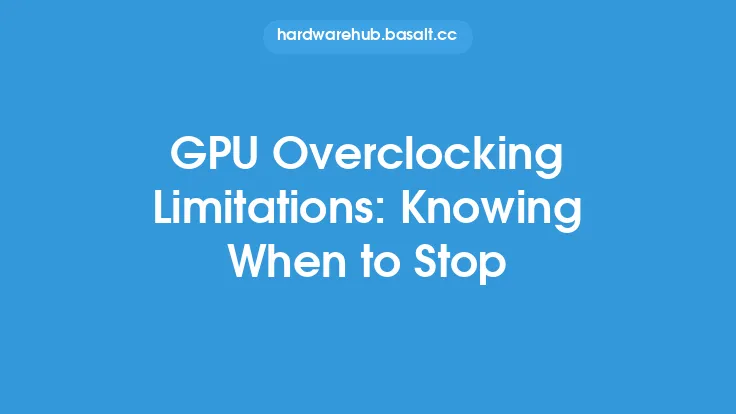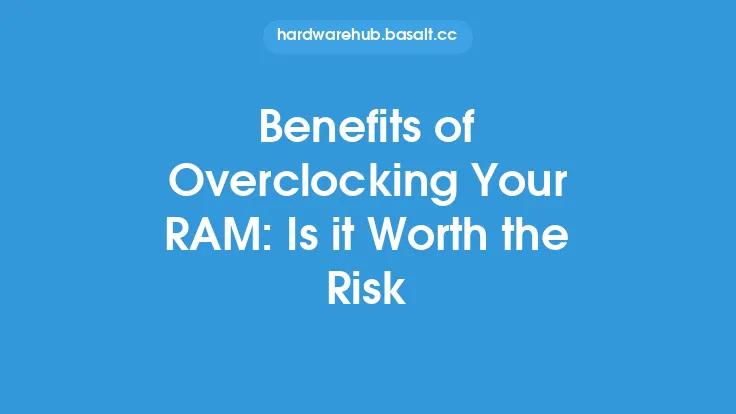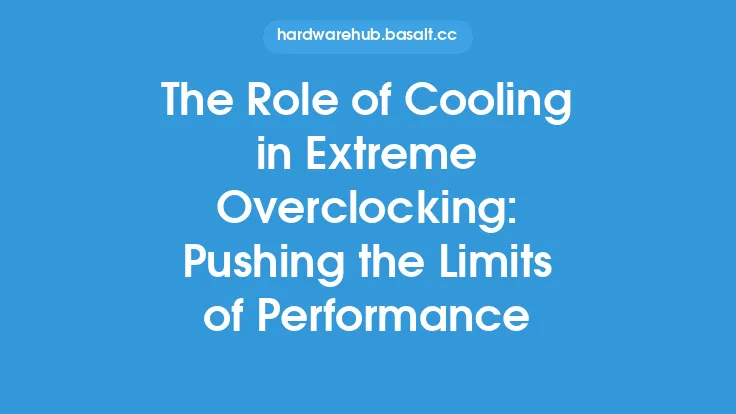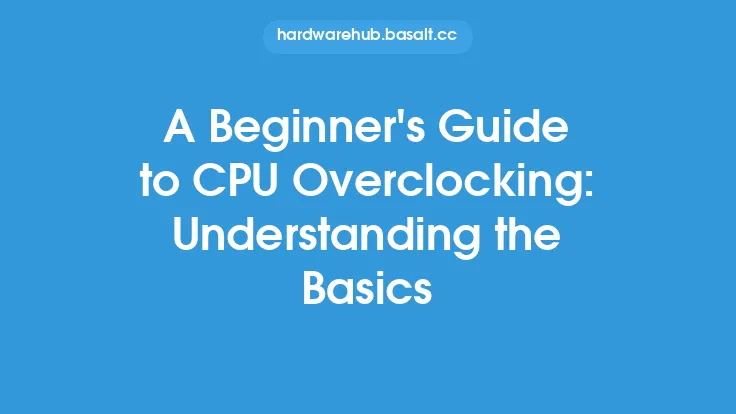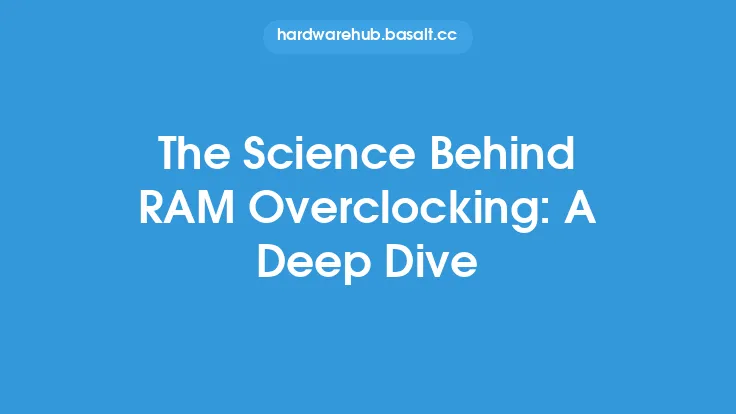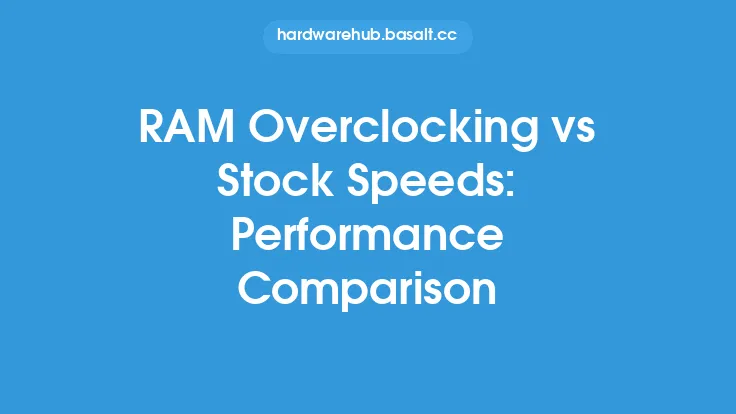When it comes to RAM overclocking, enthusiasts often push the limits to squeeze out every last bit of performance from their system. However, there are limitations to how far you can overclock your RAM, and ignoring these limitations can lead to system instability, data corruption, and even permanent damage to your hardware. In this article, we'll explore the limitations of RAM overclocking and discuss when to stop pushing the limits.
Introduction to RAM Overclocking Limitations
RAM overclocking involves increasing the clock speed of your RAM beyond its stock specifications. This can be done by adjusting the RAM's frequency, voltage, and timings. However, as you push the limits of your RAM, you'll eventually reach a point where the benefits of overclocking are outweighed by the risks. The limitations of RAM overclocking are determined by a combination of factors, including the RAM's design, the motherboard's capabilities, and the system's power delivery.
Physical Limitations of RAM Overclocking
One of the primary limitations of RAM overclocking is the physical properties of the RAM itself. As you increase the clock speed of your RAM, the electrical signals that transmit data between the RAM and the system's memory controller become more prone to degradation. This can lead to errors, data corruption, and system crashes. Additionally, high-speed RAM requires more power to operate, which can lead to increased heat generation and reduced lifespan. The physical limitations of RAM overclocking are determined by the RAM's design, including the type of memory cells used, the width of the memory bus, and the number of layers in the memory stack.
Motherboard Limitations
Another limitation of RAM overclocking is the motherboard's capabilities. The motherboard's memory controller, which manages data transfer between the RAM and the system's CPU, has a limited capacity to handle high-speed RAM. If you push the RAM's clock speed too high, the memory controller may become overwhelmed, leading to errors and system instability. Additionally, the motherboard's power delivery system may not be able to provide enough power to the RAM, leading to voltage droop and reduced performance. The motherboard's limitations are determined by its design, including the type of memory controller used, the number of phases in the power delivery system, and the quality of the motherboard's components.
Power Delivery Limitations
The power delivery system is another critical factor that limits RAM overclocking. As you increase the clock speed of your RAM, it requires more power to operate. If the power delivery system is not capable of providing enough power, the RAM may not be able to operate at the desired clock speed, leading to errors and system instability. The power delivery system's limitations are determined by the number of phases, the quality of the components, and the system's power supply. A high-quality power supply with a sufficient number of phases and high-quality components is essential for stable RAM overclocking.
Thermal Limitations
Thermal limitations are another critical factor that limits RAM overclocking. As you increase the clock speed of your RAM, it generates more heat, which can lead to reduced lifespan and increased risk of failure. The thermal limitations of RAM overclocking are determined by the RAM's design, including the type of memory cells used, the width of the memory bus, and the number of layers in the memory stack. Additionally, the system's cooling system plays a critical role in maintaining a stable temperature. A high-quality cooling system with sufficient airflow and heat dissipation is essential for stable RAM overclocking.
Signal Integrity Limitations
Signal integrity is another critical factor that limits RAM overclocking. As you increase the clock speed of your RAM, the electrical signals that transmit data between the RAM and the system's memory controller become more prone to degradation. This can lead to errors, data corruption, and system crashes. The signal integrity limitations of RAM overclocking are determined by the RAM's design, including the type of memory cells used, the width of the memory bus, and the number of layers in the memory stack. Additionally, the quality of the motherboard's components, including the memory controller and the power delivery system, plays a critical role in maintaining signal integrity.
Determining the Limitations of RAM Overclocking
To determine the limitations of RAM overclocking, you need to consider a combination of factors, including the RAM's design, the motherboard's capabilities, and the system's power delivery. You can use a variety of tools, including benchmarking software and system monitoring tools, to determine the limitations of your RAM. Additionally, you can consult the manufacturer's documentation and online forums to determine the optimal overclocking settings for your specific hardware configuration.
Conclusion
In conclusion, RAM overclocking has its limitations, and ignoring these limitations can lead to system instability, data corruption, and even permanent damage to your hardware. The limitations of RAM overclocking are determined by a combination of factors, including the RAM's design, the motherboard's capabilities, and the system's power delivery. By understanding these limitations and taking a careful and informed approach to RAM overclocking, you can unlock the full potential of your system while minimizing the risks. Remember to always prioritize stability and safety when overclocking your RAM, and never push the limits too far.