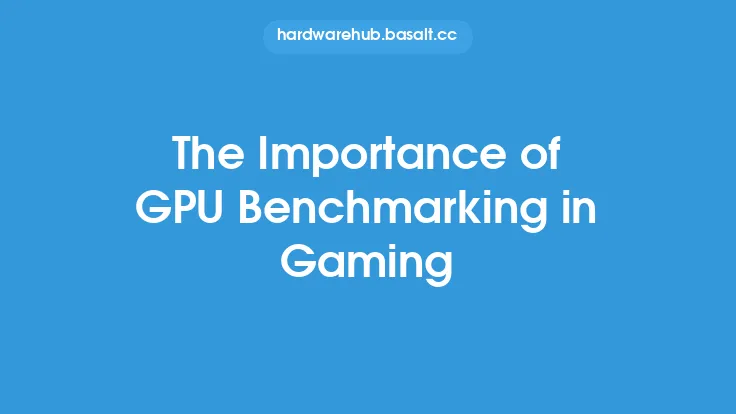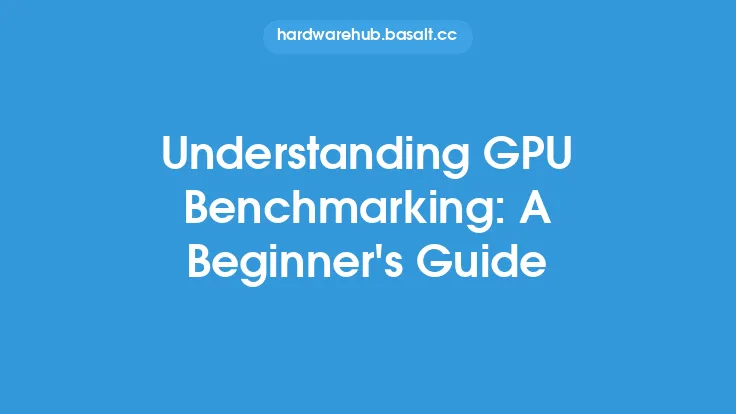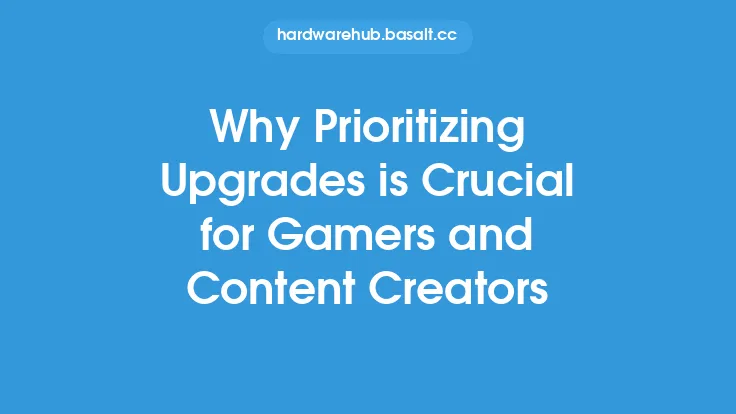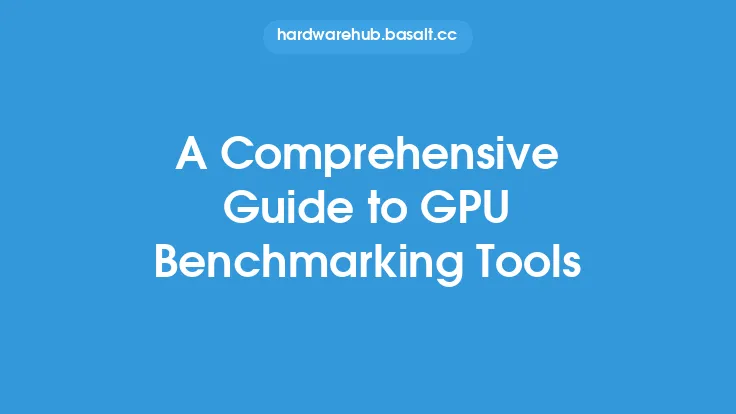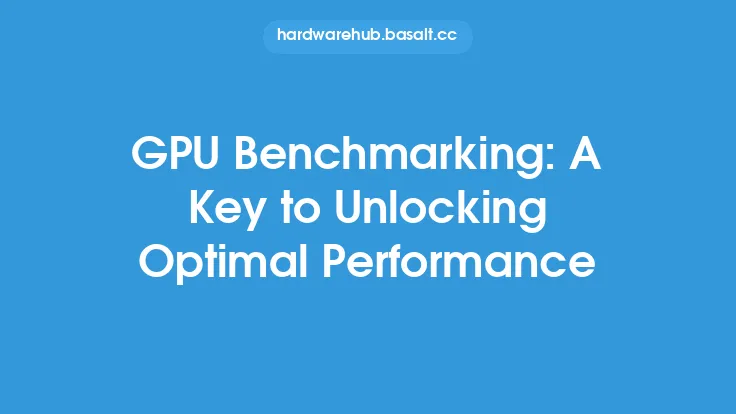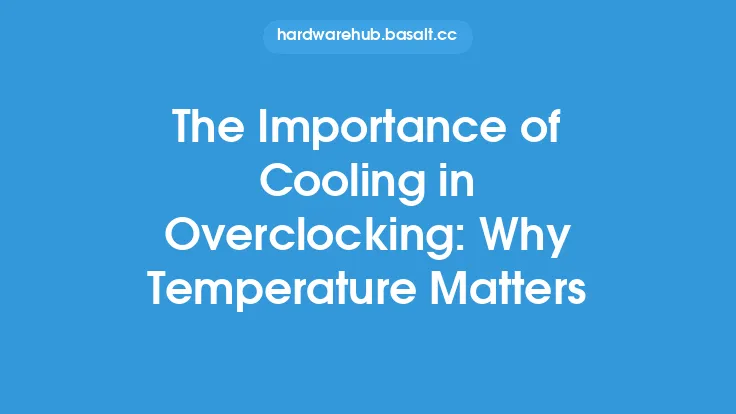When it comes to computer hardware, the graphics processing unit (GPU) is a crucial component that plays a significant role in determining the overall performance of a system. While many people associate GPU benchmarking with gaming, its importance extends far beyond the gaming community. In fact, GPU benchmarking is essential for anyone who uses their computer for graphics-intensive tasks, such as video editing, 3D modeling, and scientific simulations. In this article, we will explore the world of GPU benchmarking for non-gamers and why it matters.
Introduction to GPU Benchmarking
GPU benchmarking is the process of testing and evaluating the performance of a GPU under various workloads. This involves running a series of tests that push the GPU to its limits, measuring its ability to handle complex graphics, compute tasks, and other demanding workloads. The results of these tests provide valuable insights into the GPU's performance, power consumption, and overall efficiency. For non-gamers, GPU benchmarking is essential for ensuring that their system can handle the demands of their workloads, whether it's video editing, 3D modeling, or scientific simulations.
Why GPU Benchmarking Matters for Non-Gamers
GPU benchmarking matters for non-gamers because it helps them evaluate the performance of their system and identify potential bottlenecks. For example, a video editor may need to render complex video projects, which requires a significant amount of GPU power. By benchmarking their GPU, they can determine whether their system can handle the demands of their workload and make informed decisions about upgrades or new hardware purchases. Similarly, scientists and researchers may use GPU-accelerated simulations to model complex phenomena, such as climate patterns or molecular interactions. GPU benchmarking helps them optimize their simulations and ensure that their results are accurate and reliable.
Types of GPU Benchmarking Tests
There are several types of GPU benchmarking tests, each designed to evaluate specific aspects of GPU performance. Some common types of tests include:
- Graphics benchmarks: These tests evaluate the GPU's ability to handle graphics-intensive workloads, such as 3D gaming, video playback, and graphics rendering.
- Compute benchmarks: These tests evaluate the GPU's ability to handle compute-intensive workloads, such as scientific simulations, data analytics, and machine learning.
- Power consumption benchmarks: These tests evaluate the GPU's power consumption under various workloads, helping users optimize their system's power efficiency.
- Stress tests: These tests push the GPU to its limits, evaluating its ability to handle extreme workloads and identifying potential stability issues.
How to Choose the Right GPU Benchmarking Software
When it comes to choosing the right GPU benchmarking software, non-gamers have a wide range of options. Some popular benchmarking tools include:
- Unigine Heaven: A graphics benchmark that evaluates the GPU's ability to handle complex graphics and physics simulations.
- LuxMark: A compute benchmark that evaluates the GPU's ability to handle scientific simulations and data analytics.
- FurMark: A stress test that pushes the GPU to its limits, evaluating its ability to handle extreme workloads.
- GPU-Z: A diagnostic tool that provides detailed information about the GPU's specifications, performance, and power consumption.
Interpreting GPU Benchmarking Results
Interpreting GPU benchmarking results can be complex, but it's essential for non-gamers to understand the data and make informed decisions about their system. Some key metrics to look for include:
- Frames per second (FPS): A measure of the GPU's ability to handle graphics-intensive workloads.
- Compute performance: A measure of the GPU's ability to handle compute-intensive workloads, such as scientific simulations and data analytics.
- Power consumption: A measure of the GPU's power consumption under various workloads.
- Temperature: A measure of the GPU's temperature under various workloads, helping users identify potential overheating issues.
Real-World Applications of GPU Benchmarking
GPU benchmarking has a wide range of real-world applications, from video editing and 3D modeling to scientific simulations and machine learning. For example:
- Video editors can use GPU benchmarking to evaluate the performance of their system and optimize their video rendering workflows.
- Scientists and researchers can use GPU benchmarking to optimize their simulations and ensure that their results are accurate and reliable.
- Machine learning engineers can use GPU benchmarking to evaluate the performance of their models and optimize their training workflows.
Conclusion
In conclusion, GPU benchmarking is essential for non-gamers who use their computer for graphics-intensive tasks, such as video editing, 3D modeling, and scientific simulations. By understanding the importance of GPU benchmarking and how to choose the right benchmarking software, non-gamers can evaluate the performance of their system, identify potential bottlenecks, and make informed decisions about upgrades or new hardware purchases. Whether you're a video editor, scientist, or machine learning engineer, GPU benchmarking is a valuable tool that can help you optimize your workflow and achieve optimal performance.