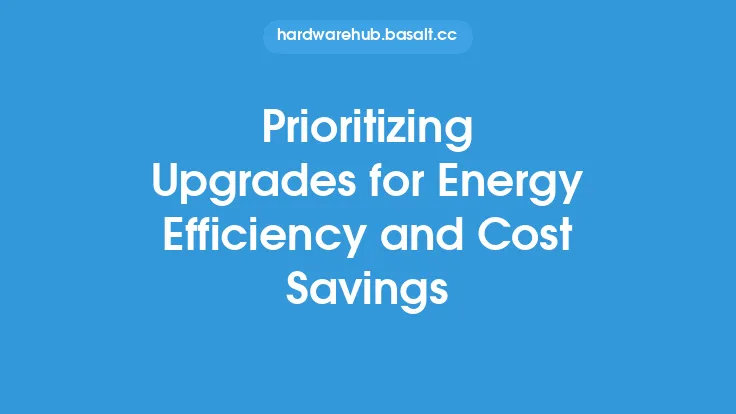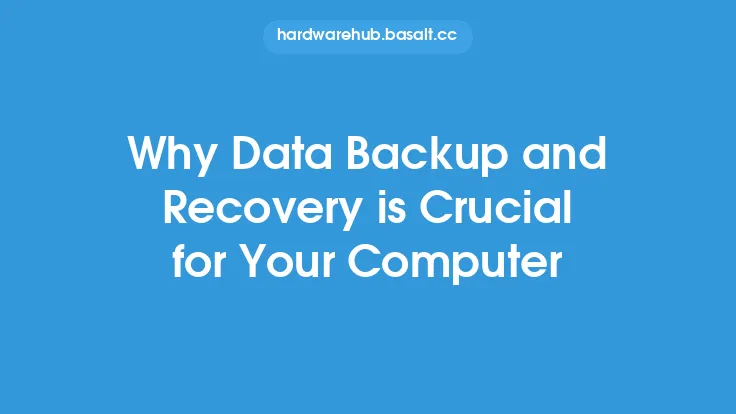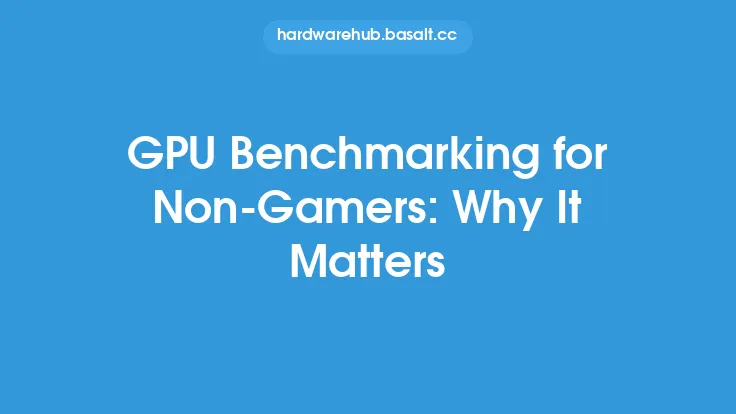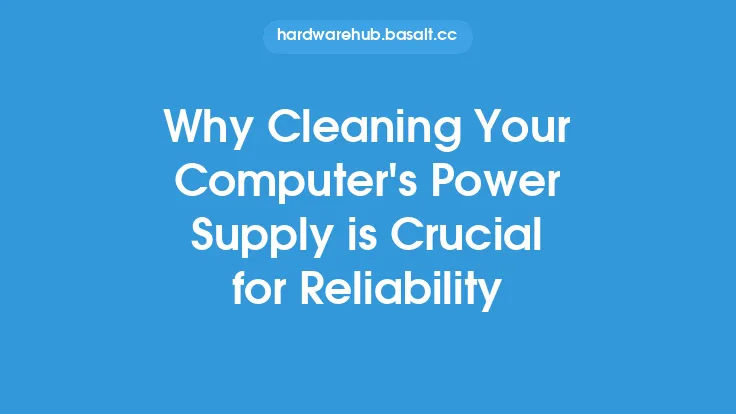As technology continues to advance at a rapid pace, the computer hardware landscape is constantly evolving. For gamers and content creators, having a high-performance computer is essential to stay ahead of the curve. However, with the numerous components that make up a computer, it can be overwhelming to determine which upgrades to prioritize. In this article, we will delve into the importance of prioritizing upgrades for gamers and content creators, and explore the key considerations that should guide their decision-making process.
Introduction to Upgrade Prioritization
Upgrade prioritization is the process of identifying the most critical components that require upgrading to achieve optimal performance. For gamers and content creators, this involves analyzing their specific needs and usage patterns to determine which upgrades will have the greatest impact on their workflow. By prioritizing upgrades, individuals can ensure that their computer remains capable of handling demanding tasks, such as 4K video editing, 3D modeling, and high-frame-rate gaming. Moreover, prioritizing upgrades can help extend the lifespan of a computer, reducing the need for frequent replacements and minimizing electronic waste.
Understanding Computer Components
To prioritize upgrades effectively, it is essential to have a basic understanding of the key components that make up a computer. The central processing unit (CPU), graphics processing unit (GPU), random access memory (RAM), storage drive, and motherboard are the primary components that determine a computer's performance. The CPU handles general processing tasks, such as executing instructions and performing calculations. The GPU is responsible for rendering graphics and handling compute-intensive tasks, such as video editing and 3D modeling. RAM provides temporary storage for data, allowing for faster access and processing. The storage drive, whether a hard disk drive (HDD) or solid-state drive (SSD), stores the operating system, programs, and data. Finally, the motherboard acts as the main circuit board, connecting all the components together.
The Impact of Upgrades on Performance
Upgrades can significantly impact a computer's performance, but the extent of the improvement depends on the specific component being upgraded. For example, upgrading the GPU can greatly enhance gaming performance, while upgrading the CPU can improve overall system responsiveness. Adding more RAM can increase the number of applications that can be run simultaneously, while upgrading the storage drive can reduce loading times and improve overall system performance. However, it is crucial to note that upgrading one component can often reveal bottlenecks in other areas. For instance, upgrading the GPU without sufficient RAM or a capable CPU can limit the overall performance gain.
Considerations for Gamers
For gamers, the GPU is often the most critical component to upgrade. A high-performance GPU can handle demanding games at high resolutions and frame rates, providing a smoother and more immersive gaming experience. However, gamers should also consider upgrading their CPU, RAM, and storage drive to ensure that their system can handle the demands of modern games. Additionally, gamers should consider the power supply unit (PSU) and cooling system, as these components can impact the overall performance and stability of the system. When prioritizing upgrades, gamers should focus on the components that will have the greatest impact on their gaming experience, such as the GPU, CPU, and RAM.
Considerations for Content Creators
For content creators, the CPU and RAM are often the most critical components to upgrade. A high-performance CPU can handle demanding tasks, such as video editing and 3D modeling, while sufficient RAM can ensure that multiple applications can be run simultaneously. However, content creators should also consider upgrading their storage drive, as fast storage can greatly reduce loading times and improve overall system performance. Additionally, content creators should consider upgrading their GPU, as many creative applications, such as Adobe Premiere Pro and Blender, can utilize GPU acceleration. When prioritizing upgrades, content creators should focus on the components that will have the greatest impact on their workflow, such as the CPU, RAM, and storage drive.
Conclusion
In conclusion, prioritizing upgrades is crucial for gamers and content creators who require high-performance computers to stay ahead of the curve. By understanding the key components that make up a computer and analyzing their specific needs and usage patterns, individuals can determine which upgrades will have the greatest impact on their workflow. Whether it is upgrading the GPU for gaming or the CPU and RAM for content creation, prioritizing upgrades can help extend the lifespan of a computer, reduce the need for frequent replacements, and minimize electronic waste. As technology continues to evolve, it is essential for gamers and content creators to stay informed about the latest developments and prioritize upgrades accordingly to ensure optimal performance and productivity.