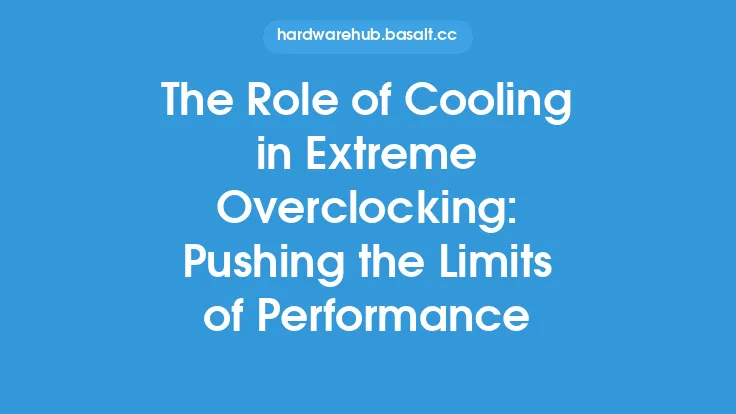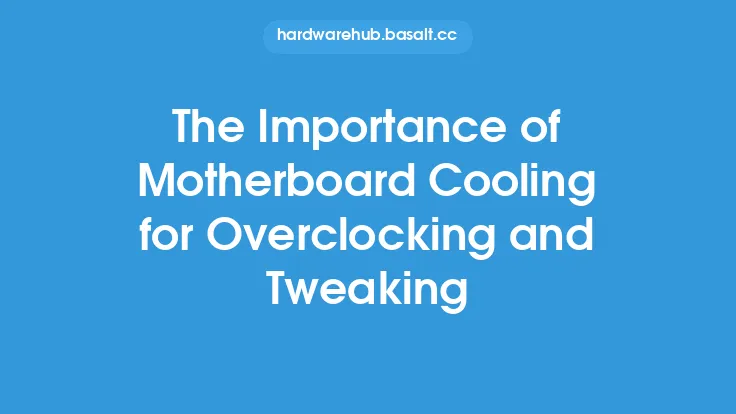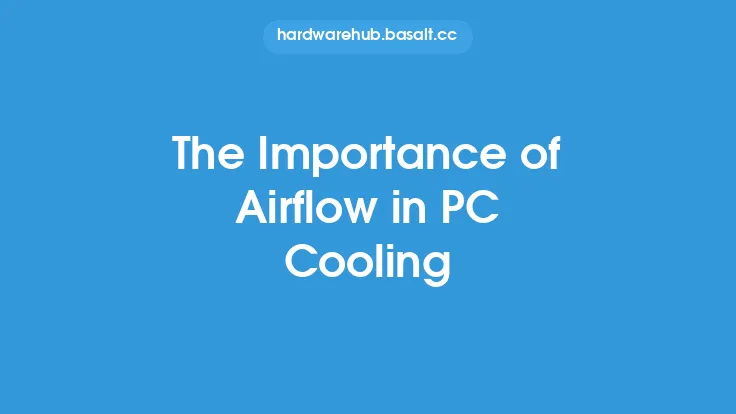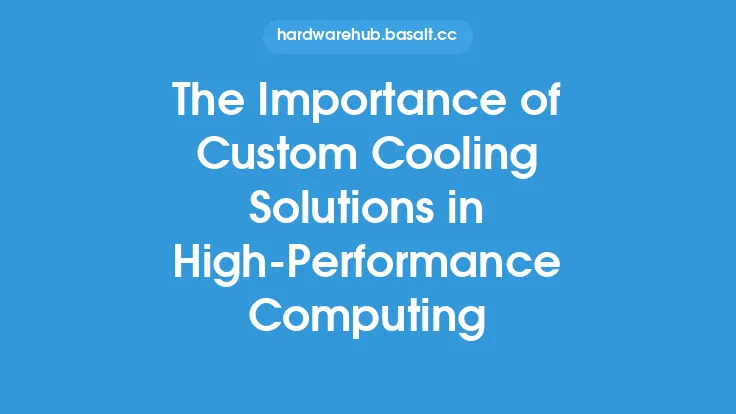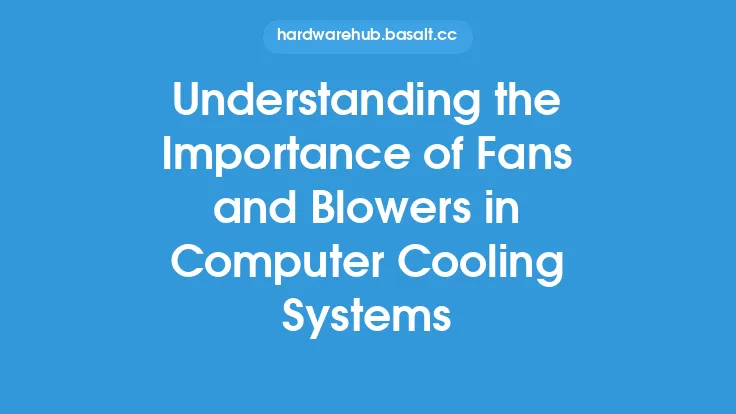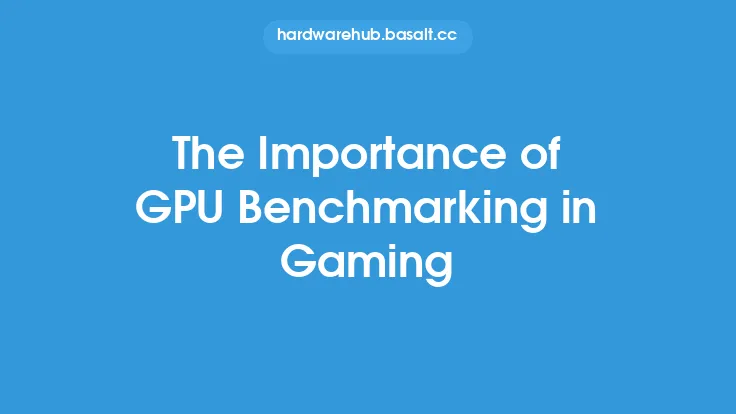When it comes to overclocking, one of the most critical factors to consider is cooling. Overclocking involves pushing a computer's components, such as the CPU and GPU, to operate at higher speeds than their default settings. This can lead to increased performance, but it also generates more heat, which can be detrimental to the system's stability and longevity. In this article, we will delve into the importance of cooling in overclocking and explore why temperature matters.
Introduction to Cooling in Overclocking
Cooling plays a crucial role in overclocking because it helps to mitigate the effects of increased heat generation. When a component is overclocked, its power consumption increases, leading to higher temperatures. If these temperatures are not properly managed, they can cause the component to throttle, reducing its performance, or even fail altogether. Cooling systems help to dissipate this heat, maintaining a stable temperature and ensuring the component can operate at its optimal level.
The Effects of Temperature on Overclocking
Temperature has a significant impact on overclocking. As the temperature of a component increases, its performance and stability decrease. High temperatures can cause the component to become unstable, leading to crashes, errors, and even damage to the system. Furthermore, prolonged exposure to high temperatures can reduce the lifespan of the component, making it more prone to failure over time. On the other hand, maintaining a low temperature can help to improve the component's performance, increase its overclocking headroom, and extend its lifespan.
Cooling Systems for Overclocking
There are several types of cooling systems available for overclocking, each with its own strengths and weaknesses. Air cooling is the most common method, using a heat sink and fan to dissipate heat from the component. Liquid cooling, on the other hand, uses a liquid coolant to absorb heat from the component and transfer it to a radiator, where it is dissipated. Hybrid cooling systems, which combine air and liquid cooling, are also available. The choice of cooling system depends on the specific needs of the system, including the level of overclocking, the type of component, and the available budget.
Heat Transfer and Thermal Resistance
Heat transfer and thermal resistance are critical concepts in cooling. Heat transfer refers to the process of transferring heat from one location to another, while thermal resistance refers to the opposition to heat transfer. In the context of cooling, thermal resistance is a measure of how easily heat can be transferred from the component to the cooling system. A lower thermal resistance indicates better heat transfer, which is essential for effective cooling. The thermal interface material (TIM) used between the component and the heat sink or cold plate plays a crucial role in reducing thermal resistance and improving heat transfer.
Cooling System Components
A cooling system consists of several components, each playing a vital role in the cooling process. The heat sink or cold plate is responsible for absorbing heat from the component, while the fan or pump helps to dissipate this heat. The radiator, which is used in liquid cooling systems, is designed to transfer heat from the coolant to the surrounding air. The coolant itself is also an essential component, as it helps to absorb heat from the component and transfer it to the radiator. The choice of coolant depends on the specific requirements of the system, including its thermal conductivity, viscosity, and corrosion resistance.
Monitoring and Controlling Temperatures
Monitoring and controlling temperatures are essential aspects of overclocking. Temperature monitoring software can be used to track the temperature of the component in real-time, allowing the user to adjust the cooling system as needed. Temperature control can be achieved through various means, including adjusting the fan speed, changing the coolant flow rate, or using a temperature-controlled fan controller. By maintaining a stable temperature, the user can ensure the component operates within its optimal range, maximizing its performance and lifespan.
Conclusion
In conclusion, cooling is a critical aspect of overclocking, and temperature matters. A well-designed cooling system can help to mitigate the effects of increased heat generation, maintaining a stable temperature and ensuring the component can operate at its optimal level. By understanding the importance of cooling and the factors that affect it, users can make informed decisions when it comes to choosing a cooling system and optimizing their overclocking setup. Whether you're a seasoned overclocker or just starting out, a good cooling system is essential for achieving stable and reliable performance.