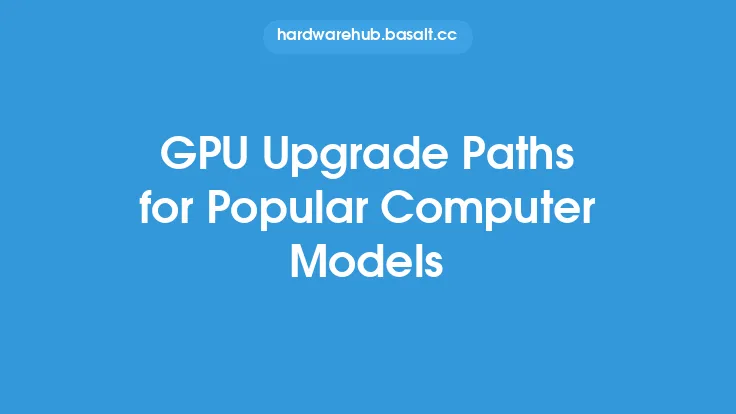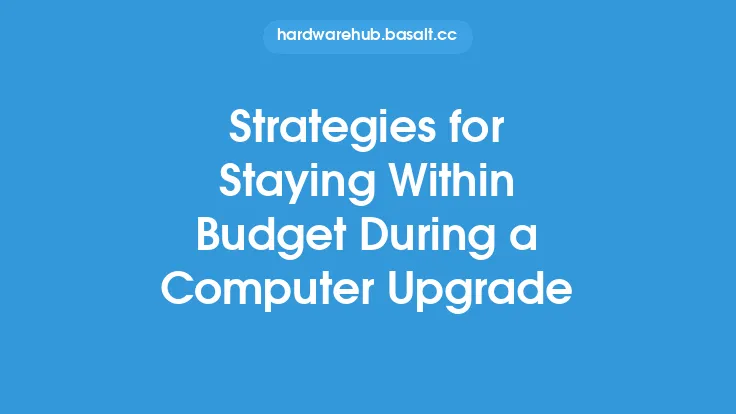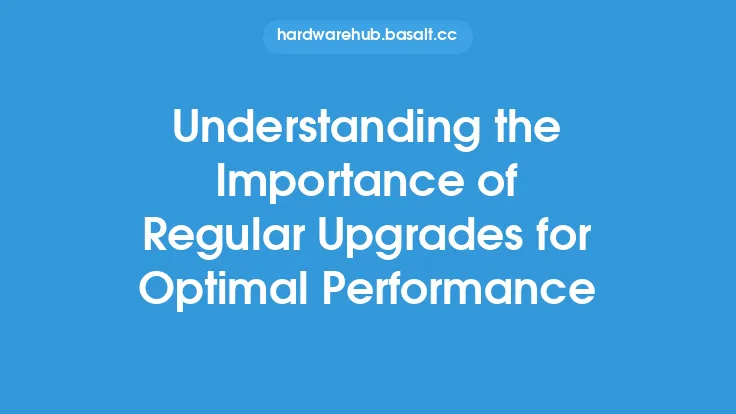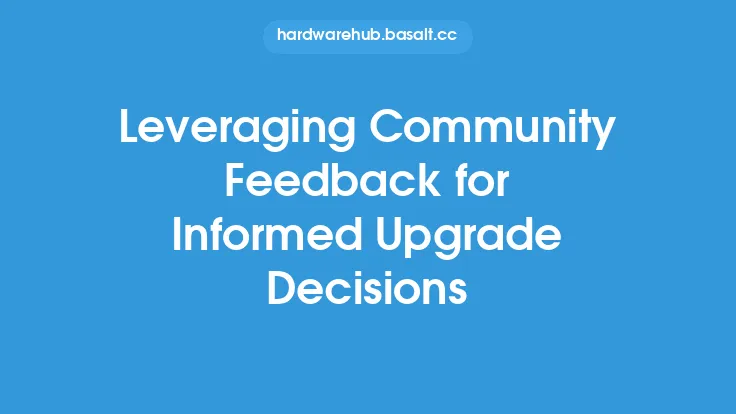When it comes to upgrading computer components, there are numerous paths to consider, each with its own set of benefits and drawbacks. The key to a successful upgrade is evaluating the different options available and selecting the one that best aligns with your needs and budget. In this article, we will delve into the various upgrade paths for different computer components, exploring the technical aspects and considerations involved in each.
Introduction to Upgrade Paths
Upgrade paths refer to the different ways in which computer components can be upgraded or replaced. These paths can vary depending on the component in question, with some upgrades being relatively straightforward and others requiring more complex procedures. Understanding the different upgrade paths available is crucial for making informed decisions about which components to upgrade and how to go about doing so.
Evaluating CPU Upgrade Paths
The Central Processing Unit (CPU) is one of the most critical components of a computer, responsible for executing instructions and handling tasks. When it comes to upgrading a CPU, there are several paths to consider. One option is to upgrade to a newer CPU model from the same manufacturer, which can provide improved performance and power efficiency. However, this may require a new motherboard, as the socket type and chipset may have changed. Another option is to overclock the existing CPU, which can provide a boost in performance without the need for new hardware. However, overclocking can also increase the risk of system instability and reduce the lifespan of the CPU.
Assessing GPU Upgrade Paths
The Graphics Processing Unit (GPU) is another critical component, responsible for handling graphics and compute tasks. When it comes to upgrading a GPU, there are several paths to consider. One option is to upgrade to a newer GPU model from the same manufacturer, which can provide improved performance and power efficiency. However, this may require a new power supply unit (PSU) and additional cooling systems, as more powerful GPUs often require more power and generate more heat. Another option is to add a second GPU to the system, which can provide improved performance in applications that support multi-GPU configurations.
Examining RAM Upgrade Paths
Random Access Memory (RAM) is a critical component, responsible for providing temporary storage for data and applications. When it comes to upgrading RAM, there are several paths to consider. One option is to add more RAM modules to the existing system, which can provide improved performance and capacity. However, this may require ensuring that the new RAM modules are compatible with the existing ones, in terms of speed, capacity, and type (e.g., DDR4 vs. DDR5). Another option is to upgrade to a higher-speed RAM kit, which can provide improved performance in applications that rely heavily on memory bandwidth.
Investigating Storage Upgrade Paths
Storage devices, such as hard disk drives (HDDs) and solid-state drives (SSDs), are critical components, responsible for providing permanent storage for data and applications. When it comes to upgrading storage, there are several paths to consider. One option is to upgrade to a faster storage device, such as an SSD, which can provide improved performance and responsiveness. However, this may require cloning the existing data and operating system to the new storage device, which can be a time-consuming process. Another option is to add a secondary storage device, such as a hybrid HDD or a flash-based storage device, which can provide improved performance and capacity.
Considering Motherboard Upgrade Paths
The motherboard is the main circuit board of a computer, responsible for connecting and supporting all the other components. When it comes to upgrading a motherboard, there are several paths to consider. One option is to upgrade to a newer motherboard model, which can provide improved performance, power efficiency, and features. However, this may require reinstalling the operating system and applications, as well as reconfiguring the system settings. Another option is to add new features to the existing motherboard, such as a USB 3.2 Gen 2 controller or a high-speed networking card, which can provide improved performance and connectivity.
Weighing Power Supply Upgrade Paths
The power supply unit (PSU) is a critical component, responsible for providing power to all the other components. When it comes to upgrading a PSU, there are several paths to consider. One option is to upgrade to a more powerful PSU, which can provide improved performance and reliability. However, this may require ensuring that the new PSU is compatible with the existing components, in terms of wattage, voltage, and connector type. Another option is to add a secondary PSU, which can provide improved performance and redundancy, especially in systems that require high power consumption.
Conclusion
Evaluating upgrade paths for different computer components requires careful consideration of the technical aspects and trade-offs involved. By understanding the different upgrade paths available, individuals can make informed decisions about which components to upgrade and how to go about doing so. Whether it's upgrading the CPU, GPU, RAM, storage, motherboard, or PSU, each component has its own set of upgrade paths and considerations. By taking the time to evaluate these paths and consider the benefits and drawbacks of each, individuals can ensure that their computer system remains up-to-date, efficient, and effective, and that they get the most out of their upgrade investments.