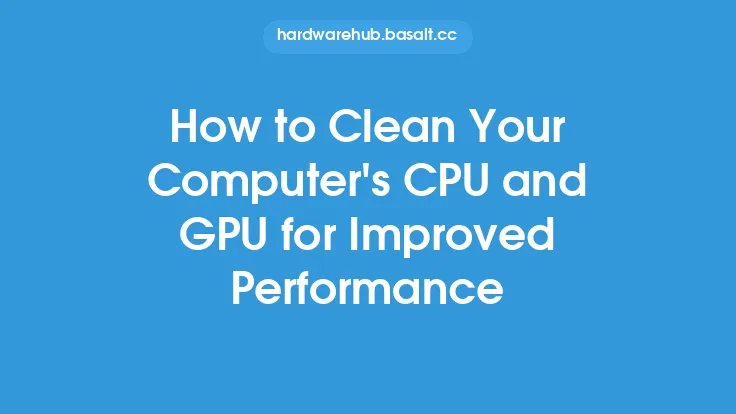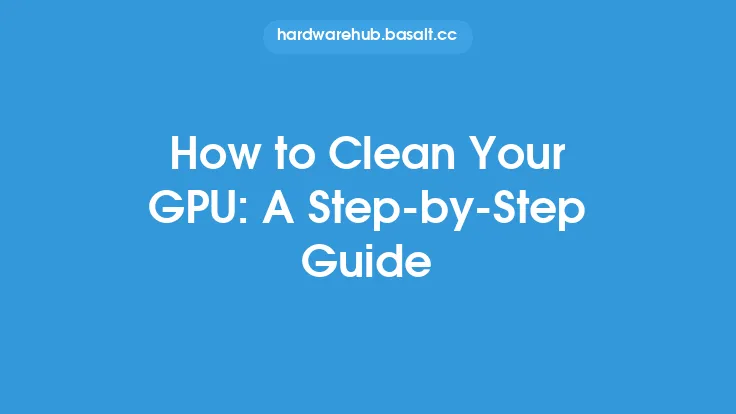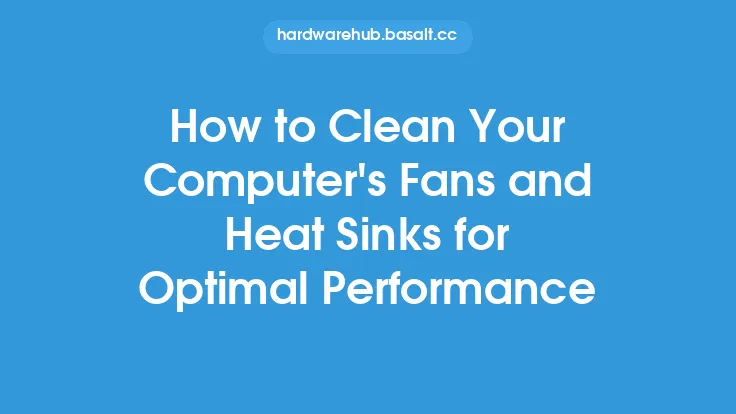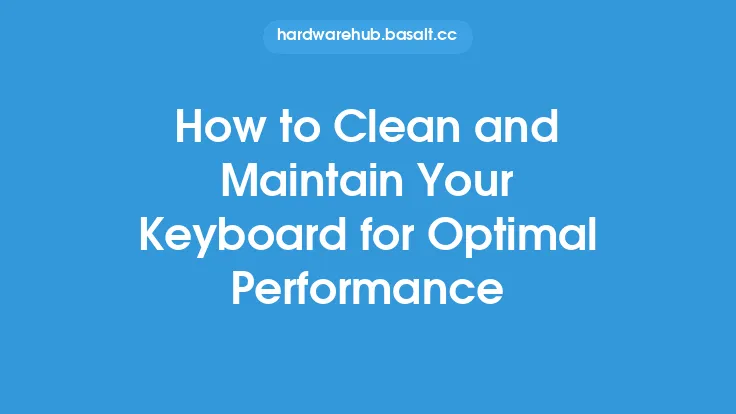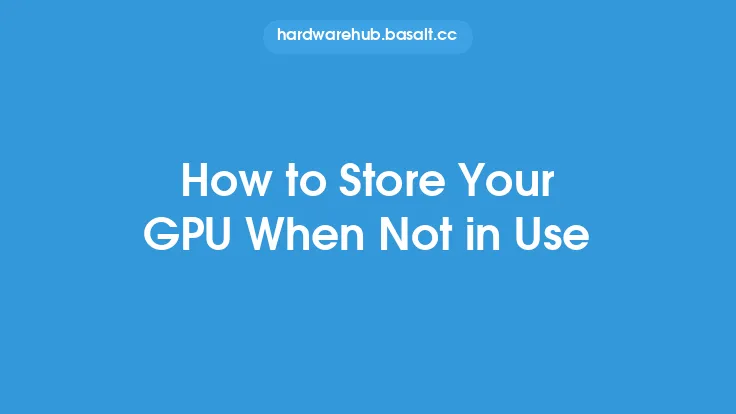Keeping your GPU free from dust and dirt is essential for maintaining its performance, longevity, and overall health. Over time, dust and debris can accumulate on the GPU's components, causing a range of problems, from reduced airflow and increased temperatures to electrical shorts and component failure. In this article, we'll explore the importance of keeping your GPU clean, the risks associated with dust and dirt buildup, and provide tips and best practices for preventing debris accumulation and maintaining a clean GPU.
Understanding the Risks of Dust and Dirt Buildup
Dust and dirt can enter your GPU through various means, including air circulation, handling, and environmental factors. Once inside, they can settle on the GPU's components, such as the fans, heat sink, and circuit board. As the dust and dirt accumulate, they can cause a range of problems, including reduced airflow, increased temperatures, and electrical shorts. Reduced airflow can lead to increased temperatures, which can cause the GPU to throttle its performance, reducing its overall speed and efficiency. In extreme cases, dust and dirt buildup can cause component failure, requiring costly repairs or even replacement of the GPU.
The Importance of Airflow and Cooling
Proper airflow and cooling are essential for maintaining a healthy GPU. The GPU's cooling system is designed to dissipate heat generated by the components, and dust and dirt buildup can impede this process. When dust and dirt accumulate on the fans and heat sink, they can reduce airflow, causing the GPU to overheat. This can lead to a range of problems, including reduced performance, increased power consumption, and decreased lifespan. To maintain proper airflow and cooling, it's essential to keep the GPU's cooling system clean and free from debris.
Preventing Dust and Dirt Buildup
Preventing dust and dirt buildup is key to maintaining a clean and healthy GPU. Here are some tips and best practices for preventing debris accumulation:
- Use a high-quality air filter: A high-quality air filter can help reduce the amount of dust and dirt that enters your computer case and settles on your GPU.
- Keep your computer case clean: Regularly clean your computer case, including the fans, vents, and dust filters, to prevent dust and dirt buildup.
- Handle your GPU with care: When handling your GPU, avoid touching the components, and use an anti-static wrist strap to prevent static electricity damage.
- Use a GPU bracket or support: A GPU bracket or support can help keep the GPU secure and prevent dust and dirt from entering the GPU's cooling system.
- Monitor your GPU's temperature: Keep an eye on your GPU's temperature, and take action if it exceeds safe levels.
Cleaning Your GPU's Cooling System
While preventing dust and dirt buildup is essential, it's also important to clean your GPU's cooling system regularly. Here are some tips and best practices for cleaning your GPU's cooling system:
- Use compressed air: Compressed air can be used to gently remove dust and dirt from the GPU's cooling system, including the fans and heat sink.
- Use a soft-bristled brush: A soft-bristled brush can be used to gently remove dust and dirt from the GPU's cooling system, including the fans and heat sink.
- Avoid using liquids: Avoid using liquids, such as water or cleaning solutions, to clean your GPU's cooling system, as they can damage the components.
- Use a thermal cleaning solution: A thermal cleaning solution can be used to clean the GPU's thermal interface, including the heat sink and thermal paste.
Best Practices for GPU Maintenance
In addition to preventing dust and dirt buildup and cleaning your GPU's cooling system, there are several best practices for GPU maintenance that can help keep your GPU running smoothly and efficiently. Here are some tips and best practices:
- Monitor your GPU's performance: Keep an eye on your GPU's performance, and take action if you notice any issues or problems.
- Update your GPU drivers: Regularly update your GPU drivers to ensure you have the latest features and performance enhancements.
- Use a GPU stress test: Use a GPU stress test to identify any issues or problems with your GPU's performance.
- Store your GPU properly: When not in use, store your GPU in a cool, dry place, away from dust and dirt.
Conclusion
Keeping your GPU free from dust and dirt is essential for maintaining its performance, longevity, and overall health. By understanding the risks of dust and dirt buildup, preventing debris accumulation, and cleaning your GPU's cooling system, you can help keep your GPU running smoothly and efficiently. Additionally, by following best practices for GPU maintenance, you can help ensure your GPU continues to perform at its best for years to come. Remember, a clean GPU is a happy GPU, and with the right knowledge and techniques, you can keep your GPU running at its best.