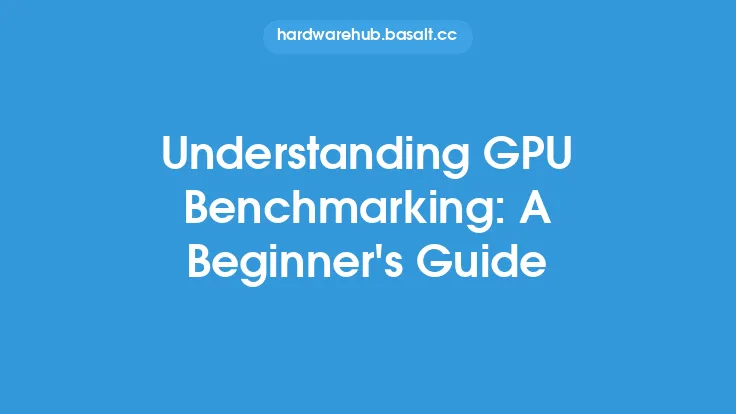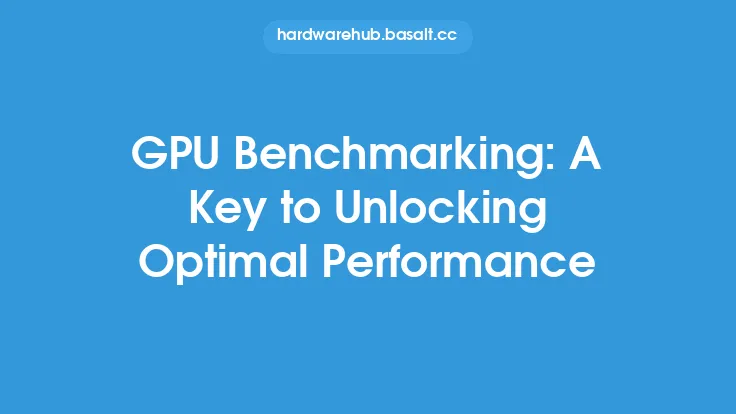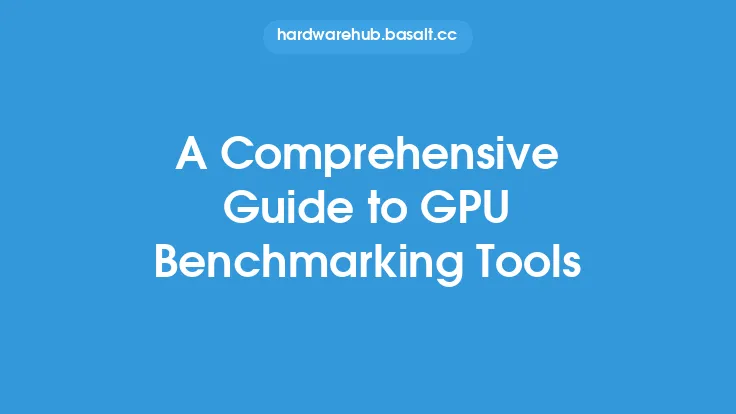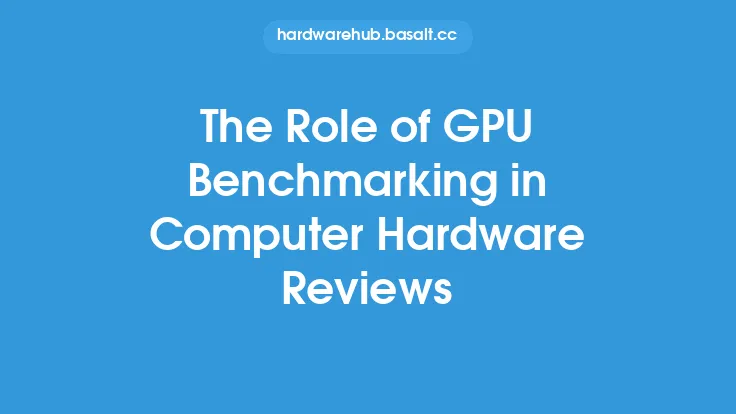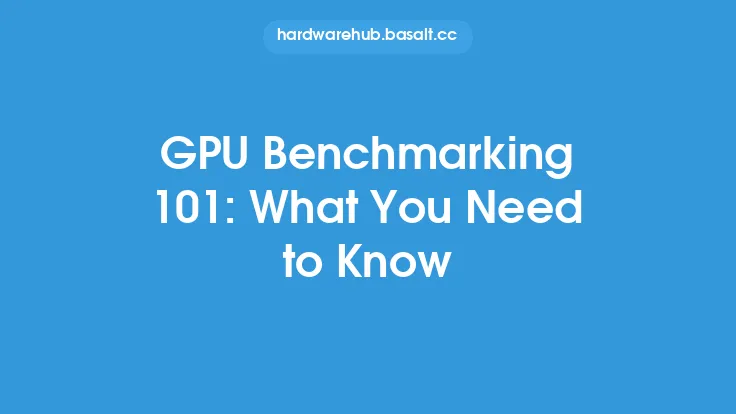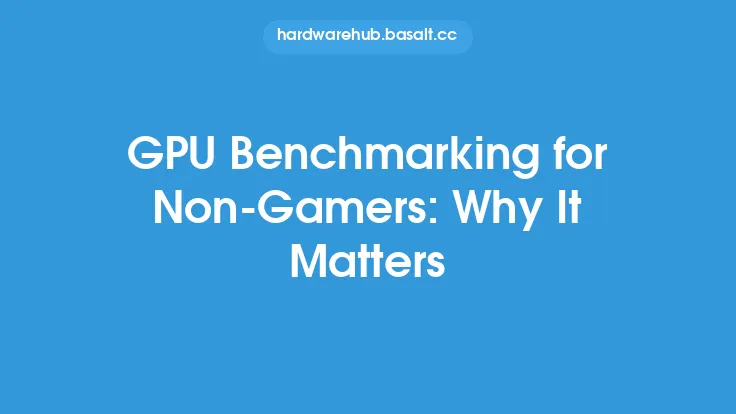When it comes to evaluating the performance of graphics processing units (GPUs), benchmarking scores play a crucial role. These scores provide a standardized measure of a GPU's capabilities, allowing users to compare different models and make informed purchasing decisions. However, deciphering GPU benchmarking scores can be a daunting task, especially for those without a technical background. In this article, we will break down the key components of GPU benchmarking scores and provide a simplified explanation of what they mean.
Introduction to GPU Benchmarking Scores
GPU benchmarking scores are typically generated by specialized software that pushes a GPU to its limits, simulating real-world scenarios such as gaming, video editing, and 3D modeling. These scores are usually expressed in terms of frames per second (FPS), which measures the number of frames a GPU can render in a given time frame. The higher the FPS, the smoother and more responsive the graphics will be. Benchmarking scores can also include other metrics such as texture fill rate, pixel fill rate, and memory bandwidth, which provide a more comprehensive picture of a GPU's performance.
Understanding the Different Types of Benchmarking Scores
There are several types of benchmarking scores, each designed to test a specific aspect of a GPU's performance. Some of the most common types of benchmarking scores include:
- 3DMark: This is a popular benchmarking tool that tests a GPU's performance in 3D graphics rendering. 3DMark scores are widely used to compare the performance of different GPUs.
- Unigine Heaven: This benchmarking tool tests a GPU's performance in rendering complex 3D scenes, including those with multiple light sources, textures, and particles.
- GFXBench: This benchmarking tool tests a GPU's performance in rendering 3D graphics, including those used in games and other applications.
- CUDA and OpenCL: These are benchmarking tools that test a GPU's performance in general-purpose computing, such as scientific simulations, data analysis, and machine learning.
How to Interpret Benchmarking Scores
Interpreting benchmarking scores requires a basic understanding of the metrics used to measure performance. Here are some key things to keep in mind:
- Higher scores are generally better, but the relationship between scores and real-world performance is not always linear.
- Different benchmarking tools may produce different scores for the same GPU, due to variations in testing methodology and workload.
- Benchmarking scores should be considered in conjunction with other factors, such as power consumption, noise levels, and price.
- When comparing benchmarking scores, it's essential to ensure that the tests were run under the same conditions, using the same drivers and settings.
The Role of GPU Architecture in Benchmarking Scores
A GPU's architecture plays a significant role in determining its benchmarking scores. Different architectures, such as NVIDIA's CUDA and AMD's GCN, have distinct strengths and weaknesses that affect their performance in various workloads. For example:
- NVIDIA's GPUs tend to perform well in games and applications that use CUDA, while AMD's GPUs tend to perform well in games and applications that use OpenCL.
- The number of cores, texture units, and render outputs (ROPs) on a GPU can significantly impact its performance in 3D graphics rendering.
- The memory bandwidth and capacity of a GPU can also impact its performance, particularly in applications that require large amounts of data to be transferred between the GPU and system memory.
The Impact of Drivers and Settings on Benchmarking Scores
GPU drivers and settings can also significantly impact benchmarking scores. Here are some key things to keep in mind:
- Outdated or poorly optimized drivers can result in lower benchmarking scores, even if the GPU itself is capable of better performance.
- Settings such as resolution, anti-aliasing, and texture quality can all impact benchmarking scores, as they affect the workload placed on the GPU.
- Overclocking and underclocking can also impact benchmarking scores, as they affect the GPU's clock speed and power consumption.
Conclusion
Deciphering GPU benchmarking scores requires a basic understanding of the metrics used to measure performance, as well as the factors that affect those metrics. By considering the different types of benchmarking scores, the role of GPU architecture, and the impact of drivers and settings, users can make informed decisions when evaluating the performance of different GPUs. Whether you're a gamer, a content creator, or simply a computer enthusiast, understanding GPU benchmarking scores can help you unlock the full potential of your system and make the most of your hardware investment.