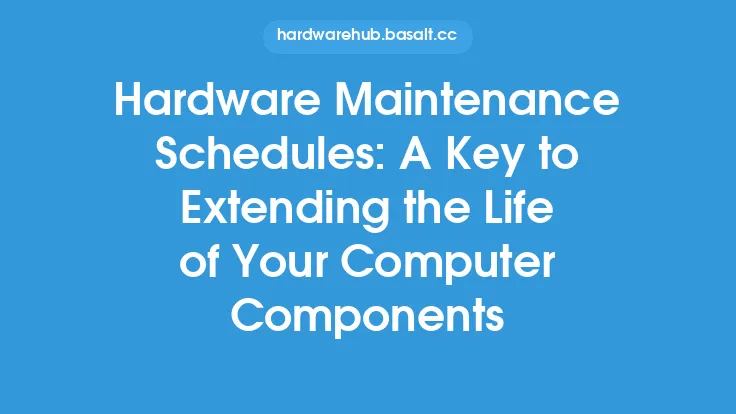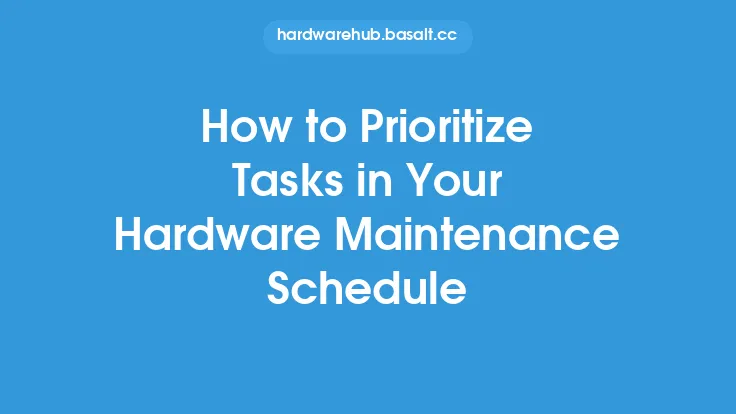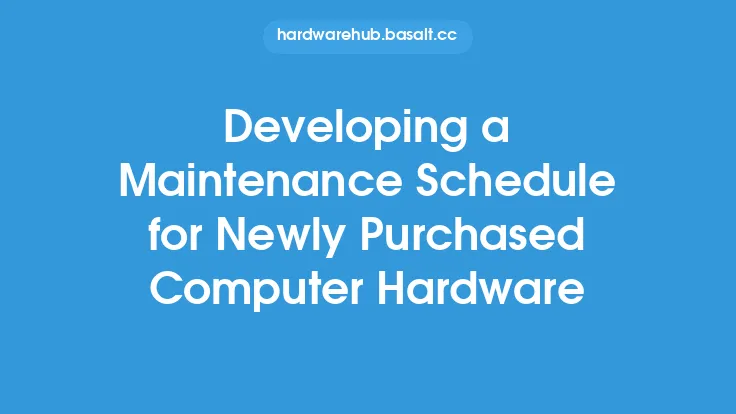When it comes to computer upgrades, the process doesn't end with the installation of new hardware or software. To ensure that your system continues to run smoothly and efficiently, it's essential to create a maintenance schedule that complements your upgrades. This schedule should include regular checks and tasks that help prevent issues, improve performance, and extend the lifespan of your computer.
Understanding the Importance of Maintenance
Maintenance is a critical aspect of computer ownership, and it's often overlooked until something goes wrong. By creating a maintenance schedule, you can identify potential problems before they become major issues, reducing downtime and the need for costly repairs. Regular maintenance also helps to improve system performance, ensuring that your computer runs at optimal levels and provides the best possible user experience. This, in turn, can help to increase productivity, reduce frustration, and make the most of your upgrade investments.
Identifying Key Maintenance Tasks
To create an effective maintenance schedule, you need to identify the key tasks that will help keep your system running smoothly. These tasks may include:
- Disk cleanups and defragmentation: Removing temporary files, system files, and other items that can slow down your computer, and rearranging files on your hard drive to improve access times.
- Driver updates: Ensuring that your hardware drivers are up-to-date, which can help to improve system stability, fix bugs, and add new features.
- Software updates: Installing the latest security patches, bug fixes, and feature updates for your operating system and applications.
- Virus scans and malware removal: Protecting your computer from viruses, Trojans, and other types of malware that can compromise your system's security and performance.
- Backup and recovery: Creating regular backups of your important files and system settings, and testing your recovery procedures to ensure that you can restore your system in case of a disaster.
- Hardware checks: Monitoring your computer's hardware components, such as the CPU, memory, and disk drives, to identify potential issues before they become major problems.
Creating a Maintenance Schedule
Once you've identified the key maintenance tasks, you need to create a schedule that ensures these tasks are performed regularly. The frequency of these tasks will depend on your computer usage, the type of tasks you perform, and the age of your system. For example:
- Disk cleanups and defragmentation: Perform these tasks every 1-3 months, depending on your computer usage.
- Driver updates: Check for updates every 1-2 months, or whenever you install new hardware.
- Software updates: Install updates as soon as they become available, or set your system to automatically update on a regular schedule.
- Virus scans and malware removal: Run full scans every 1-2 weeks, and perform quick scans daily or whenever you notice suspicious activity.
- Backup and recovery: Create full backups every 1-2 weeks, and perform incremental backups daily or weekly.
- Hardware checks: Monitor your system's hardware components every 3-6 months, or whenever you notice issues with performance or reliability.
Implementing Your Maintenance Schedule
To ensure that your maintenance schedule is effective, you need to implement it consistently. This can be done by:
- Setting reminders: Use your computer's calendar or reminder tools to schedule maintenance tasks and ensure that you don't forget to perform them.
- Automating tasks: Use automated tools, such as disk cleanup and defragmentation software, to perform tasks without manual intervention.
- Creating a maintenance routine: Develop a routine that includes regular maintenance tasks, such as checking for updates and running virus scans, to make maintenance a habit.
- Documenting your maintenance: Keep a record of your maintenance activities, including the tasks you perform, the results, and any issues you encounter, to help you track your progress and identify areas for improvement.
Monitoring and Adjusting Your Maintenance Schedule
As your computer usage and system configuration change, you may need to adjust your maintenance schedule to ensure that it remains effective. This can be done by:
- Monitoring system performance: Keep an eye on your system's performance, and adjust your maintenance schedule as needed to address issues or improve performance.
- Reviewing maintenance records: Regularly review your maintenance records to identify areas where you can improve your maintenance routine, and make adjustments to your schedule accordingly.
- Updating your maintenance tasks: As new maintenance tasks become available, or as your system configuration changes, update your maintenance schedule to ensure that it remains relevant and effective.
Best Practices for Maintenance Scheduling
To get the most out of your maintenance schedule, follow these best practices:
- Be consistent: Perform maintenance tasks on a regular schedule to ensure that your system remains stable and secure.
- Be proactive: Identify potential issues before they become major problems, and take steps to prevent them.
- Be thorough: Perform maintenance tasks thoroughly, and don't skip steps or rush through the process.
- Be patient: Maintenance tasks can take time, so be patient and don't rush through the process.
- Be flexible: Be prepared to adjust your maintenance schedule as needed to address changing system requirements or new maintenance tasks.
By following these guidelines and creating a maintenance schedule that complements your upgrades, you can help ensure that your computer runs smoothly, efficiently, and securely, and that you get the most out of your upgrade investments. Regular maintenance can help to prevent issues, improve performance, and extend the lifespan of your computer, making it an essential part of any upgrade strategy.