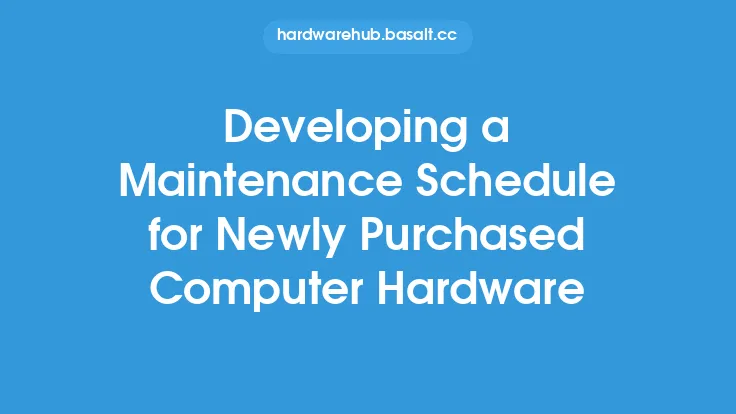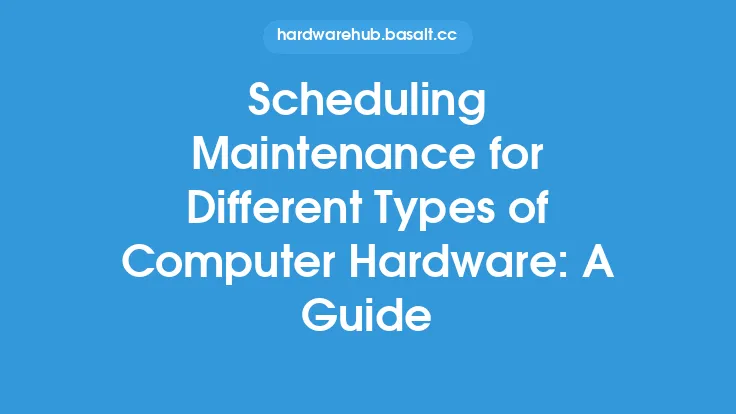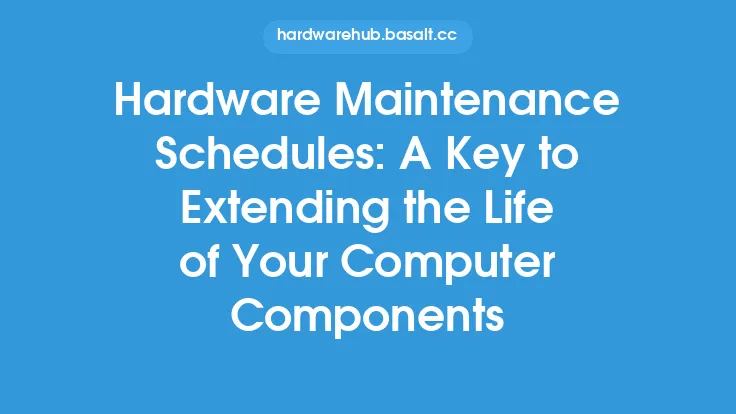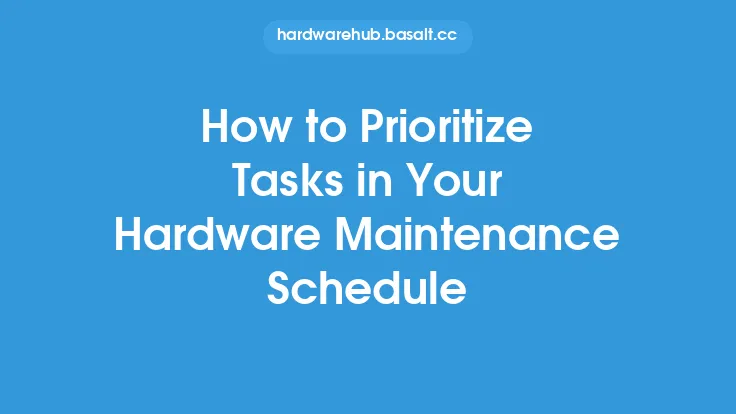To ensure the longevity and optimal performance of your computer hardware, it's essential to create a comprehensive maintenance schedule. This schedule should cover all aspects of hardware maintenance, from routine cleaning and inspection to software updates and backups. A well-planned maintenance schedule can help prevent hardware failures, reduce downtime, and optimize system performance.
Understanding Your Computer Hardware
Before creating a maintenance schedule, it's crucial to understand the different components of your computer hardware and their specific maintenance requirements. This includes the central processing unit (CPU), motherboard, random access memory (RAM), storage devices (hard disk drives or solid-state drives), power supply unit (PSU), and peripherals such as keyboards, mice, and monitors. Each component has its own lifespan and maintenance needs, and understanding these factors will help you create a tailored maintenance schedule.
Identifying Maintenance Tasks
To create a comprehensive maintenance schedule, you need to identify the tasks that need to be performed regularly. These tasks can be categorized into routine maintenance, preventive maintenance, and corrective maintenance. Routine maintenance tasks include cleaning dust from the computer case and fans, inspecting cables and connections, and updating software and drivers. Preventive maintenance tasks involve monitoring system temperatures, disk usage, and memory usage to prevent potential issues. Corrective maintenance tasks, on the other hand, involve troubleshooting and repairing hardware faults or replacing faulty components.
Creating a Maintenance Schedule
Once you have identified the maintenance tasks, you can create a schedule that outlines the frequency and timing of each task. The schedule should be based on the manufacturer's recommendations, industry best practices, and your specific usage patterns. For example, if you use your computer for resource-intensive tasks such as gaming or video editing, you may need to perform maintenance tasks more frequently. A typical maintenance schedule may include daily, weekly, monthly, and quarterly tasks. Daily tasks may include checking for software updates and monitoring system performance, while weekly tasks may involve cleaning dust from the computer case and inspecting cables. Monthly tasks may include running disk cleanups and disk defragmentation, while quarterly tasks may involve checking for firmware updates and performing a thorough system backup.
Implementing a Maintenance Schedule
Implementing a maintenance schedule requires discipline and consistency. You can use various tools and software to automate maintenance tasks, such as scheduling software updates and disk cleanups. You can also set reminders and notifications to ensure that you perform maintenance tasks on time. Additionally, you can use monitoring software to track system performance and identify potential issues before they become major problems. It's also essential to document your maintenance schedule and tasks, including the date and time of each task, to track progress and identify areas for improvement.
Monitoring and Evaluating Performance
To ensure that your maintenance schedule is effective, you need to monitor and evaluate system performance regularly. This involves tracking key performance indicators (KPIs) such as system uptime, response time, and error rates. You can use various tools and software to monitor system performance, including system monitoring software, benchmarking tools, and logging software. By monitoring and evaluating system performance, you can identify areas for improvement and adjust your maintenance schedule accordingly.
Common Maintenance Mistakes to Avoid
When creating and implementing a maintenance schedule, there are common mistakes to avoid. These include neglecting to update software and drivers, failing to clean dust from the computer case and fans, and ignoring system warnings and error messages. Additionally, using low-quality or incompatible components, overloading the system with too many resource-intensive tasks, and failing to backup critical data can also lead to hardware failures and downtime. By avoiding these common mistakes, you can ensure that your maintenance schedule is effective and your computer hardware runs smoothly and efficiently.
Advanced Maintenance Techniques
For advanced users, there are various techniques that can be used to further optimize system performance and extend the lifespan of computer hardware. These include overclocking, which involves increasing the clock speed of the CPU or GPU to improve performance, and underclocking, which involves reducing the clock speed to reduce power consumption and heat generation. Additionally, using liquid cooling systems, which involve circulating a liquid coolant through the system to absorb heat, can also help to improve system performance and reduce noise levels. However, these techniques require careful planning and execution, and can void the warranty if not done correctly.
Conclusion
Creating a comprehensive maintenance schedule for your computer hardware is essential to ensure optimal performance, prevent hardware failures, and extend the lifespan of your system. By understanding your computer hardware, identifying maintenance tasks, creating a schedule, implementing the schedule, monitoring and evaluating performance, avoiding common mistakes, and using advanced maintenance techniques, you can keep your computer hardware running smoothly and efficiently. Remember to always follow the manufacturer's recommendations and industry best practices, and to document your maintenance schedule and tasks to track progress and identify areas for improvement. With a well-planned maintenance schedule, you can enjoy a reliable and high-performance computer system that meets your needs and expectations.