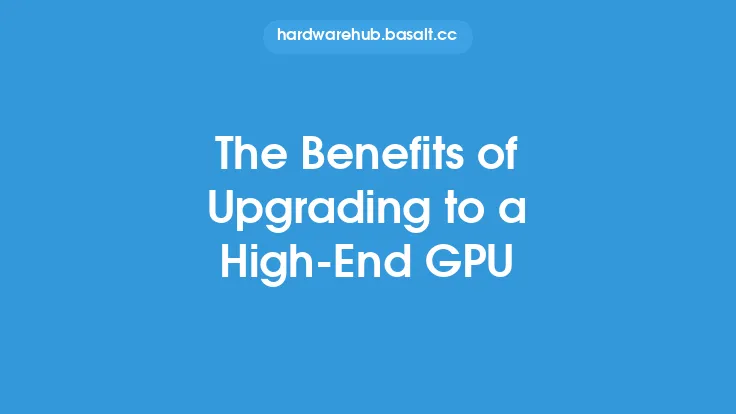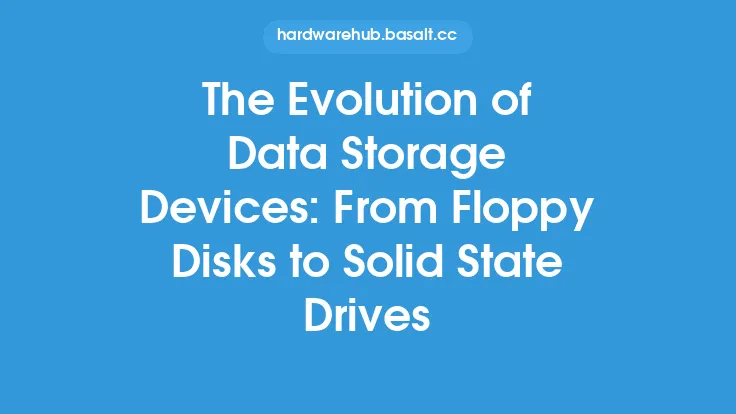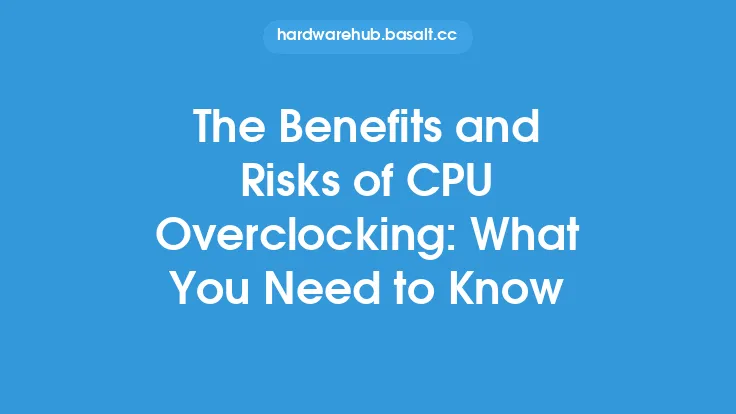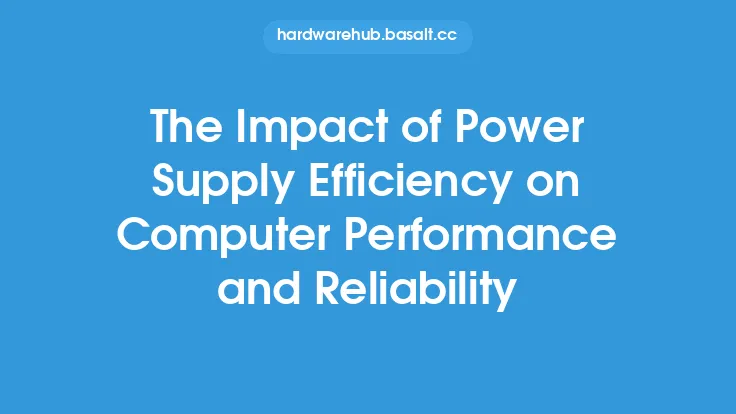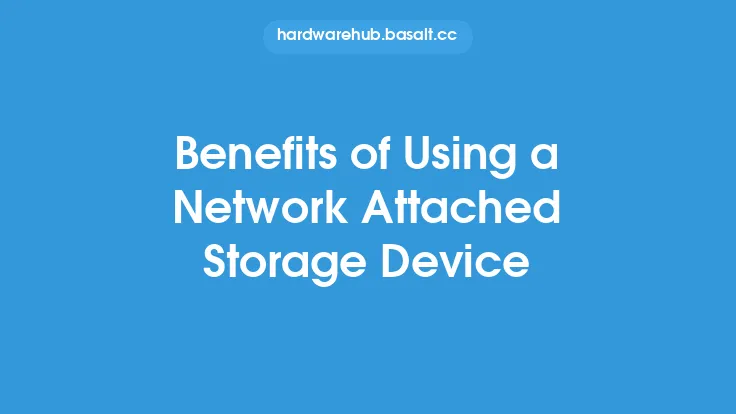Upgrading a computer's storage drive is one of the most effective ways to breathe new life into an aging system. For years, traditional hard disk drives (HDDs) have been the norm, but with the advent of solid-state drives (SSDs), users can now experience significant improvements in speed, reliability, and efficiency. In this article, we will delve into the benefits of upgrading to a solid-state drive, exploring the technical aspects and real-world implications of making the switch.
Introduction to Solid-State Drives
A solid-state drive is a type of non-volatile storage device that stores data on interconnected flash memory chips. Unlike traditional HDDs, which use mechanical parts to read and write data, SSDs rely on electrical signals to access and manipulate data. This fundamental difference in design leads to numerous advantages, including faster access times, lower latency, and increased durability. SSDs are also more resistant to physical shock, vibration, and temperature changes, making them a great option for mobile devices and systems that are subject to harsh environments.
Speed and Performance Benefits
One of the most noticeable benefits of upgrading to an SSD is the significant boost in speed and performance. SSDs can read and write data at speeds of up to 10 times faster than traditional HDDs, with sequential read and write speeds reaching up to 500 MB/s and 450 MB/s, respectively. This means that applications launch faster, files are transferred more quickly, and overall system responsiveness is greatly improved. Additionally, SSDs can handle multiple tasks simultaneously without a significant decrease in performance, making them ideal for multitasking and resource-intensive applications.
Reliability and Durability Benefits
SSDs are also more reliable and durable than traditional HDDs. Since they have no moving parts, they are less prone to mechanical failure and are more resistant to physical shock and vibration. This makes them a great option for mobile devices, such as laptops and tablets, which are often subject to rough handling and harsh environments. Furthermore, SSDs are less likely to suffer from data corruption and are more resistant to power failures, which can cause data loss and system crashes. With an SSD, users can enjoy peace of mind knowing that their data is safe and secure.
Efficiency and Power Benefits
Upgrading to an SSD can also lead to significant improvements in efficiency and power consumption. SSDs typically consume less power than traditional HDDs, which can lead to longer battery life in mobile devices and reduced energy costs in desktop systems. Additionally, SSDs can help reduce the overall power consumption of a system by allowing it to enter low-power states more quickly and efficiently. This is because SSDs can quickly access and retrieve data, allowing the system to enter standby or sleep modes more rapidly. As a result, users can enjoy improved system efficiency, reduced heat generation, and lower energy bills.
Technical Considerations and Compatibility
When upgrading to an SSD, there are several technical considerations to keep in mind. One of the most important factors is compatibility, as not all systems are compatible with SSDs. Users should check their system's specifications to ensure that it supports SSDs and has the necessary connectors and interfaces. Additionally, users should consider the type of SSD they need, as there are several different types available, including SATA, PCIe, and M.2. Each type has its own unique characteristics and advantages, and users should choose the one that best fits their needs and system configuration.
Real-World Applications and Use Cases
The benefits of upgrading to an SSD are not limited to personal computers and laptops. SSDs are also used in a wide range of applications, including data centers, cloud storage, and gaming consoles. In data centers, SSDs are used to improve storage performance and reduce latency, allowing for faster data access and retrieval. In cloud storage, SSDs are used to provide fast and reliable storage for cloud-based applications and services. In gaming consoles, SSDs are used to improve game loading times and overall system performance, providing a more immersive and engaging gaming experience.
Conclusion and Future Outlook
In conclusion, upgrading to a solid-state drive can have a significant impact on a computer's speed, reliability, and efficiency. With their fast access times, low latency, and high durability, SSDs are an excellent option for users who want to breathe new life into their aging systems. As technology continues to evolve, we can expect to see even faster and more efficient SSDs, with larger storage capacities and lower prices. Whether you're a gamer, a content creator, or simply a casual user, an SSD is an excellent investment that can provide a significant boost in performance and productivity. As the demand for faster and more efficient storage continues to grow, it's likely that SSDs will become the norm, replacing traditional HDDs as the primary storage device in computers and other devices.