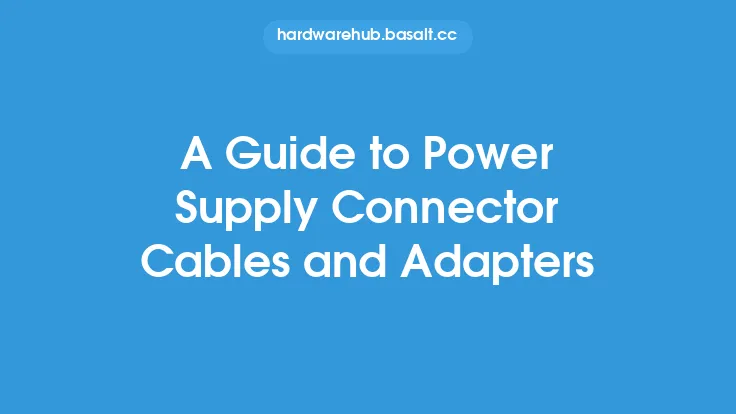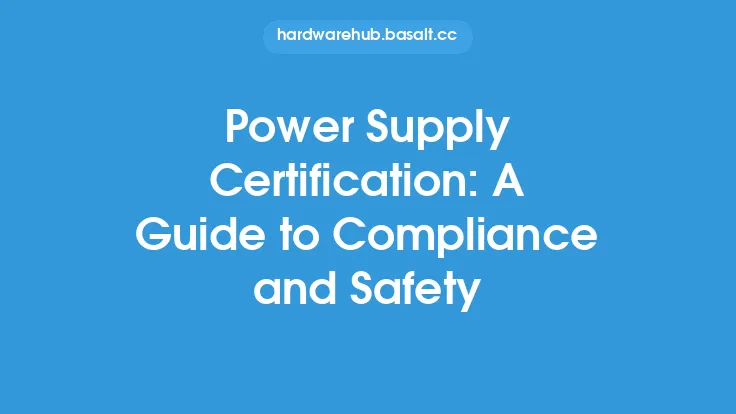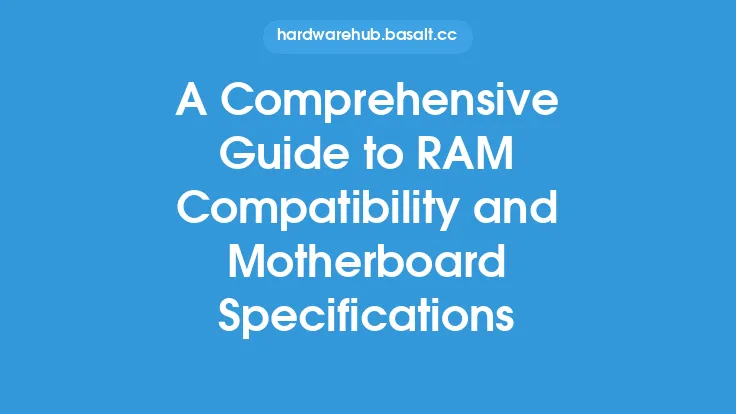When it comes to building or upgrading a computer system, one of the most critical components to consider is the power supply. The power supply is responsible for providing power to all the components in the system, including the CPU, motherboard, RAM, graphics card, and storage devices. However, with so many different power supplies available on the market, it can be challenging to determine which one is compatible with your system and how to optimize it for maximum performance.
Introduction to Power Supply and System Integration
The power supply is a critical component of any computer system, and its compatibility with other components is essential for ensuring reliable and efficient operation. A power supply that is not compatible with the system can lead to a range of problems, including system crashes, data loss, and even damage to the components. Therefore, it is essential to understand the factors that affect power supply compatibility and how to optimize it for maximum performance.
Understanding Power Supply Specifications
To determine the compatibility of a power supply with a system, it is essential to understand the various specifications that define its capabilities. Some of the key specifications to consider include the wattage, voltage, current, and connector type. The wattage of a power supply determines its ability to provide power to the system, and it is typically measured in watts (W). The voltage of a power supply determines the voltage level that it can provide to the system, and it is typically measured in volts (V). The current of a power supply determines the amount of current that it can provide to the system, and it is typically measured in amps (A).
Power Supply Form Factors and Connectors
Power supplies come in various form factors, including ATX, SFX, and TFX. The form factor of a power supply determines its physical size and shape, as well as the type of connectors it uses. The most common form factor is ATX, which is used in most desktop computers. The connectors used by a power supply are also critical, as they determine the types of components that it can power. The most common connectors include the 24-pin main power connector, the 8-pin CPU power connector, and the 6-pin PCIe power connector.
System Integration and Compatibility
To ensure compatibility between the power supply and the system, it is essential to consider the various components that make up the system. The motherboard is the main component that connects all the other components, and it requires a power supply that can provide the necessary power and connectors. The CPU and graphics card are also critical components that require a power supply that can provide the necessary power and connectors. Other components, such as storage devices and peripherals, also require power from the power supply.
Optimizing Power Supply Performance
To optimize the performance of a power supply, it is essential to consider the various factors that affect its efficiency and reliability. One of the most critical factors is the efficiency of the power supply, which is typically measured by its 80 PLUS certification. The 80 PLUS certification is a standard that measures the efficiency of a power supply, with higher certifications indicating higher efficiency. Other factors that affect power supply performance include the quality of the components, the design of the power supply, and the cooling system used.
Cable Management and Routing
Cable management and routing are also critical factors to consider when optimizing power supply performance. The cables used by the power supply can affect its efficiency and reliability, as well as the overall appearance of the system. It is essential to use high-quality cables that are designed for the power supply and the system, and to route them in a way that minimizes interference and noise.
Monitoring and Testing Power Supply Performance
To ensure that the power supply is operating efficiently and reliably, it is essential to monitor and test its performance. There are various tools and software available that can monitor the power supply's voltage, current, and wattage, as well as its temperature and fan speed. These tools can help identify any issues with the power supply and ensure that it is operating within its specifications.
Conclusion
In conclusion, power supply and system integration are critical factors to consider when building or upgrading a computer system. By understanding the various specifications and factors that affect power supply compatibility and performance, it is possible to optimize the power supply for maximum performance and reliability. Whether you are a beginner or an experienced system builder, it is essential to consider the power supply as a critical component of the system and to take the necessary steps to ensure its compatibility and optimization. By doing so, you can ensure that your system operates efficiently and reliably, and that it provides the necessary power and performance for your applications.