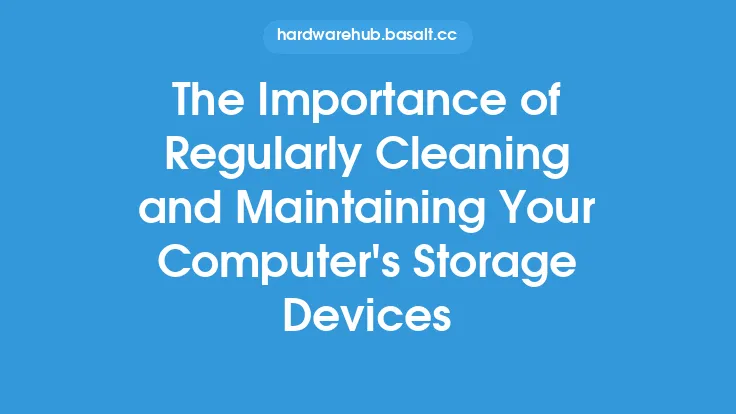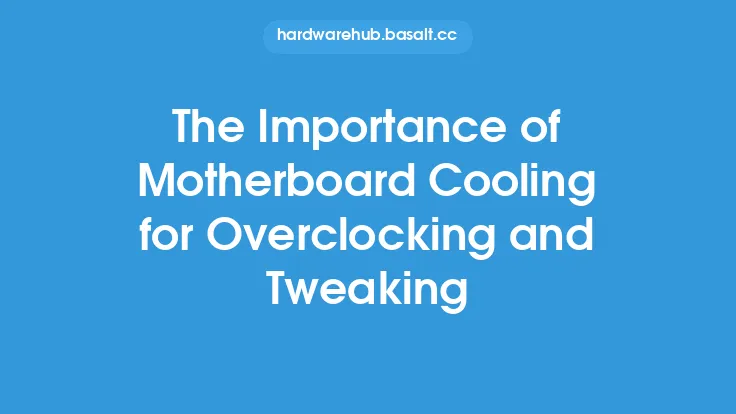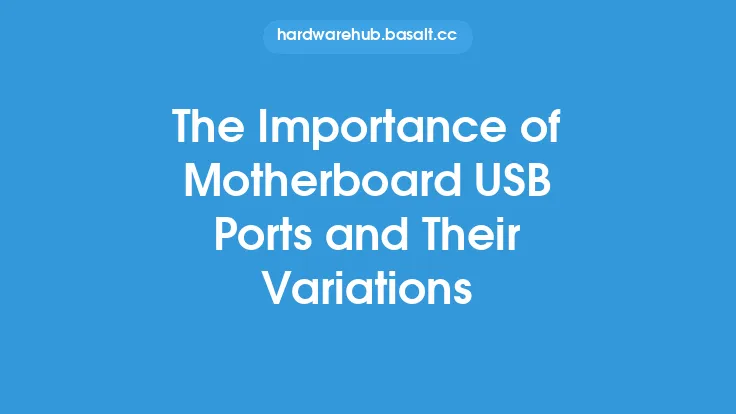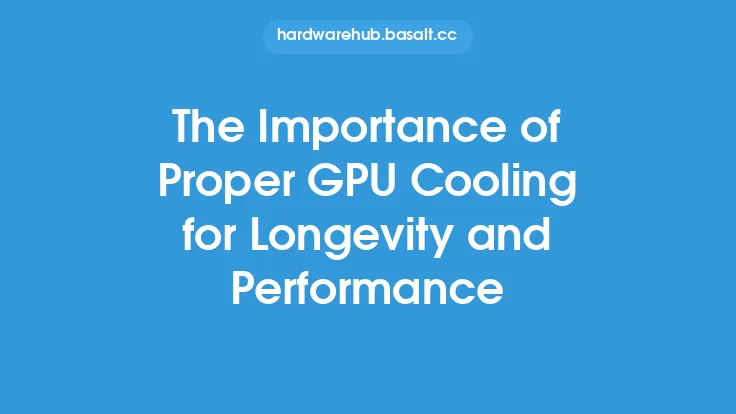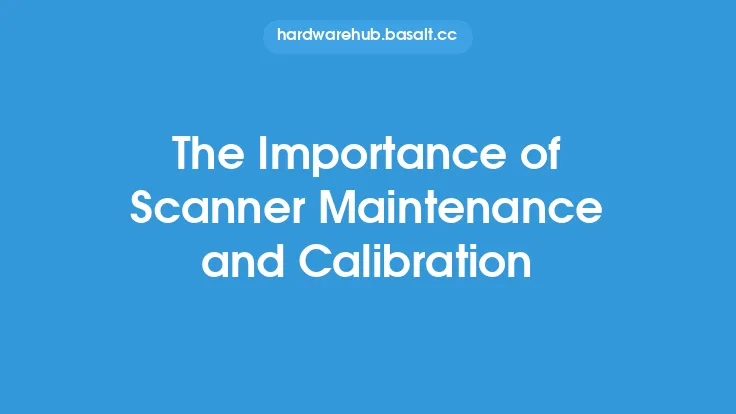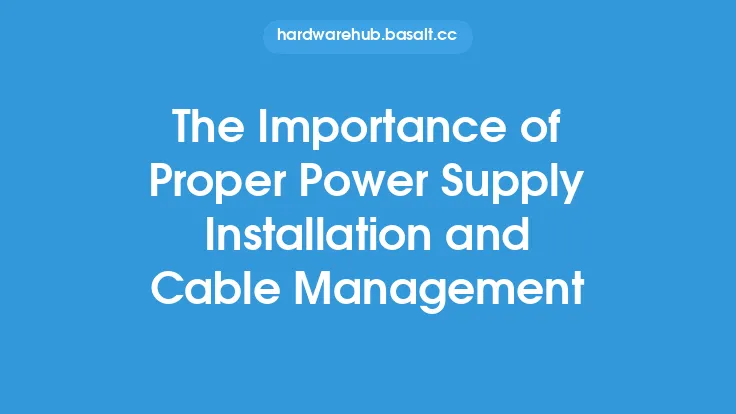When it comes to maintaining the health and performance of a computer, one of the most critical components to focus on is the motherboard. As the main circuit board of the system, the motherboard connects all the hardware components together, allowing them to communicate and function properly. However, over time, the motherboard can accumulate dust, dirt, and other debris, which can lead to a range of problems, including overheating, malfunctioning, and even complete system failure. This is where motherboard cleaning and dust removal come into play, two essential maintenance tasks that can help prevent these issues and ensure the longevity of the system.
Introduction to Motherboard Cleaning
Motherboard cleaning involves the removal of dust, dirt, and other contaminants from the surface of the motherboard and its components. This can be done using a variety of methods, including compressed air, soft-bristled brushes, and specialized cleaning solutions. The goal of motherboard cleaning is to remove any debris that may be obstructing airflow, causing overheating, or interfering with the proper functioning of the components. Regular cleaning can help prevent the buildup of dust and dirt, reducing the risk of damage to the motherboard and its components.
The Importance of Dust Removal
Dust removal is a critical aspect of motherboard maintenance, as dust can cause a range of problems, including overheating, electrical shorts, and corrosion. When dust accumulates on the motherboard, it can block airflow, causing the system to overheat. This can lead to a range of issues, including reduced performance, malfunctioning, and even complete system failure. Additionally, dust can also cause electrical shorts, as it can conduct electricity and create pathways for electrical currents to flow. This can lead to damage to the motherboard and its components, resulting in costly repairs or even replacement.
Methods for Motherboard Cleaning and Dust Removal
There are several methods for cleaning and removing dust from a motherboard, each with its own advantages and disadvantages. One of the most common methods is using compressed air, which can be used to blow away dust and debris from the surface of the motherboard and its components. However, care must be taken when using compressed air, as it can also push debris further into the motherboard, causing more harm than good. Another method is using a soft-bristled brush, which can be used to gently sweep away dust and debris from the surface of the motherboard. Specialized cleaning solutions can also be used, but these must be used with caution, as they can damage the motherboard and its components if not used properly.
Precautions and Safety Measures
When cleaning and removing dust from a motherboard, it is essential to take certain precautions and safety measures to avoid damaging the components or causing injury. One of the most important precautions is to ground oneself before handling the motherboard, as static electricity can damage the components. Additionally, care must be taken when handling the motherboard, as it can be easily damaged if dropped or bent. It is also essential to use the correct cleaning methods and materials, as using the wrong materials can damage the motherboard and its components. Finally, it is crucial to follow proper safety procedures when working with electrical components, including wearing protective gear and ensuring the system is powered down before starting work.
Best Practices for Motherboard Maintenance
To ensure the longevity and performance of a motherboard, it is essential to follow best practices for maintenance. One of the most important best practices is to clean the motherboard regularly, using the methods and materials described above. Additionally, it is essential to monitor the system for signs of dust buildup, such as overheating or malfunctioning, and to take action promptly if these signs are detected. It is also crucial to handle the motherboard with care, avoiding drops, bends, and other forms of physical stress. Finally, it is essential to follow proper safety procedures when working with electrical components, including wearing protective gear and ensuring the system is powered down before starting work.
Technical Considerations
From a technical perspective, motherboard cleaning and dust removal involve a range of considerations, including the type of motherboard, the components used, and the materials employed. For example, some motherboards may have specialized coatings or finishes that require specific cleaning methods and materials. Additionally, some components, such as capacitors and resistors, may be sensitive to certain cleaning materials or methods, and require special care. It is also essential to consider the electrical properties of the motherboard and its components, including the risk of electrical shorts and corrosion. By understanding these technical considerations, individuals can ensure that their motherboard is properly cleaned and maintained, reducing the risk of damage and ensuring optimal performance.
Conclusion
In conclusion, motherboard cleaning and dust removal are essential maintenance tasks that can help prevent a range of problems, including overheating, malfunctioning, and complete system failure. By understanding the importance of motherboard cleaning and dust removal, individuals can take steps to ensure the longevity and performance of their system. Whether using compressed air, soft-bristled brushes, or specialized cleaning solutions, it is essential to follow best practices for maintenance, including regular cleaning, monitoring for signs of dust buildup, and handling the motherboard with care. By following these guidelines and taking the necessary precautions, individuals can ensure that their motherboard remains in good working order, providing optimal performance and reliability for years to come.