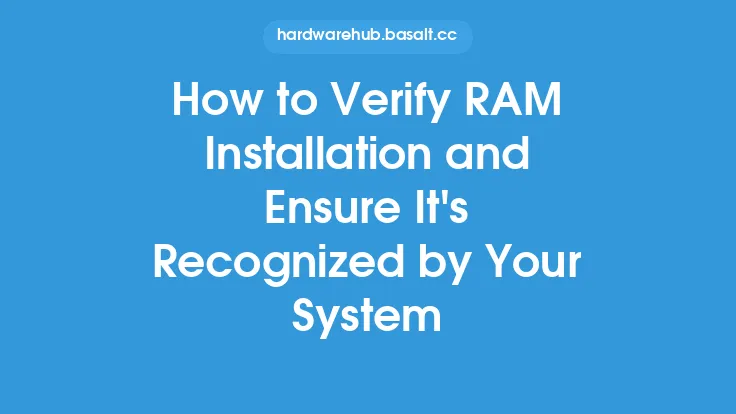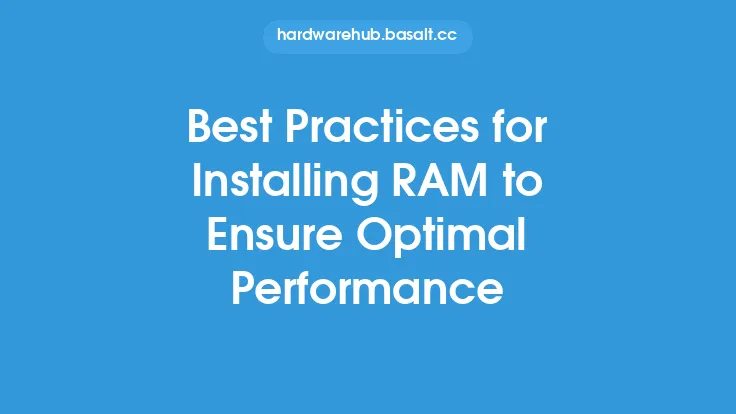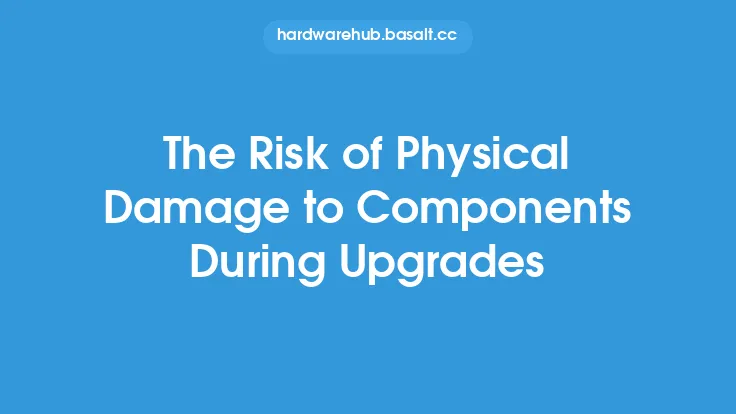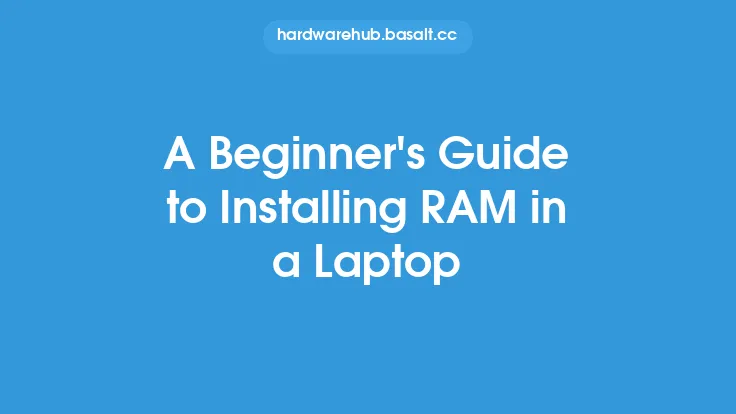When it comes to upgrading or installing RAM in a computer, there are several common mistakes that can be easily avoided with a little knowledge and caution. These mistakes can lead to a range of issues, from poor system performance to complete system failure, and even damage to the RAM or other components. In this article, we will explore the most common mistakes to avoid during RAM installation, and provide tips and best practices to ensure a successful and trouble-free installation.
Preparation Mistakes
One of the most common mistakes made during RAM installation is inadequate preparation. This can include not properly grounding oneself, not handling the RAM modules with care, and not preparing the workspace. Static electricity is a major concern when handling RAM, as it can damage the modules and other components. To avoid this, it is essential to ground oneself by touching a grounded metal object or wearing an anti-static wrist strap. Additionally, the workspace should be clear of clutter and debris, and the RAM modules should be handled by the edges to prevent damage to the pins or other components.
Compatibility Mistakes
Another common mistake is installing RAM that is not compatible with the system. This can include installing RAM with the wrong speed, latency, or voltage rating. To avoid this, it is essential to check the system's specifications and ensure that the RAM is compatible. The system's manual or manufacturer's website can provide information on the recommended RAM specifications. Additionally, the RAM modules should be checked for any physical damage or defects before installation.
Installation Mistakes
During the installation process, there are several mistakes that can be made. One of the most common is not properly seating the RAM modules in the slots. This can cause the system to not recognize the RAM or to experience errors and crashes. To avoid this, the RAM modules should be aligned with the slots and gently pushed in until they click into place. Additionally, the RAM modules should be installed in the correct slots, as specified in the system's manual or manufacturer's website.
Over-Tightening Mistakes
Over-tightening the RAM modules can also cause problems. This can damage the RAM or other components, and can even cause the system to not recognize the RAM. To avoid this, the RAM modules should be secured with the minimum amount of force necessary to hold them in place. The clips or screws that hold the RAM modules in place should be tightened firmly, but not over-tightened.
Mixing and Matching Mistakes
Mixing and matching different types of RAM can also cause problems. This can include mixing different speeds, latencies, or voltage ratings. To avoid this, it is essential to use RAM modules that are identical in terms of speed, latency, and voltage rating. Additionally, the RAM modules should be installed in the correct slots, as specified in the system's manual or manufacturer's website.
Physical Damage Mistakes
Physical damage to the RAM modules or other components can also occur during installation. This can include bending or breaking the pins, or damaging the RAM modules themselves. To avoid this, the RAM modules should be handled with care, and the workspace should be clear of clutter and debris. Additionally, the RAM modules should be installed in the correct slots, as specified in the system's manual or manufacturer's website.
Post-Installation Mistakes
After installation, there are several mistakes that can be made. One of the most common is not properly configuring the system to recognize the new RAM. This can include not updating the system's BIOS or not configuring the RAM settings in the system's settings. To avoid this, the system's manual or manufacturer's website can provide information on how to properly configure the system to recognize the new RAM.
Troubleshooting Mistakes
If problems occur during or after installation, it is essential to troubleshoot the issue correctly. This can include checking the system's event logs, running diagnostic tests, and checking the RAM modules for any physical damage or defects. To avoid this, the system's manual or manufacturer's website can provide information on how to properly troubleshoot the issue.
Conclusion
In conclusion, installing RAM can be a straightforward process, but there are several common mistakes that can be easily avoided with a little knowledge and caution. By following the tips and best practices outlined in this article, users can ensure a successful and trouble-free installation, and avoid common mistakes that can lead to poor system performance, complete system failure, or damage to the RAM or other components. Whether you are a seasoned IT professional or a beginner, being aware of these common mistakes and taking the necessary precautions can help you to get the most out of your system and ensure optimal performance.