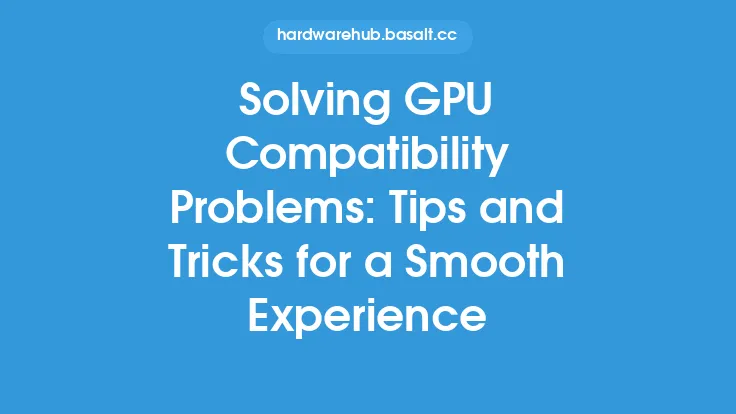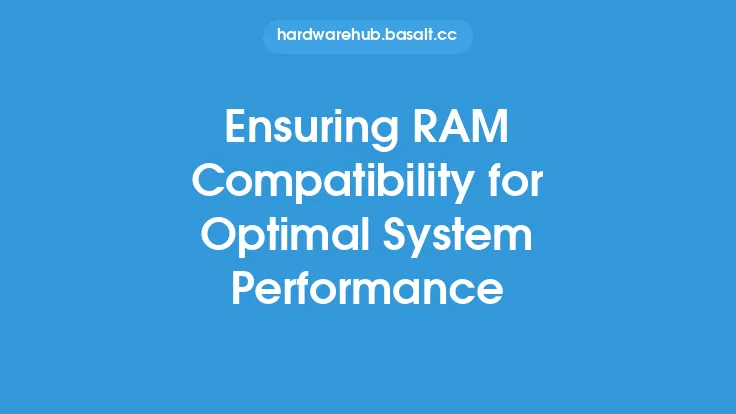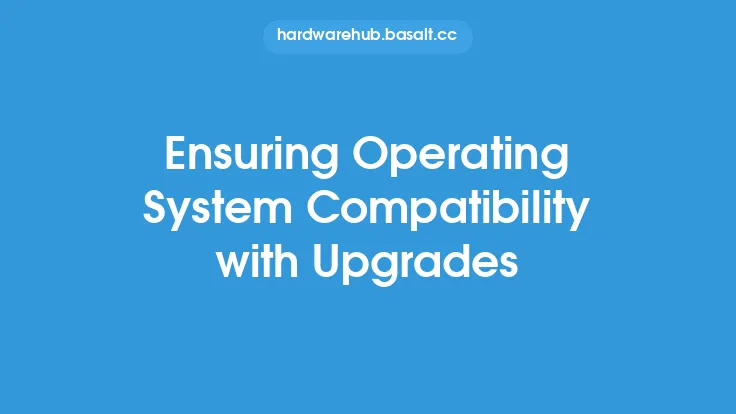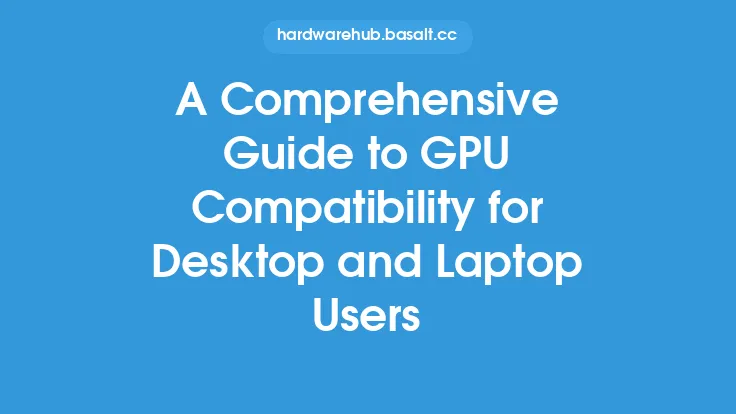When it comes to building or upgrading a computer, one of the most critical components to consider is the chipset. The chipset is the backbone of the motherboard, responsible for managing the flow of data between different components such as the CPU, memory, and peripherals. Ensuring that the chipset is compatible with the other components in the system is crucial for smooth operation, performance, and reliability. In this article, we will delve into the world of chipset compatibility, exploring the key factors to consider and the potential consequences of incompatibility.
Understanding Chipset Compatibility
Chipset compatibility refers to the ability of the chipset to work seamlessly with other components in the system, such as the CPU, memory, and peripherals. This compatibility is determined by a range of factors, including the chipset's architecture, protocol support, and feature set. For example, a chipset that supports the latest USB 3.2 protocol will be compatible with devices that use this protocol, while a chipset that only supports USB 2.0 may not be compatible with newer devices. Similarly, a chipset that supports DDR4 memory will be compatible with DDR4 modules, but may not be compatible with older DDR3 modules.
Factors Affecting Chipset Compatibility
Several factors can affect chipset compatibility, including:
- CPU compatibility: The chipset must be compatible with the CPU, which means it must support the CPU's socket type, clock speed, and protocol. For example, a chipset that supports the LGA 1200 socket will be compatible with Intel Core i9 processors, but may not be compatible with AMD Ryzen processors.
- Memory compatibility: The chipset must be compatible with the memory type and speed, which means it must support the memory's protocol, speed, and capacity. For example, a chipset that supports DDR4 memory at 3200MHz will be compatible with DDR4 modules running at this speed, but may not be compatible with DDR4 modules running at 3600MHz.
- Peripheral compatibility: The chipset must be compatible with peripherals such as graphics cards, sound cards, and network cards, which means it must support the peripheral's protocol and interface. For example, a chipset that supports PCIe 3.0 will be compatible with graphics cards that use this interface, but may not be compatible with graphics cards that use PCIe 4.0.
- Protocol support: The chipset must support the protocols used by the other components in the system, such as USB, SATA, and PCIe. For example, a chipset that supports USB 3.2 will be compatible with devices that use this protocol, while a chipset that only supports USB 2.0 may not be compatible with newer devices.
Consequences of Incompatibility
Incompatibility between the chipset and other components in the system can have serious consequences, including:
- System crashes: Incompatibility can cause the system to crash or freeze, resulting in lost data and productivity.
- Performance issues: Incompatibility can cause performance issues, such as slow data transfer rates, lag, and stuttering.
- Hardware damage: Incompatibility can cause hardware damage, such as overheating, electrical surges, and component failure.
- Upgrade limitations: Incompatibility can limit the ability to upgrade the system, making it difficult or impossible to add new components or features.
Ensuring Chipset Compatibility
To ensure chipset compatibility, it is essential to:
- Research the chipset: Research the chipset and its compatibility with other components in the system, including the CPU, memory, and peripherals.
- Check the specifications: Check the specifications of the chipset and other components to ensure they are compatible.
- Use compatibility tools: Use compatibility tools, such as online compatibility checkers, to verify compatibility between components.
- Consult with experts: Consult with experts, such as computer hardware specialists, to ensure compatibility and get recommendations for compatible components.
Best Practices for Chipset Compatibility
To ensure smooth system operation and avoid compatibility issues, follow these best practices:
- Use a compatible CPU: Use a CPU that is compatible with the chipset, taking into account factors such as socket type, clock speed, and protocol.
- Use compatible memory: Use memory that is compatible with the chipset, taking into account factors such as protocol, speed, and capacity.
- Use compatible peripherals: Use peripherals that are compatible with the chipset, taking into account factors such as protocol and interface.
- Keep the chipset up to date: Keep the chipset up to date with the latest firmware and drivers to ensure compatibility with newer components and features.
Conclusion
Chipset compatibility is a critical factor in ensuring smooth system operation, performance, and reliability. By understanding the factors that affect chipset compatibility, ensuring compatibility between components, and following best practices, you can build or upgrade a system that runs smoothly and efficiently. Remember to research the chipset, check the specifications, use compatibility tools, and consult with experts to ensure compatibility and get recommendations for compatible components. With the right chipset and compatible components, you can enjoy a fast, reliable, and efficient computing experience.