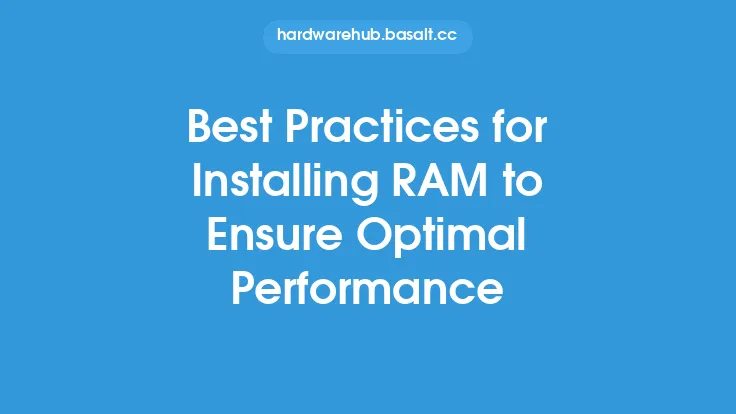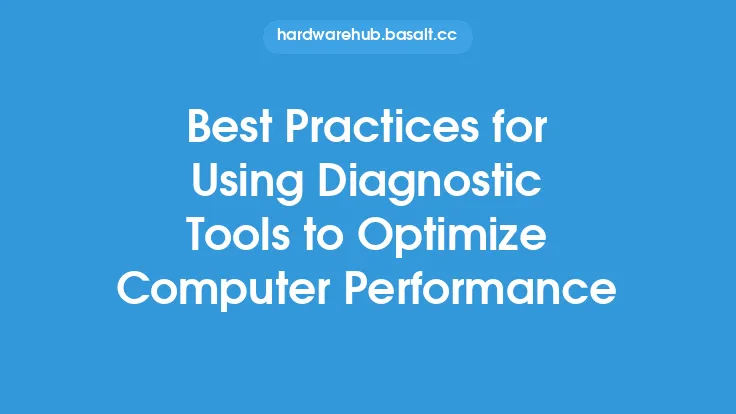When it comes to overclocking RAM, the approach can vary significantly depending on the system configuration, motherboard, and type of RAM being used. Overclocking RAM is a delicate process that requires careful consideration of various factors, including the system's power delivery, cooling capabilities, and the RAM's inherent limitations. In this article, we will delve into the best practices for overclocking RAM in different systems, highlighting the key considerations and techniques to help you achieve stable and optimal performance.
Understanding System Configurations
Before diving into the specifics of overclocking RAM, it's essential to understand the different system configurations and how they impact the overclocking process. The primary factors to consider include the type of CPU, motherboard chipset, and RAM type. For example, Intel-based systems with Z-series chipsets tend to offer more overclocking headroom compared to non-Z series chipsets. Similarly, AMD-based systems with X-series chipsets provide more flexibility for overclocking. The type of RAM, such as DDR4 or DDR5, also plays a crucial role in determining the overclocking potential.
Choosing the Right RAM
Selecting the right RAM for overclocking is critical, as not all RAM modules are created equal. When choosing RAM for overclocking, look for modules with a high XMP (Extreme Memory Profile) rating, which indicates the module's ability to run at higher speeds. Additionally, consider the RAM's timings, such as CAS latency, RAS-to-CAS delay, and command time, as these can significantly impact performance. It's also essential to choose RAM modules from reputable manufacturers that have a proven track record of producing high-quality, overclocking-friendly RAM.
Motherboard Considerations
The motherboard plays a vital role in overclocking RAM, as it provides the necessary power delivery, voltage regulation, and cooling capabilities. When selecting a motherboard for overclocking, look for features such as high-quality voltage regulators, ample power phases, and advanced cooling systems. The motherboard's chipset also impacts the overclocking potential, with some chipsets offering more flexibility and features than others. For example, the ASRock X570M Steel Legend Micro ATX motherboard is a popular choice among overclockers due to its robust power delivery and advanced cooling capabilities.
Overclocking Techniques
Overclocking RAM involves adjusting various parameters, such as voltage, frequency, and timings, to achieve optimal performance. The primary techniques used for overclocking RAM include:
- Voltage adjustment: Increasing the voltage supplied to the RAM modules can help improve stability and performance. However, excessive voltage can lead to overheating, reduced lifespan, and even damage to the RAM.
- Frequency adjustment: Increasing the frequency of the RAM can significantly improve performance, but it also increases the risk of instability and errors.
- Timing adjustment: Adjusting the RAM timings, such as CAS latency and RAS-to-CAS delay, can help optimize performance and reduce latency.
Cooling and Power Delivery
Adequate cooling and power delivery are essential for stable and optimal overclocking performance. The RAM modules, motherboard, and power supply unit (PSU) must be able to handle the increased power requirements and heat generated during overclocking. Consider using high-quality cooling solutions, such as liquid cooling or advanced air cooling systems, to keep the system components at a safe temperature. Additionally, ensure that the PSU can deliver sufficient power to the system, with a minimum of 80+ Gold certification and a wattage rating that exceeds the system's power requirements.
Monitoring and Stress Testing
Monitoring and stress testing are critical components of the overclocking process, as they help identify potential issues and ensure stable performance. Use software tools, such as CPU-Z, GPU-Z, and HWiNFO, to monitor the system's temperatures, voltages, and frequencies. Stress testing tools, such as MemTest86+, Prime95, and OCCT, can help identify instability and errors, allowing you to adjust the overclocking settings accordingly.
System-Specific Considerations
Different systems require unique approaches to overclocking RAM. For example:
- Intel-based systems: Intel-based systems tend to be more sensitive to voltage and frequency adjustments, requiring a more delicate approach to overclocking. The Intel XMP profile can help simplify the overclocking process, but it's essential to monitor the system's temperatures and voltages closely.
- AMD-based systems: AMD-based systems offer more flexibility for overclocking, with features like the AMD Overclocking Profile (AOP) and the Ryzen Master utility. However, AMD systems can be more prone to overheating, requiring careful attention to cooling and power delivery.
- Laptop systems: Overclocking RAM in laptop systems is generally more challenging due to limited cooling capabilities and power delivery. However, some laptops, such as those with Intel Core i9 or AMD Ryzen 9 processors, may offer more overclocking headroom than others.
Conclusion
Overclocking RAM is a complex and nuanced process that requires careful consideration of various factors, including system configuration, motherboard, and RAM type. By understanding the best practices for overclocking RAM in different systems, you can achieve stable and optimal performance, unlocking the full potential of your system. Remember to monitor and stress test your system regularly, and be prepared to adjust your overclocking settings as needed to ensure reliable and efficient operation. With patience, persistence, and the right techniques, you can push your system to new heights and enjoy improved performance in your favorite applications and games.