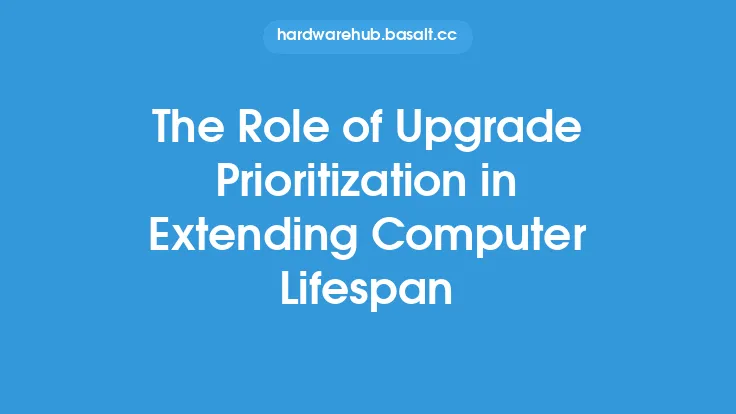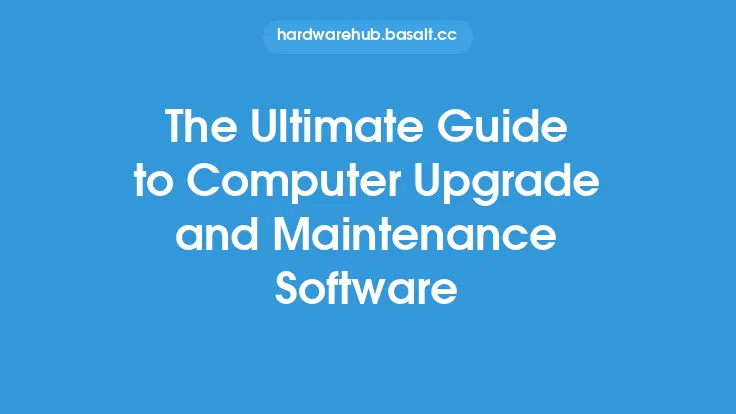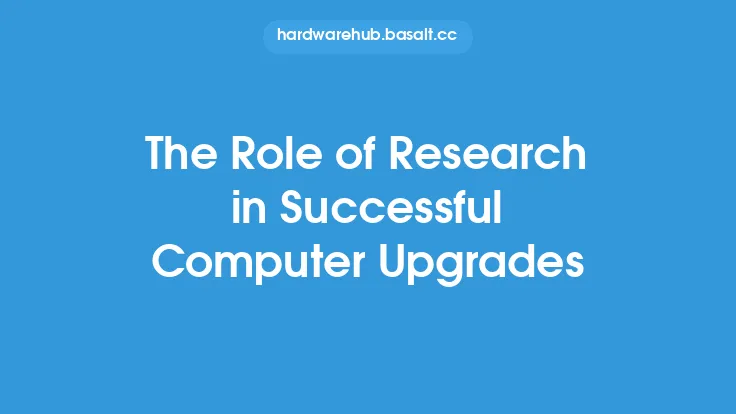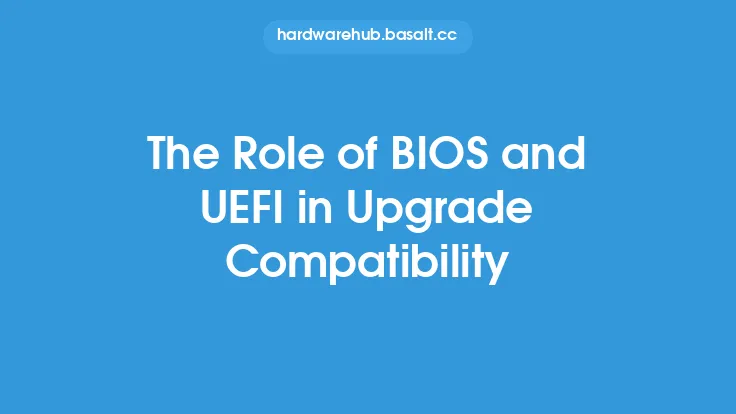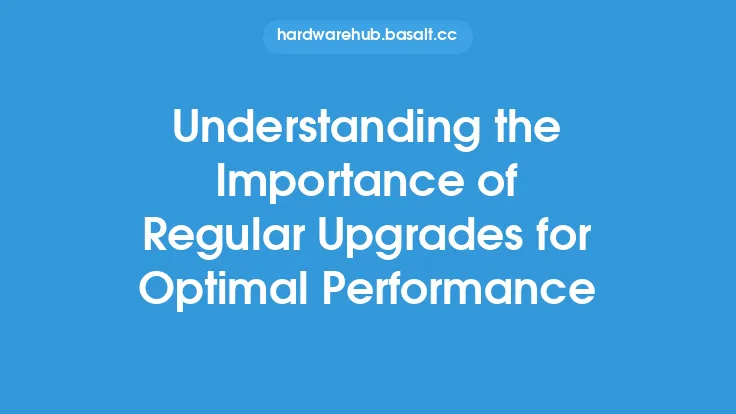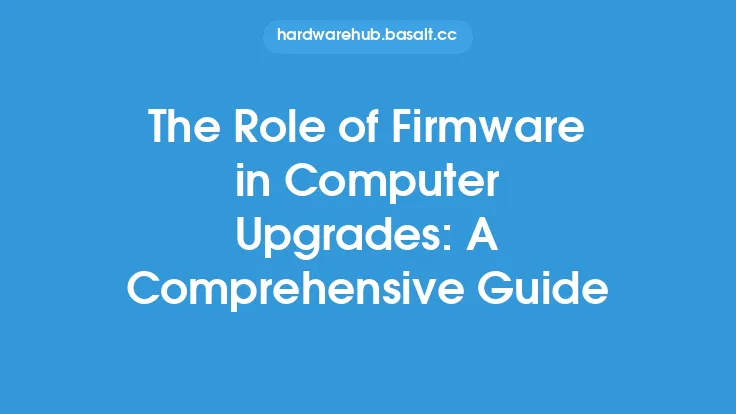When it comes to upgrading your computer, the process can be complex and nuanced, with many potential pitfalls waiting to trap the unwary. Whether you're upgrading your operating system, hardware, or software, it's essential to approach the process with caution and careful planning to avoid common mistakes that can lead to frustration, downtime, and even data loss. In this article, we'll explore the most common pitfalls to watch out for during the upgrade process and provide practical tips and strategies for avoiding them.
Understanding the Risks of Upgrading
Upgrading your computer can be a high-risk activity, especially if you're not familiar with the process or don't take the necessary precautions. One of the most significant risks is data loss, which can occur when you're upgrading your operating system, software, or hardware. This can happen when you're transferring data from an old hard drive to a new one, or when you're installing new software that overwrites existing files. To mitigate this risk, it's essential to back up your data before starting the upgrade process. This can be done using an external hard drive, cloud storage, or a backup software that can create a complete image of your system.
Incompatible Hardware and Software
Another common pitfall to watch out for is incompatible hardware and software. When you're upgrading your computer, it's essential to ensure that the new hardware or software is compatible with your existing system. This can be a challenge, especially if you're upgrading an older system that may not be compatible with the latest hardware or software. To avoid this pitfall, it's essential to research the compatibility of the new hardware or software before purchasing or installing it. You can do this by checking the manufacturer's website, reading reviews, or consulting with a technical expert.
Insufficient Resources
Insufficient resources, such as RAM, disk space, or processing power, can also be a significant pitfall during the upgrade process. When you're upgrading your computer, you may need to allocate additional resources to support the new hardware or software. For example, if you're upgrading to a 64-bit operating system, you may need to add more RAM to support the increased memory requirements. To avoid this pitfall, it's essential to assess your system's resources before starting the upgrade process and allocate additional resources as needed.
Poor Planning and Execution
Poor planning and execution can also lead to common pitfalls during the upgrade process. When you're upgrading your computer, it's essential to have a clear plan and timeline in place to ensure that the process is completed efficiently and effectively. This can include creating a backup of your data, installing the new hardware or software, and testing the system to ensure that it's working correctly. To avoid this pitfall, it's essential to take the time to plan and prepare for the upgrade process, and to seek help if you're not sure about any aspect of the process.
Lack of Testing and Quality Assurance
Finally, a lack of testing and quality assurance can also be a significant pitfall during the upgrade process. When you're upgrading your computer, it's essential to test the system thoroughly to ensure that it's working correctly and that there are no issues with the new hardware or software. This can include testing the system's performance, checking for errors or bugs, and verifying that all components are working together seamlessly. To avoid this pitfall, it's essential to take the time to test the system thoroughly and to seek help if you're not sure about any aspect of the testing process.
Best Practices for Avoiding Common Pitfalls
To avoid common pitfalls during the upgrade process, there are several best practices that you can follow. These include:
- Creating a backup of your data before starting the upgrade process
- Researching the compatibility of the new hardware or software before purchasing or installing it
- Assessing your system's resources before starting the upgrade process and allocating additional resources as needed
- Having a clear plan and timeline in place to ensure that the process is completed efficiently and effectively
- Testing the system thoroughly to ensure that it's working correctly and that there are no issues with the new hardware or software
- Seeking help if you're not sure about any aspect of the upgrade process
Conclusion
In conclusion, upgrading your computer can be a complex and nuanced process, with many potential pitfalls waiting to trap the unwary. However, by understanding the risks of upgrading, being aware of incompatible hardware and software, ensuring sufficient resources, planning and executing the upgrade process carefully, and testing the system thoroughly, you can avoid common pitfalls and ensure a successful upgrade. By following the best practices outlined in this article, you can minimize the risks associated with upgrading your computer and ensure that your system is running smoothly and efficiently. Whether you're upgrading your operating system, hardware, or software, it's essential to approach the process with caution and careful planning to avoid common mistakes that can lead to frustration, downtime, and even data loss.