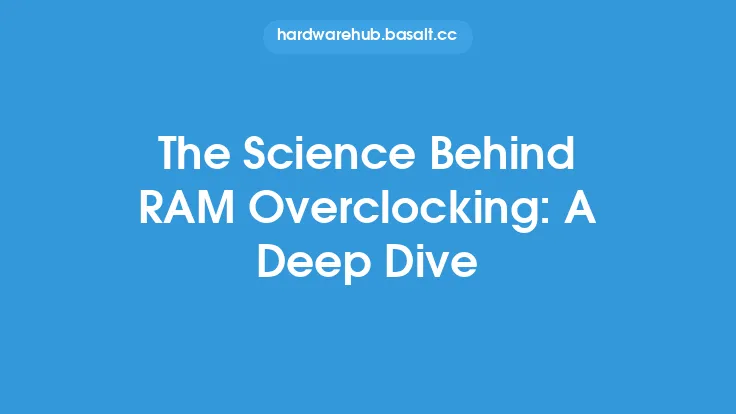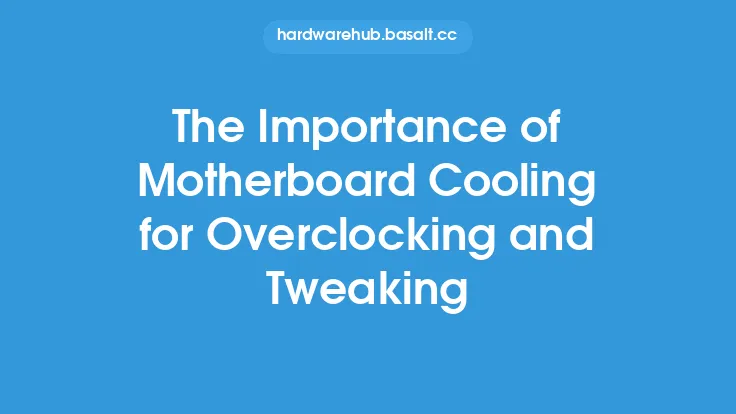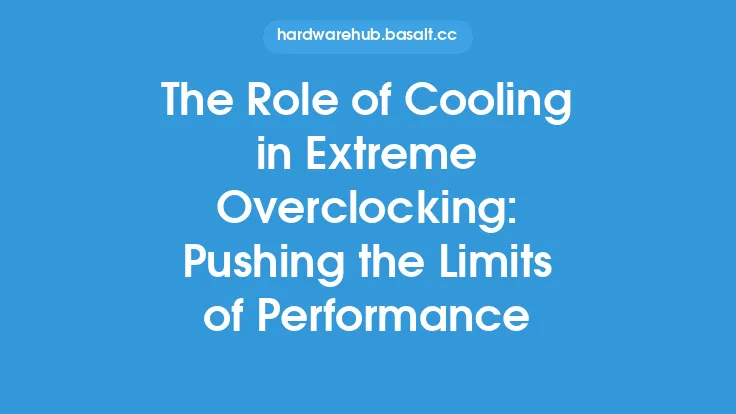Overclocking is the process of increasing the clock speed of a computer's components, such as the CPU, GPU, or RAM, to achieve better performance. This can be done by adjusting the settings in the motherboard's BIOS or UEFI firmware. The art of overclocking requires a deep understanding of the motherboard's settings and how they interact with each other.
Introduction to Motherboard Settings
The motherboard is the main circuit board of a computer, connecting all the hardware components together. It contains various settings that can be adjusted to optimize performance, including voltage settings, clock speeds, and memory timings. The BIOS or UEFI firmware is the software that controls the motherboard's settings, and it can be accessed by pressing a specific key during boot-up, such as F2, F12, or Del.
Understanding Voltage Settings
Voltage settings are a critical aspect of overclocking, as they determine the amount of power supplied to the components. The most common voltage settings are VCore, VCCIO, and VDIMM. VCore is the voltage supplied to the CPU, VCCIO is the voltage supplied to the CPU's integrated memory controller, and VDIMM is the voltage supplied to the RAM. Increasing the voltage can help to stabilize the system at higher clock speeds, but it also increases the risk of overheating and damage to the components.
Clock Speed Settings
Clock speed settings determine the speed at which the components operate. The most common clock speed settings are the CPU multiplier, memory divider, and PCIe frequency. The CPU multiplier determines the clock speed of the CPU, the memory divider determines the clock speed of the RAM, and the PCIe frequency determines the clock speed of the PCIe bus. Increasing the clock speed can improve performance, but it also increases the risk of instability and overheating.
Memory Timings
Memory timings determine how the RAM interacts with the CPU. The most common memory timings are CAS latency, RAS-to-CAS delay, and RAS precharge. CAS latency determines the time it takes for the RAM to respond to a request, RAS-to-CAS delay determines the time it takes for the RAM to switch between rows, and RAS precharge determines the time it takes for the RAM to precharge before accessing a new row. Optimizing memory timings can improve performance, especially in applications that rely heavily on memory access.
Overclocking Profiles
Many motherboards come with built-in overclocking profiles that can be used to quickly and easily overclock the system. These profiles typically include predefined settings for voltage, clock speed, and memory timings, and can be adjusted to suit the user's needs. Using an overclocking profile can be a good starting point for beginners, as it can help to simplify the overclocking process and reduce the risk of instability.
Monitoring and Adjusting Settings
Monitoring the system's temperatures, voltages, and clock speeds is crucial when overclocking. This can be done using software such as CPU-Z, GPU-Z, or HWiNFO, which can provide detailed information about the system's components and their operating conditions. Adjusting the settings in real-time can help to optimize performance and reduce the risk of overheating or instability.
Stability Testing
Stability testing is an essential part of the overclocking process, as it helps to ensure that the system is stable and reliable at the new settings. This can be done using software such as Prime95, OCCT, or Linpack, which can stress the system's components and detect any instability or errors. Running stability tests for an extended period can help to identify any issues and ensure that the system is stable and reliable.
Conclusion
The art of overclocking requires a deep understanding of the motherboard's settings and how they interact with each other. By adjusting the voltage settings, clock speeds, and memory timings, users can optimize performance and achieve better results. However, overclocking also carries risks, such as overheating and damage to the components, and requires careful monitoring and adjustment of the settings. With the right knowledge and tools, users can unlock the full potential of their system and achieve exceptional performance.