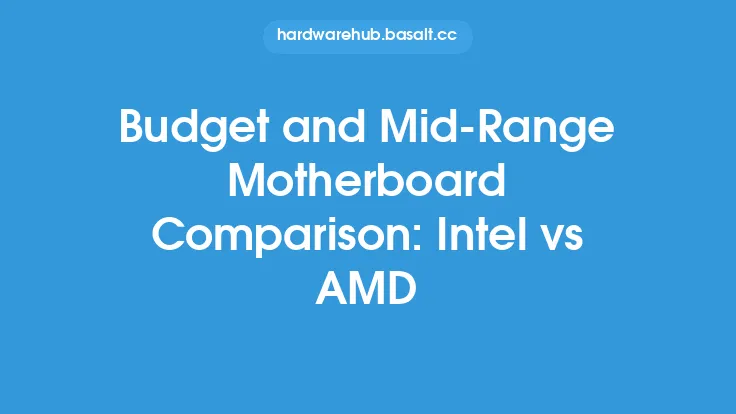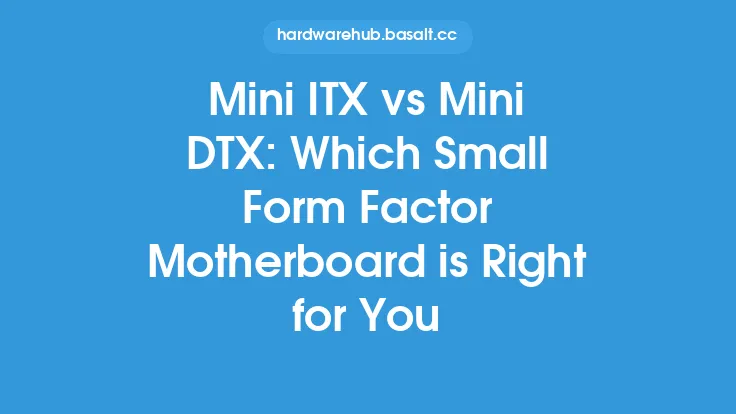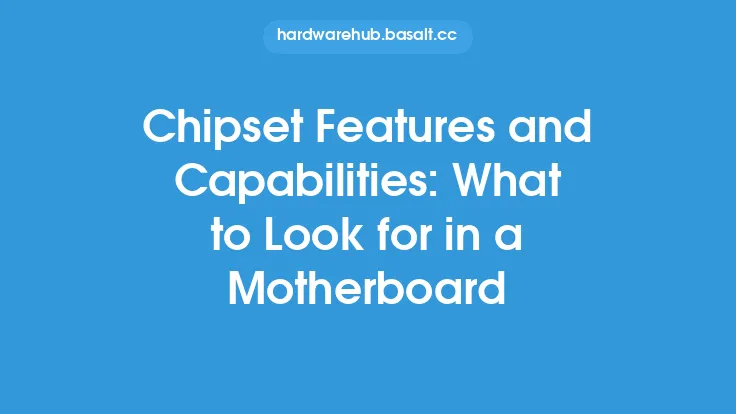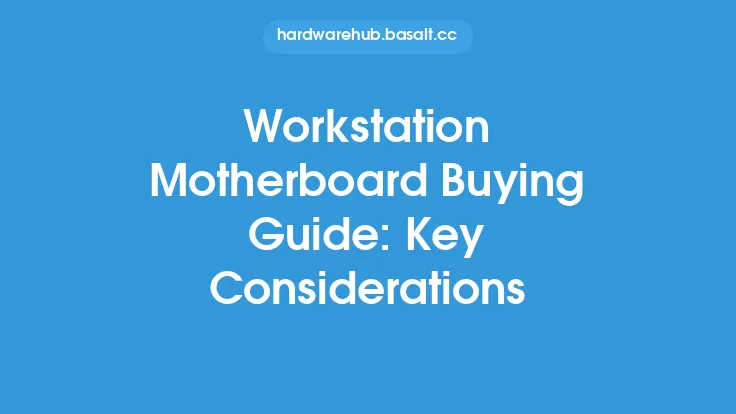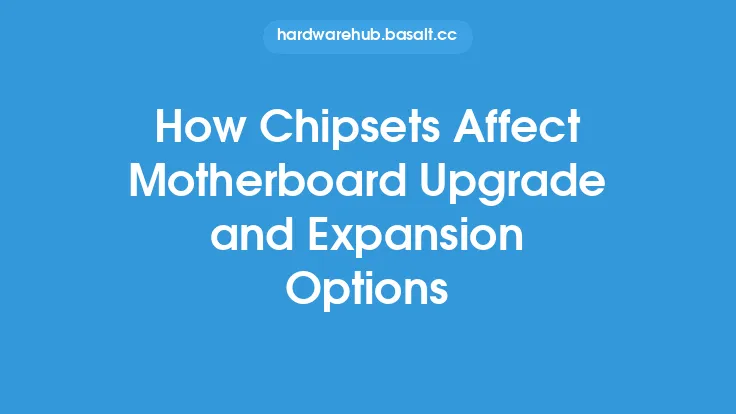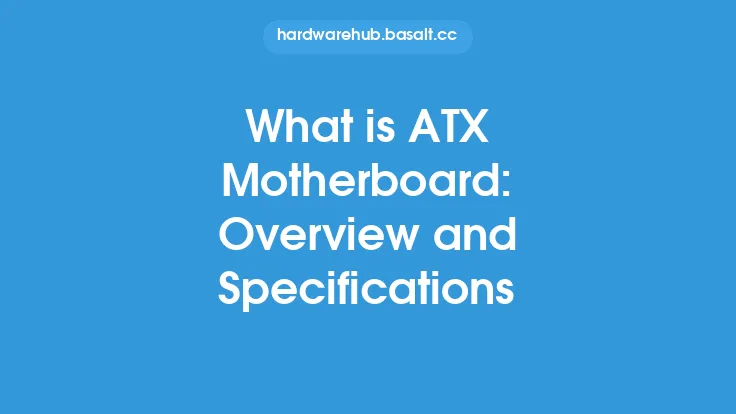When it comes to building a workstation, one of the most critical components is the motherboard. The motherboard acts as the main circuit board, connecting all the hardware components together and facilitating communication between them. At the heart of the motherboard lies the chipset, which plays a vital role in determining the system's overall performance, features, and compatibility. In the workstation motherboard market, two dominant players emerge: Intel and AMD. Both offer a range of chipset options, each with its strengths and weaknesses. In this article, we'll delve into the world of workstation motherboard chipsets, exploring the Intel and AMD options, their features, and the implications for workstation users.
Introduction to Intel Chipsets
Intel's chipset lineup for workstations is diverse, catering to various needs and budgets. The Intel Xeon and Core series are popular choices for workstations, offering a range of chipsets that support these processors. Intel's chipsets are known for their high performance, reliability, and compatibility with a wide range of hardware components. The Intel C620 series, for example, is a popular choice for workstations, offering support for Xeon processors, multiple PCIe lanes, and high-speed storage options. Intel's chipsets also feature advanced security features, such as Intel Platform Trust Technology (PTT) and Intel Secure Key Technology, which provide an additional layer of protection for sensitive data.
Introduction to AMD Chipsets
AMD's chipset lineup for workstations is also impressive, with a focus on providing high-performance and feature-rich options. The AMD Ryzen Threadripper and EPYC series are popular choices for workstations, offering a range of chipsets that support these processors. AMD's chipsets are known for their high core counts, large cache sizes, and support for multiple PCIe lanes. The AMD X570 chipset, for example, is a popular choice for workstations, offering support for Ryzen Threadripper processors, multiple PCIe 4.0 lanes, and high-speed storage options. AMD's chipsets also feature advanced security features, such as AMD Secure Processor Technology and AMD Memory Encryption, which provide an additional layer of protection for sensitive data.
Comparison of Intel and AMD Chipsets
When comparing Intel and AMD chipsets, several key differences emerge. Intel's chipsets tend to focus on high-performance and low-latency, making them well-suited for applications that require fast processing and response times. AMD's chipsets, on the other hand, focus on providing high core counts and large cache sizes, making them well-suited for applications that require multiple threads and high throughput. In terms of power consumption, Intel's chipsets tend to be more power-efficient, while AMD's chipsets tend to consume more power. However, AMD's chipsets often offer more features and expansion options, such as multiple PCIe lanes and high-speed storage options.
Features and Expansion Options
Both Intel and AMD chipsets offer a range of features and expansion options, including multiple PCIe lanes, high-speed storage options, and advanced networking capabilities. Intel's chipsets tend to focus on providing high-speed storage options, such as PCIe NVMe, while AMD's chipsets tend to focus on providing multiple PCIe lanes and high-speed networking options, such as 10GbE. In terms of expansion options, both Intel and AMD chipsets offer a range of slots and ports, including PCIe x16, PCIe x8, and SATA ports. However, AMD's chipsets often offer more expansion options, such as multiple PCIe x16 slots and high-speed storage ports.
Overclocking and Tuning
Overclocking and tuning are critical aspects of workstation performance, allowing users to squeeze every last bit of performance from their system. Both Intel and AMD chipsets offer overclocking and tuning capabilities, although Intel's chipsets tend to be more restrictive. Intel's Extreme Tuning Utility (XTU) provides a range of overclocking and tuning options, including CPU and memory overclocking, while AMD's Ryzen Master Utility provides a range of overclocking and tuning options, including CPU and memory overclocking, as well as voltage control. However, AMD's chipsets tend to offer more aggressive overclocking capabilities, making them well-suited for extreme overclocking and benchmarking.
Compatibility and Ecosystem
Compatibility and ecosystem are critical aspects of workstation motherboards, as they determine the range of hardware components that can be used with the system. Both Intel and AMD chipsets offer a range of compatibility options, including support for multiple operating systems, hardware components, and software applications. However, Intel's chipsets tend to be more widely supported, with a larger ecosystem of compatible hardware and software components. AMD's chipsets, on the other hand, tend to be more niche, with a smaller ecosystem of compatible hardware and software components.
Conclusion
In conclusion, the choice between Intel and AMD chipsets for workstations depends on a range of factors, including performance requirements, budget, and compatibility needs. Intel's chipsets tend to focus on high-performance and low-latency, making them well-suited for applications that require fast processing and response times. AMD's chipsets, on the other hand, focus on providing high core counts and large cache sizes, making them well-suited for applications that require multiple threads and high throughput. By understanding the features, expansion options, and compatibility requirements of each chipset, users can make an informed decision and choose the best chipset for their workstation needs.