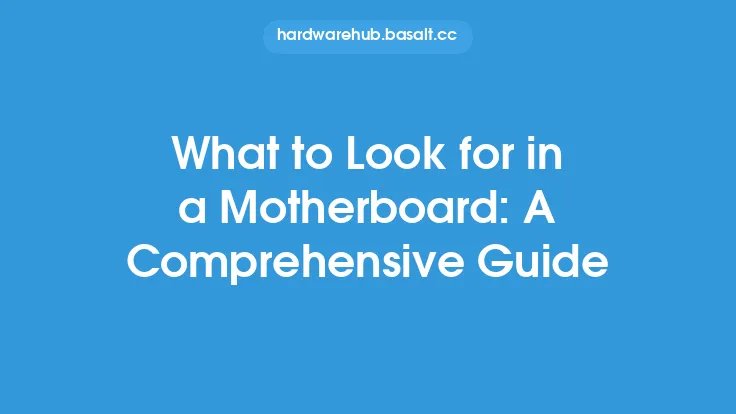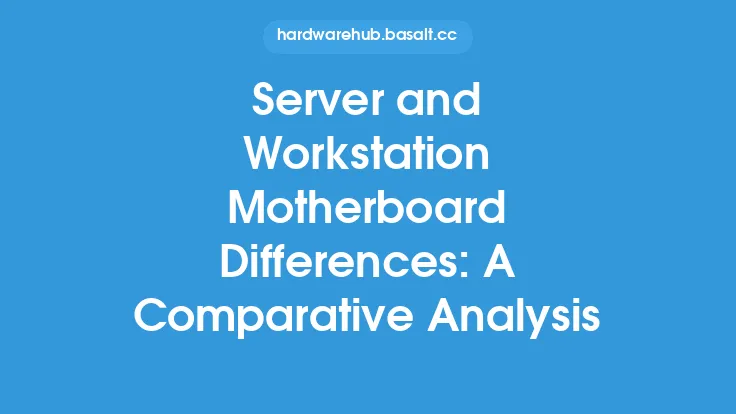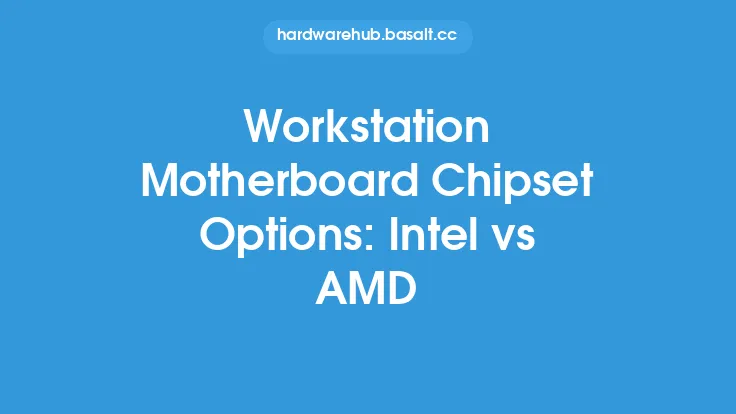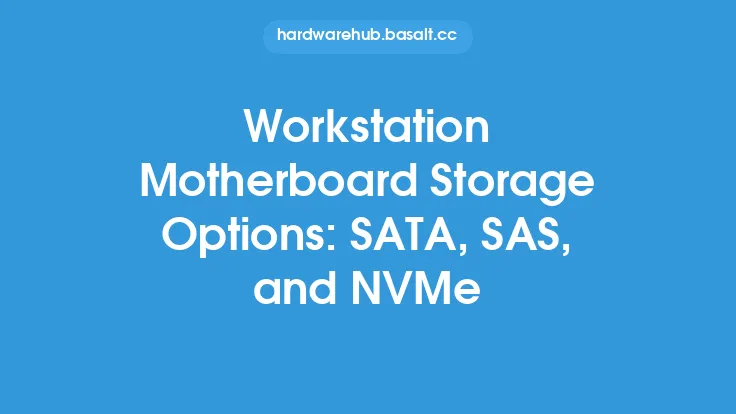When it comes to building or upgrading a workstation, the motherboard is one of the most critical components to consider. A workstation motherboard is designed to provide a stable and reliable platform for demanding applications, such as video editing, 3D modeling, and software development. With so many options available, it can be overwhelming to choose the right motherboard for your needs. In this article, we will explore the key considerations to keep in mind when buying a workstation motherboard.
Introduction to Workstation Motherboards
Workstation motherboards are designed to support multiple processors, large amounts of memory, and high-speed storage. They often feature advanced chipset options, robust power delivery systems, and extensive expansion options. When selecting a workstation motherboard, it's essential to consider the specific requirements of your workload. For example, if you're working with graphics-intensive applications, you may need a motherboard with multiple PCIe slots to support high-end graphics cards. On the other hand, if you're working with compute-intensive applications, you may need a motherboard with multiple CPU sockets to support multiple processors.
Form Factor and Size
The form factor and size of the motherboard are critical considerations. Workstation motherboards come in a variety of form factors, including ATX, E-ATX, and SSI-EEB. The ATX form factor is the most common and provides a good balance between features and size. The E-ATX form factor is larger and provides more room for expansion slots and other features. The SSI-EEB form factor is typically used in enterprise environments and provides a high degree of customization and flexibility. When choosing a motherboard, make sure to consider the size of your case and the amount of space available for expansion.
Processor Support
The processor is the brain of your workstation, and the motherboard must be able to support it. Workstation motherboards often support multiple processor sockets, allowing you to install multiple CPUs for increased processing power. When selecting a motherboard, make sure to check the processor support and ensure that it aligns with your needs. For example, if you need to support multiple Intel Xeon processors, look for a motherboard with multiple LGA 3647 sockets. If you need to support multiple AMD EPYC processors, look for a motherboard with multiple SP3 sockets.
Memory and Storage
Memory and storage are critical components of a workstation. Workstation motherboards often support large amounts of memory, with some models supporting up to 1TB or more of RAM. When selecting a motherboard, make sure to check the memory support and ensure that it aligns with your needs. For example, if you need to support 256GB of RAM, look for a motherboard with at least 8 DIMM slots. In terms of storage, workstation motherboards often support a variety of interfaces, including SATA, SAS, and NVMe. When selecting a motherboard, make sure to check the storage options and ensure that they align with your needs.
Expansion Options
Expansion options are critical in a workstation environment. Workstation motherboards often feature multiple PCIe slots, allowing you to install high-end graphics cards, RAID controllers, and other expansion cards. When selecting a motherboard, make sure to check the expansion options and ensure that they align with your needs. For example, if you need to support multiple graphics cards, look for a motherboard with at least 4 PCIe x16 slots.
Power Delivery
Power delivery is critical in a workstation environment. Workstation motherboards often feature robust power delivery systems, with multiple power phases and high-quality components. When selecting a motherboard, make sure to check the power delivery system and ensure that it aligns with your needs. For example, if you need to support multiple high-end graphics cards, look for a motherboard with a high-quality power delivery system and multiple power connectors.
Durability and Reliability
Durability and reliability are critical considerations in a workstation environment. Workstation motherboards are designed to provide a stable and reliable platform for demanding applications. When selecting a motherboard, make sure to check the durability and reliability features, such as high-quality components, robust power delivery systems, and advanced cooling systems.
Warranty and Support
Warranty and support are critical considerations when buying a workstation motherboard. Look for a motherboard with a comprehensive warranty and dedicated support team. A good warranty should cover parts and labor for at least 3 years, and the support team should be available to answer questions and provide assistance when needed.
Conclusion
In conclusion, buying a workstation motherboard requires careful consideration of several key factors, including form factor and size, processor support, memory and storage, expansion options, power delivery, durability and reliability, and warranty and support. By taking the time to research and evaluate these factors, you can find a motherboard that meets your specific needs and provides a stable and reliable platform for your workstation. Remember to consider your specific workload and requirements, and don't be afraid to get technical if necessary. With the right motherboard, you can build a powerful and efficient workstation that helps you get the job done.