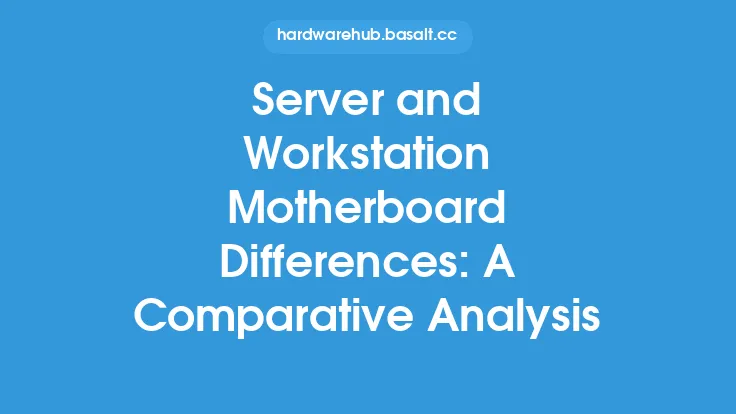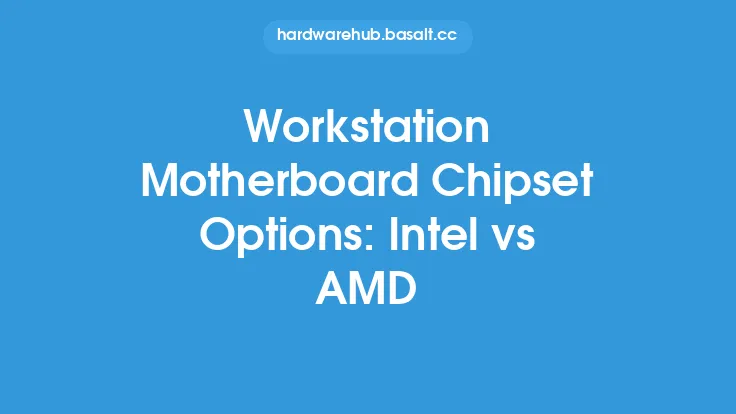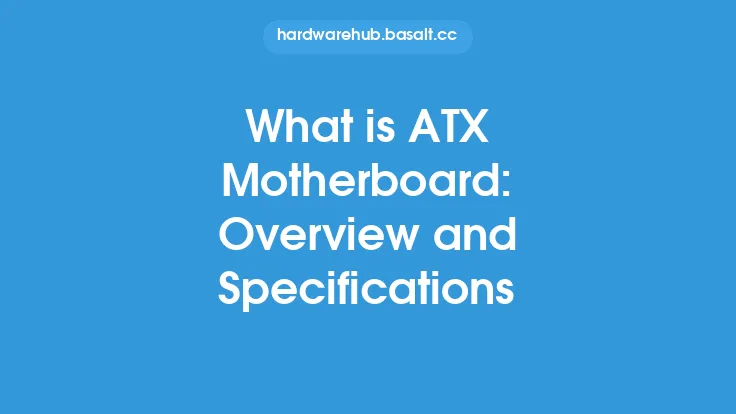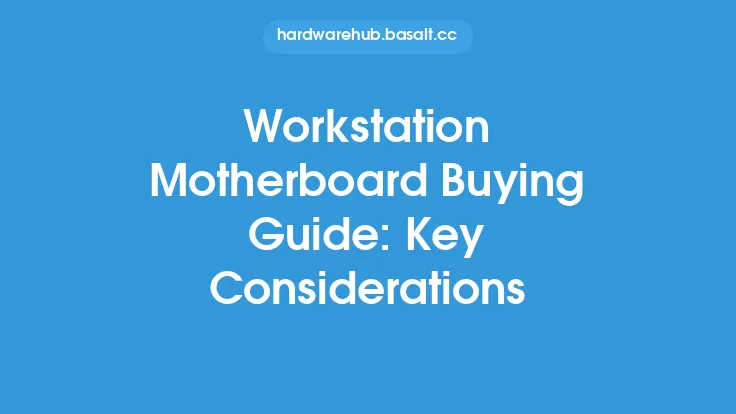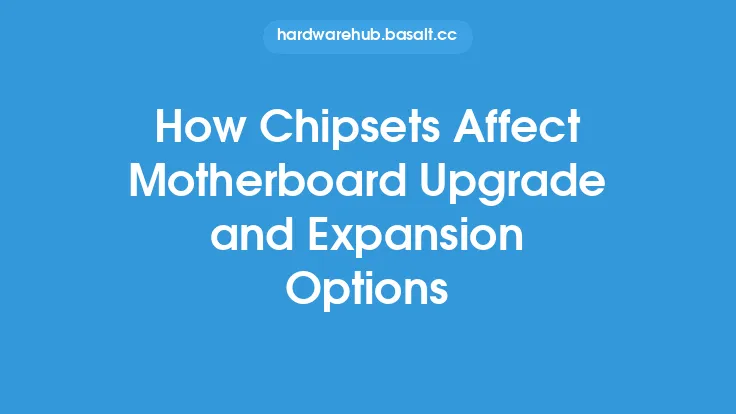When it comes to workstation motherboards, storage options play a crucial role in determining the overall performance and efficiency of the system. The type of storage interface used can significantly impact the speed, capacity, and reliability of data storage and retrieval. In this article, we will delve into the different storage options available for workstation motherboards, including SATA, SAS, and NVMe, and explore their characteristics, advantages, and use cases.
Introduction to Storage Interfaces
Storage interfaces are the communication protocols that enable data transfer between the motherboard and storage devices such as hard drives, solid-state drives (SSDs), and flash drives. The most common storage interfaces used in workstation motherboards are SATA, SAS, and NVMe. Each interface has its own set of features, benefits, and limitations, which are discussed in detail below.
SATA Storage Interface
SATA (Serial Advanced Technology Attachment) is a widely used storage interface that has been around for over two decades. It is a cost-effective and reliable interface that supports data transfer rates of up to 600 MB/s. SATA is commonly used for connecting hard drives, SSDs, and optical drives to the motherboard. The SATA interface is also backward compatible, making it easy to upgrade or replace existing storage devices. However, SATA has some limitations, such as limited bandwidth and higher latency compared to other storage interfaces.
SAS Storage Interface
SAS (Serial Attached SCSI) is a high-performance storage interface that is commonly used in enterprise and data center environments. It offers faster data transfer rates of up to 1200 MB/s and is designed for high-availability and high-reliability applications. SAS is typically used for connecting high-end storage devices such as SAS hard drives and SSDs. The SAS interface is also more secure than SATA, with features such as encryption and authentication. However, SAS is generally more expensive than SATA and requires specialized hardware and software.
NVMe Storage Interface
NVMe (Non-Volatile Memory Express) is a high-speed storage interface that is designed specifically for flash-based storage devices such as SSDs and flash drives. It offers blazing-fast data transfer rates of up to 5000 MB/s and is optimized for low latency and high throughput. NVMe is commonly used in high-performance applications such as gaming, video editing, and scientific simulations. The NVMe interface is also more power-efficient than SATA and SAS, making it suitable for mobile and embedded systems.
Comparison of Storage Interfaces
When choosing a storage interface for a workstation motherboard, it's essential to consider the specific requirements of the application. SATA is a good choice for general-purpose storage, while SAS is better suited for high-performance and high-availability applications. NVMe is ideal for applications that require extremely high speeds and low latency. The following table summarizes the key features and benefits of each storage interface:
| Interface | Data Transfer Rate | Latency | Cost | Reliability |
|---|---|---|---|---|
| --- | --- | --- | --- | --- |
| SATA | Up to 600 MB/s | Higher | Low | Good |
| SAS | Up to 1200 MB/s | Lower | High | Excellent |
| NVMe | Up to 5000 MB/s | Lowest | Medium | Excellent |
Workstation Motherboard Storage Configuration
When configuring a workstation motherboard for storage, it's essential to consider the number and type of storage devices that will be used. Most workstation motherboards support multiple storage interfaces, including SATA, SAS, and NVMe. The motherboard may also have multiple storage ports, such as SATA ports, SAS ports, and M.2 slots for NVMe devices. The storage configuration will depend on the specific requirements of the application, such as the number of storage devices, data transfer rates, and power consumption.
Best Practices for Storage Configuration
To optimize the storage configuration of a workstation motherboard, follow these best practices:
- Use the fastest storage interface available, such as NVMe, for high-performance applications.
- Use multiple storage devices in a RAID configuration to improve data reliability and performance.
- Use a separate storage device for the operating system and applications to improve boot times and overall system performance.
- Monitor storage device health and performance regularly to prevent data loss and system downtime.
Conclusion
In conclusion, workstation motherboard storage options play a critical role in determining the overall performance and efficiency of the system. SATA, SAS, and NVMe are the most common storage interfaces used in workstation motherboards, each with its own set of features, benefits, and limitations. By understanding the characteristics and advantages of each storage interface, users can choose the best storage configuration for their specific needs and optimize the performance of their workstation motherboard. Whether you're building a high-performance gaming system or a data center server, selecting the right storage interface and configuration is essential for achieving optimal performance, reliability, and efficiency.