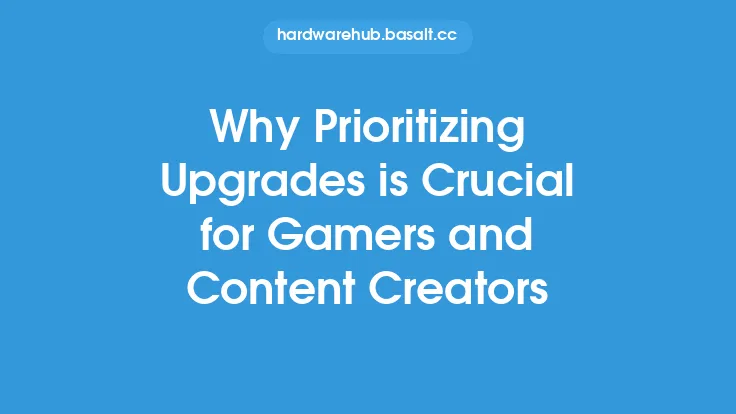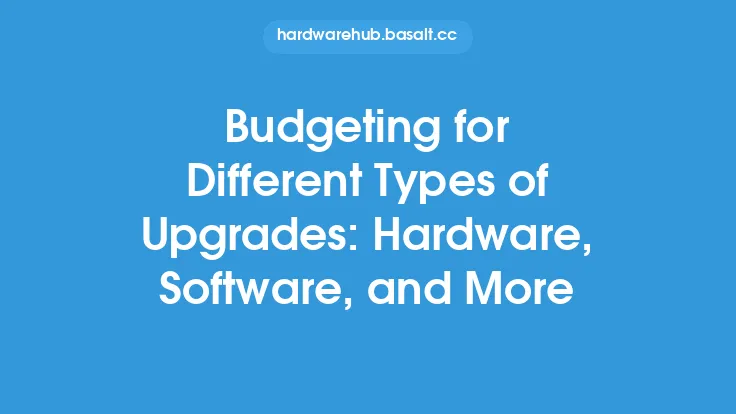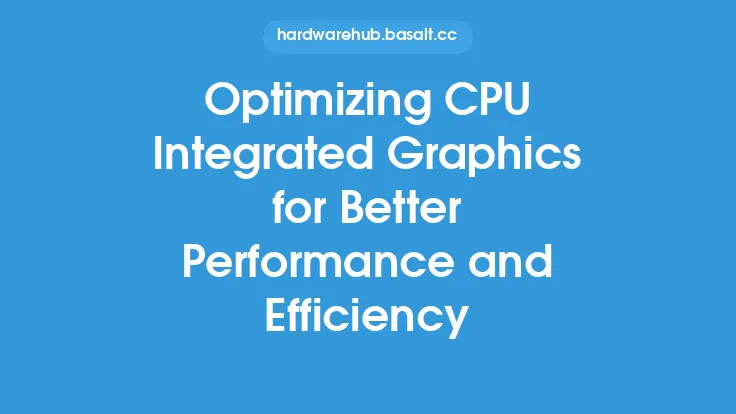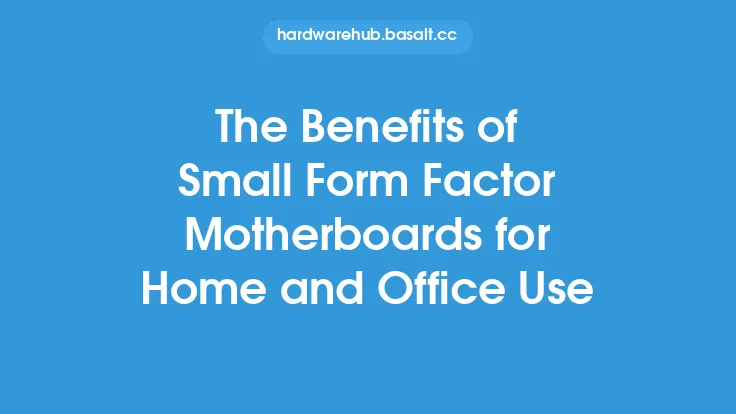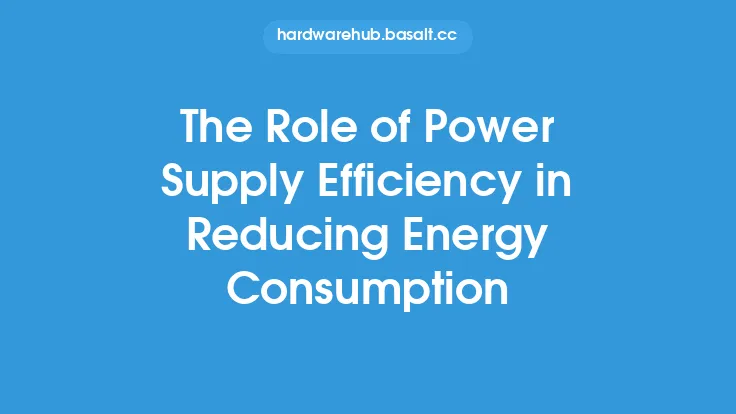When it comes to upgrading a computer, there are numerous factors to consider, and prioritizing upgrades can be a daunting task. One crucial aspect to focus on is energy efficiency and cost savings. Upgrading a computer with energy efficiency in mind can lead to significant reductions in power consumption, resulting in lower electricity bills and a reduced carbon footprint. In this article, we will delve into the world of energy-efficient upgrades, exploring the various components and strategies that can help prioritize upgrades for maximum energy efficiency and cost savings.
Understanding Energy Efficiency in Computer Upgrades
Energy efficiency in computer upgrades refers to the ability of a component or system to perform a task while minimizing power consumption. This can be achieved through various means, such as using low-power components, optimizing system settings, and implementing power-saving technologies. When prioritizing upgrades for energy efficiency, it's essential to understand the different components that contribute to a computer's power consumption. The primary components that affect energy efficiency are the central processing unit (CPU), memory (RAM), storage drives, graphics cards, and power supplies.
Identifying Energy-Inefficient Components
To prioritize upgrades for energy efficiency, it's crucial to identify the components that are consuming the most power. The CPU, for example, is one of the most power-hungry components in a computer. Older CPUs or those with high clock speeds can consume a significant amount of power, especially when running demanding applications. Similarly, graphics cards, particularly those used for gaming or graphics-intensive tasks, can also consume a substantial amount of power. Storage drives, such as hard disk drives (HDDs), can also contribute to power consumption, especially when compared to more energy-efficient solid-state drives (SSDs).
Prioritizing Upgrades for Energy Efficiency
When prioritizing upgrades for energy efficiency, it's essential to focus on the components that will have the most significant impact on power consumption. Here are some upgrades to consider:
- Upgrading to a more energy-efficient CPU, such as one with a lower clock speed or a more modern architecture, can significantly reduce power consumption.
- Adding more RAM can help reduce the need for power-hungry storage drives and improve overall system performance.
- Replacing traditional HDDs with SSDs can not only reduce power consumption but also improve system performance and responsiveness.
- Upgrading to a more energy-efficient graphics card or using integrated graphics can also help reduce power consumption.
- Using a power supply with a high efficiency rating, such as 80 PLUS Gold or higher, can help reduce power consumption and minimize energy waste.
Measuring Energy Efficiency
To measure the energy efficiency of a computer, it's essential to use specialized tools and software. One common method is to use a power meter, which can measure the power consumption of a computer in real-time. Another approach is to use software tools, such as CPU-Z or GPU-Z, which can provide detailed information about a computer's components and their power consumption. Additionally, benchmarking tools, such as 3DMark or Cinebench, can be used to measure a computer's performance and power consumption under various workloads.
Cost Savings and Return on Investment
Prioritizing upgrades for energy efficiency can lead to significant cost savings over time. By reducing power consumption, users can lower their electricity bills and minimize their carbon footprint. To calculate the return on investment (ROI) of energy-efficient upgrades, it's essential to consider the cost of the upgrade, the expected reduction in power consumption, and the cost of electricity. By using online tools or consulting with a professional, users can estimate the ROI of energy-efficient upgrades and make informed decisions about their upgrade priorities.
Best Practices for Energy-Efficient Upgrades
To ensure that upgrades are prioritized for energy efficiency, it's essential to follow best practices. Here are some tips to keep in mind:
- Research and compare the power consumption of different components before making a purchase.
- Consider the overall system configuration and how it will impact power consumption.
- Use power-saving features, such as sleep mode or hibernation, to minimize power consumption when the computer is not in use.
- Monitor power consumption regularly to identify areas for improvement.
- Consider using energy-efficient peripherals, such as LED monitors or low-power keyboards, to further reduce power consumption.
Conclusion
Prioritizing upgrades for energy efficiency and cost savings is a crucial aspect of computer upgrades. By understanding the components that contribute to power consumption, identifying energy-inefficient components, and prioritizing upgrades accordingly, users can significantly reduce their power consumption and lower their electricity bills. By following best practices and using specialized tools and software, users can ensure that their upgrades are prioritized for energy efficiency and maximize their return on investment. Whether you're a gamer, content creator, or general user, prioritizing energy-efficient upgrades can have a significant impact on your computer's performance, power consumption, and overall cost of ownership.