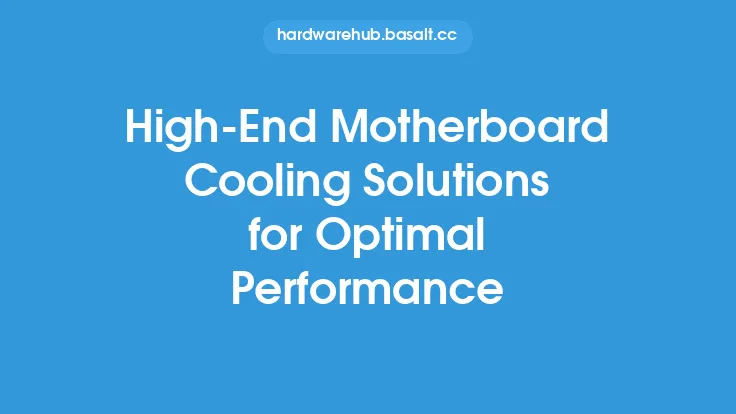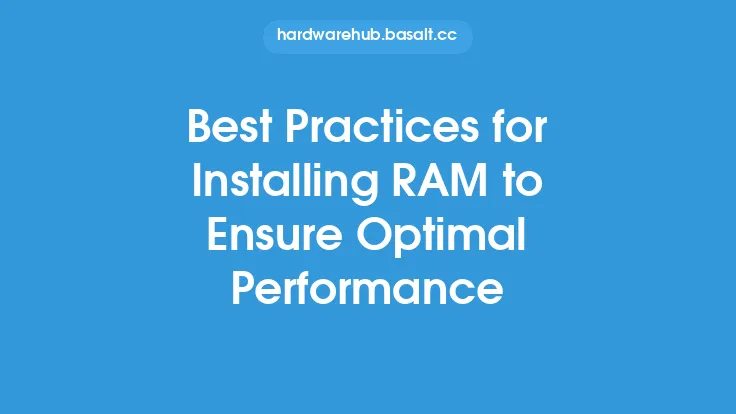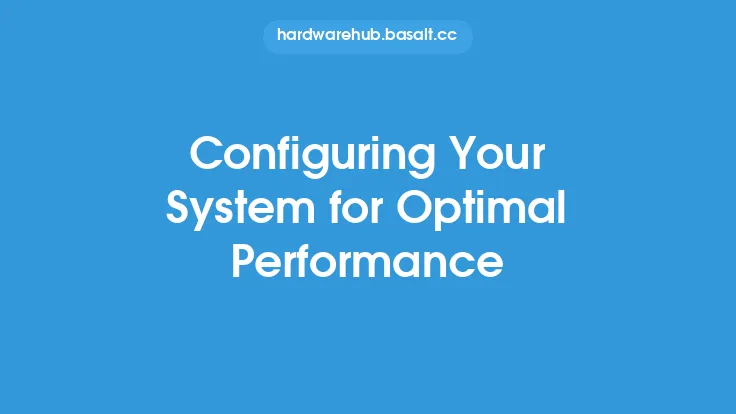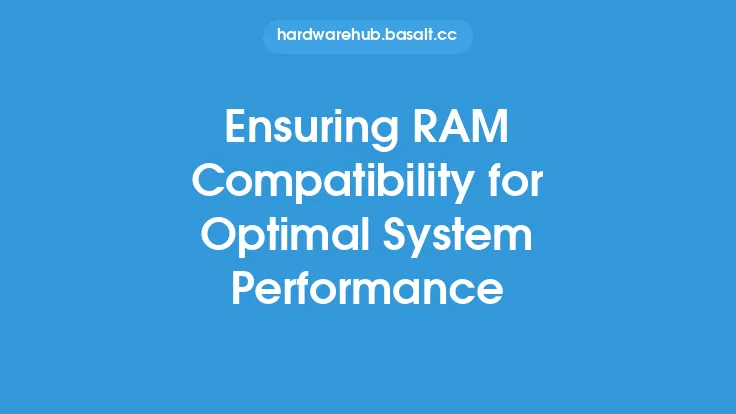When it comes to optimizing the performance of a computer system, one crucial aspect that often gets overlooked is the motherboard voltage settings. These settings play a vital role in determining the overall stability and efficiency of the system, particularly when it comes to overclocking and tweaking. In this article, we will delve into the world of motherboard voltage settings, exploring what they are, how they work, and why they are essential for optimal performance.
Introduction to Motherboard Voltage Settings
Motherboard voltage settings refer to the various voltage parameters that can be adjusted in the motherboard's BIOS or UEFI settings. These settings control the voltage levels supplied to the different components of the system, including the CPU, memory, and chipset. The voltage settings are typically measured in volts (V) and are usually adjustable in increments of 0.01V or 0.1V. The most common voltage settings found in motherboards include the CPU VCore, CPU VCCIO, CPU System Agent, Memory Voltage, and Chipset Voltage.
Understanding Voltage Parameters
To understand how to adjust motherboard voltage settings, it's essential to know what each parameter does. The CPU VCore, for example, controls the voltage supplied to the CPU core, while the CPU VCCIO controls the voltage supplied to the CPU's integrated memory controller. The CPU System Agent voltage, on the other hand, controls the voltage supplied to the CPU's system agent, which is responsible for managing the flow of data between the CPU and other system components. The Memory Voltage setting controls the voltage supplied to the system memory, while the Chipset Voltage setting controls the voltage supplied to the motherboard chipset.
Importance of Voltage Settings for Overclocking
When it comes to overclocking, voltage settings play a critical role in determining the system's stability and performance. Overclocking involves pushing the system components beyond their default clock speeds, which can lead to increased heat generation and power consumption. To compensate for this, the voltage settings need to be adjusted to provide the necessary power to the components. If the voltage settings are too low, the system may become unstable or even crash. On the other hand, if the voltage settings are too high, the system may overheat or consume excessive power.
Adjusting Voltage Settings for Optimal Performance
Adjusting motherboard voltage settings requires a delicate balance between providing enough power to the components and avoiding excessive heat generation and power consumption. The key is to find the optimal voltage settings that provide the necessary power to the components while minimizing the risk of overheating or instability. This can be achieved by monitoring the system's temperatures, voltages, and performance metrics, such as CPU clock speeds and memory bandwidth. It's also essential to consult the motherboard manual and online documentation to determine the recommended voltage settings for the specific motherboard model.
Voltage Setting Ranges and Limits
Each motherboard model has its own set of voltage setting ranges and limits, which are typically specified in the motherboard manual or online documentation. These ranges and limits are designed to prevent damage to the system components and ensure safe operation. For example, the CPU VCore voltage setting may have a range of 0.8V to 1.4V, with a recommended setting of 1.2V. Exceeding these limits can lead to system instability, overheating, or even component damage.
Measuring and Monitoring Voltage Settings
To adjust motherboard voltage settings effectively, it's essential to measure and monitor the system's voltages, temperatures, and performance metrics. This can be done using various software tools, such as CPU-Z, GPU-Z, and HWiNFO, which provide detailed information about the system's components, including voltages, temperatures, and clock speeds. Additionally, many motherboards come with built-in monitoring tools, such as voltage and temperature sensors, which can provide real-time data on the system's performance.
Common Voltage Setting Mistakes to Avoid
When adjusting motherboard voltage settings, there are several common mistakes to avoid. One of the most common mistakes is over-volting, which can lead to excessive heat generation, power consumption, and component damage. Another mistake is under-volting, which can lead to system instability or crashes. It's also essential to avoid mixing and matching different voltage settings, as this can lead to unpredictable behavior and system instability.
Best Practices for Adjusting Voltage Settings
To get the most out of motherboard voltage settings, it's essential to follow best practices for adjusting them. One of the most important best practices is to start with the recommended voltage settings specified in the motherboard manual or online documentation. From there, adjustments can be made in small increments, monitoring the system's performance and temperatures closely. It's also essential to save the voltage settings to the motherboard's BIOS or UEFI settings, so that they are retained even after a system reboot.
Conclusion
In conclusion, motherboard voltage settings play a critical role in determining the overall performance and stability of a computer system. By understanding the different voltage parameters, adjusting them for optimal performance, and following best practices, users can unlock the full potential of their system and achieve optimal performance. Whether you're a seasoned overclocker or a beginner, adjusting motherboard voltage settings can help you get the most out of your system and take your computing experience to the next level.