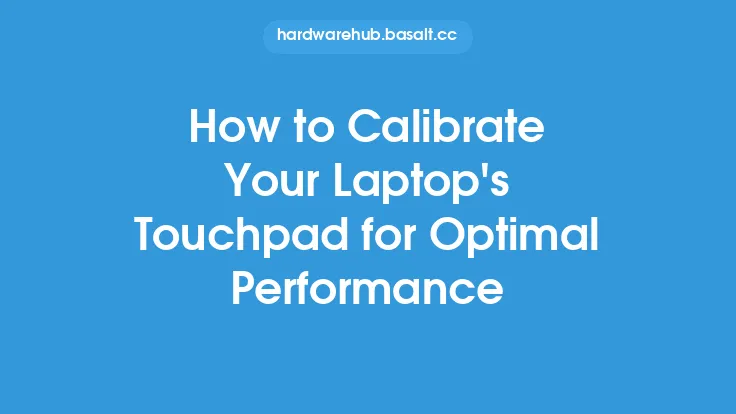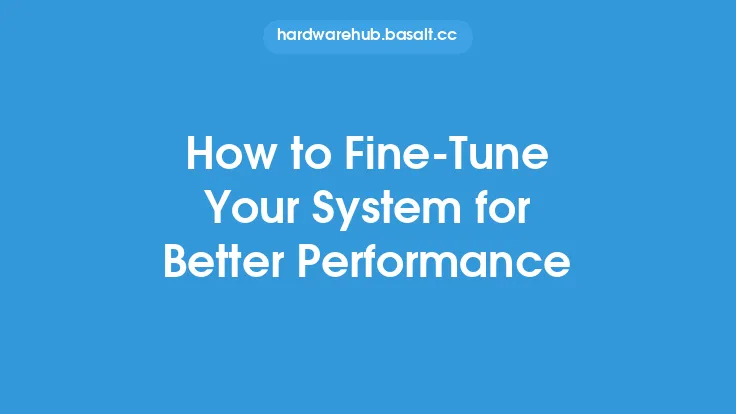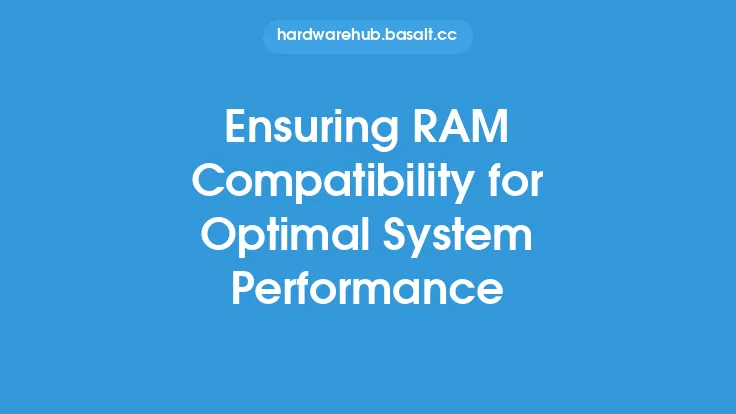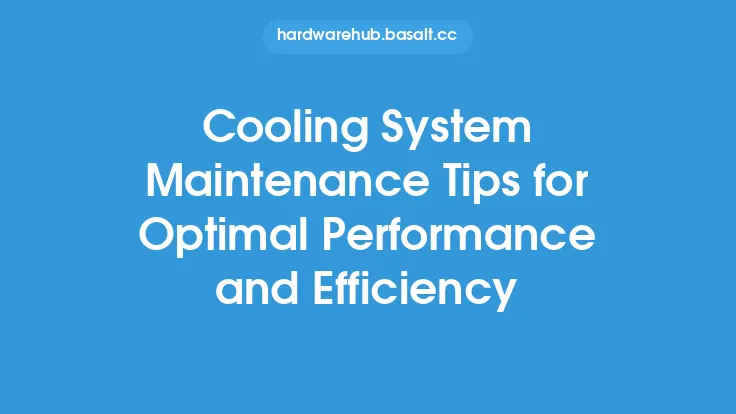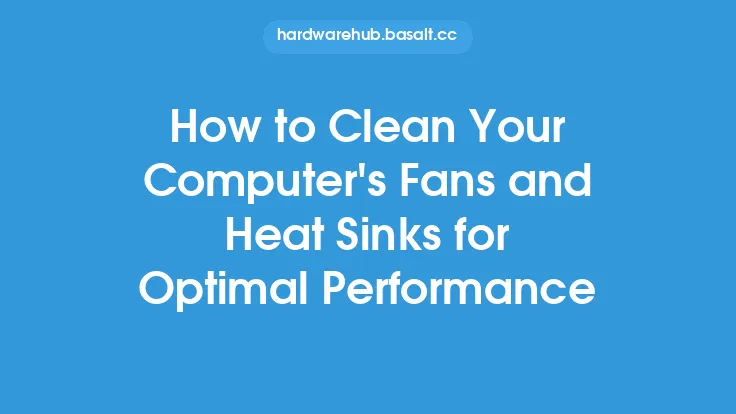When it comes to configuring your system for optimal performance, there are several key factors to consider. One of the most important aspects is ensuring that your system's hardware and software are properly aligned and configured to work together seamlessly. This includes configuring your system's BIOS settings, installing the correct drivers, and optimizing your system's operating system.
Understanding System Configuration
To configure your system for optimal performance, it's essential to understand the different components that make up your system and how they interact with each other. This includes your system's CPU, motherboard, RAM, storage devices, and graphics card. Each of these components plays a critical role in determining your system's overall performance, and configuring them correctly can make a significant difference in your system's speed and efficiency.
Configuring BIOS Settings
The BIOS (Basic Input/Output System) is the firmware that controls your system's hardware components. Configuring your BIOS settings correctly can help optimize your system's performance by allowing you to adjust settings such as the boot order, CPU frequency, and memory timings. To access your BIOS settings, you'll typically need to press a specific key during boot-up, such as F2, F12, or Del. Once you're in the BIOS settings, you can adjust the various options to optimize your system's performance.
Installing Correct Drivers
Drivers are software components that allow your system's operating system to communicate with your hardware components. Installing the correct drivers is essential for ensuring that your system's hardware components are functioning correctly and efficiently. You can typically find the correct drivers for your system's hardware components on the manufacturer's website or through the operating system's built-in driver update tool.
Optimizing Operating System
Optimizing your system's operating system is also crucial for achieving optimal performance. This includes adjusting settings such as the power plan, disk cleanup, and disk defragmentation. You can also optimize your system's operating system by disabling unnecessary services and features, such as Bluetooth or Wi-Fi, if you don't use them. Additionally, ensuring that your system's operating system is up-to-date with the latest security patches and updates can help improve performance and stability.
Configuring Storage Devices
Storage devices, such as hard drives and solid-state drives, play a critical role in determining your system's performance. Configuring your storage devices correctly can help optimize your system's performance by allowing you to adjust settings such as the disk format, partition size, and file system. You can also optimize your storage devices by disabling unnecessary features, such as disk indexing, and by ensuring that your storage devices are properly maintained and updated.
Overclocking and Tweaking
Overclocking and tweaking your system's hardware components can also help optimize your system's performance. Overclocking involves increasing the clock speed of your system's CPU or graphics card to achieve faster performance. However, overclocking can also increase the risk of system instability and damage to your hardware components. Tweaking, on the other hand, involves adjusting settings such as the CPU voltage, memory timings, and fan speeds to optimize your system's performance. However, tweaking can be complex and requires a good understanding of your system's hardware components and their interactions.
Monitoring System Performance
Monitoring your system's performance is essential for identifying areas where optimization is needed. You can use various tools, such as the Task Manager, Resource Monitor, or third-party benchmarking software, to monitor your system's performance and identify bottlenecks. By monitoring your system's performance, you can identify areas where optimization is needed and make adjustments to achieve optimal performance.
Best Practices for Optimal Performance
To achieve optimal performance, it's essential to follow best practices for system configuration and maintenance. This includes regularly updating your system's operating system and drivers, running disk cleanup and disk defragmentation, and disabling unnecessary services and features. Additionally, ensuring that your system's hardware components are properly cooled and maintained can help prevent overheating and damage to your system.
Conclusion
Configuring your system for optimal performance requires a good understanding of your system's hardware and software components and their interactions. By configuring your BIOS settings, installing the correct drivers, optimizing your operating system, configuring storage devices, overclocking and tweaking, monitoring system performance, and following best practices for system configuration and maintenance, you can achieve optimal performance and get the most out of your system. Remember to always follow proper safety precautions when working with electrical components, and be cautious when making changes to your system's configuration to avoid damaging your hardware components or causing system instability.