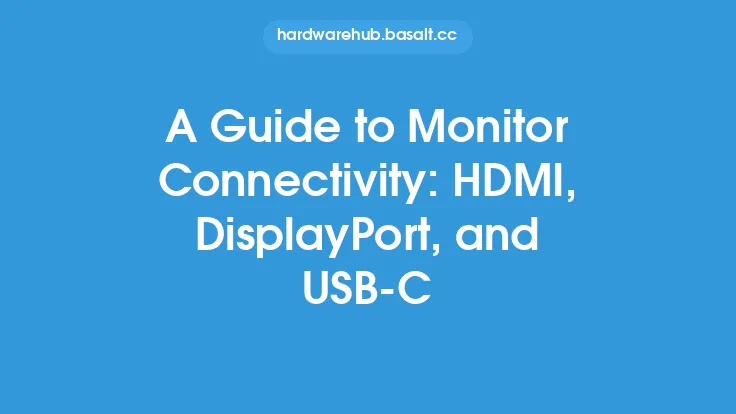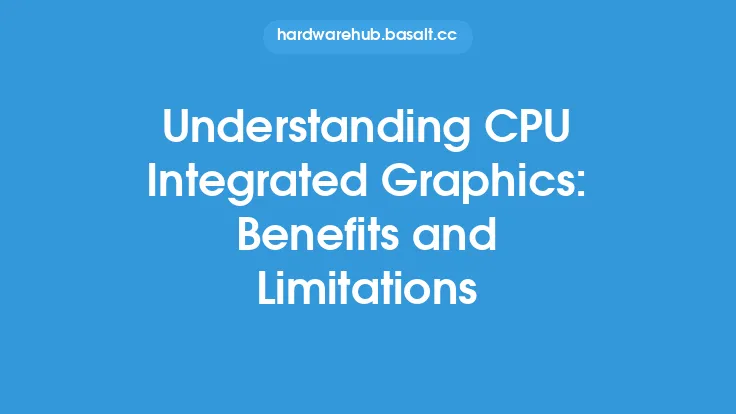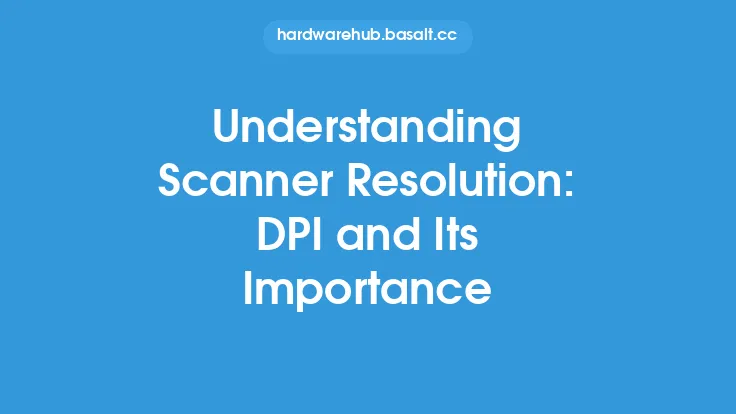When it comes to monitors, one of the most important factors to consider is the resolution. Monitor resolution refers to the number of pixels that are displayed on the screen, with higher resolutions resulting in sharper and more detailed images. In this article, we will delve into the different types of monitor resolutions, including HD, Full HD, 4K, and beyond, to help you understand the differences and make an informed decision when choosing a monitor.
Introduction to Monitor Resolution
Monitor resolution is typically measured in terms of the number of horizontal and vertical pixels. For example, a resolution of 1920x1080 means that the monitor displays 1920 pixels horizontally and 1080 pixels vertically. The more pixels a monitor has, the higher the resolution and the sharper the image. Monitor resolution is often referred to as the "pixel density" of the display, and it plays a crucial role in determining the overall image quality.
HD Resolution
HD, or High Definition, resolution typically refers to a resolution of 1280x720 pixels. This resolution is often used in older monitors and is considered to be a relatively low resolution by today's standards. HD resolution is sufficient for basic tasks such as browsing the web, checking email, and watching standard definition videos. However, it may not be suitable for more demanding tasks such as gaming, video editing, or watching high-definition videos.
Full HD Resolution
Full HD, or Full High Definition, resolution refers to a resolution of 1920x1080 pixels. This resolution is a significant improvement over HD resolution and is widely used in modern monitors. Full HD resolution provides a much sharper and more detailed image than HD resolution, making it suitable for a wide range of tasks including gaming, video editing, and watching high-definition videos. Full HD resolution is also relatively affordable and is often considered to be the minimum resolution required for a good viewing experience.
4K Resolution
4K resolution, also known as Ultra High Definition (UHD), refers to a resolution of 3840x2160 pixels. This resolution is a significant improvement over Full HD resolution and provides an extremely sharp and detailed image. 4K resolution is ideal for tasks such as gaming, video editing, and watching high-definition videos. It is also suitable for professional applications such as graphic design, video production, and photography. 4K resolution is more expensive than Full HD resolution, but it provides a much better viewing experience.
Beyond 4K: 5K and 8K Resolution
In recent years, there has been a trend towards even higher resolutions, including 5K and 8K. 5K resolution refers to a resolution of 5120x2880 pixels, while 8K resolution refers to a resolution of 7680x4320 pixels. These resolutions provide an even sharper and more detailed image than 4K resolution, but they are still relatively rare and expensive. 5K and 8K resolutions are typically used in professional applications such as graphic design, video production, and photography, where the highest possible image quality is required.
Aspect Ratio and Monitor Resolution
Aspect ratio refers to the ratio of the monitor's width to its height. The most common aspect ratios are 16:9, 16:10, and 4:3. The aspect ratio of a monitor can affect the resolution, as a wider aspect ratio can result in a lower vertical resolution. For example, a monitor with a 16:9 aspect ratio and a resolution of 1920x1080 pixels may have a lower vertical resolution than a monitor with a 16:10 aspect ratio and the same resolution. When choosing a monitor, it's essential to consider the aspect ratio and how it will affect the resolution.
Pixel Density and Monitor Resolution
Pixel density refers to the number of pixels per inch (PPI) on a monitor. A higher pixel density results in a sharper and more detailed image. Pixel density is often used to compare the resolution of different monitors, as it takes into account the size of the monitor. For example, a 24-inch monitor with a resolution of 1920x1080 pixels may have a lower pixel density than a 27-inch monitor with the same resolution. When choosing a monitor, it's essential to consider the pixel density and how it will affect the image quality.
Conclusion
In conclusion, monitor resolution is a critical factor to consider when choosing a monitor. HD, Full HD, 4K, and beyond are all different types of resolutions that offer varying levels of image quality. Understanding the differences between these resolutions and how they will affect the image quality is essential for making an informed decision. By considering factors such as aspect ratio, pixel density, and resolution, you can choose a monitor that meets your needs and provides the best possible viewing experience. Whether you're a gamer, video editor, or simply someone who wants a good viewing experience, there's a monitor resolution out there that's right for you.