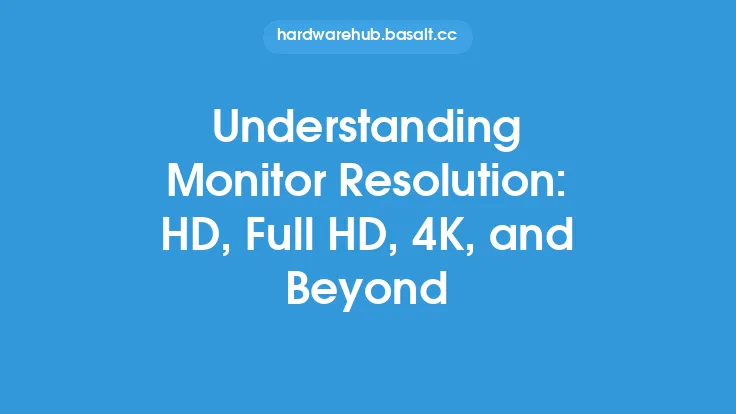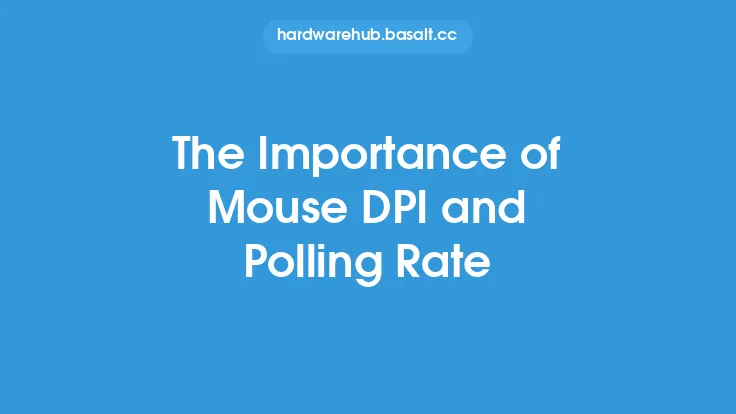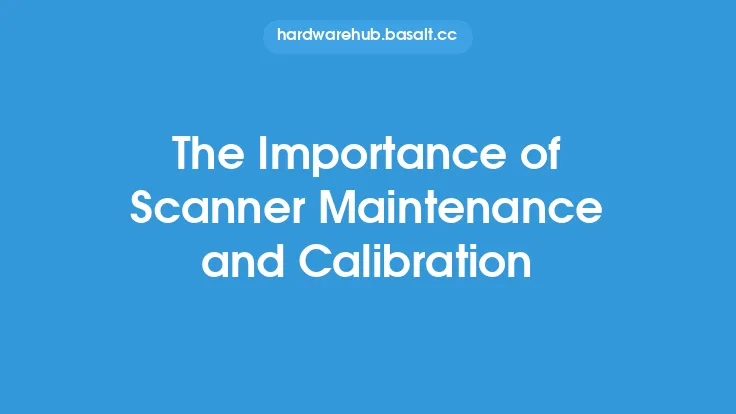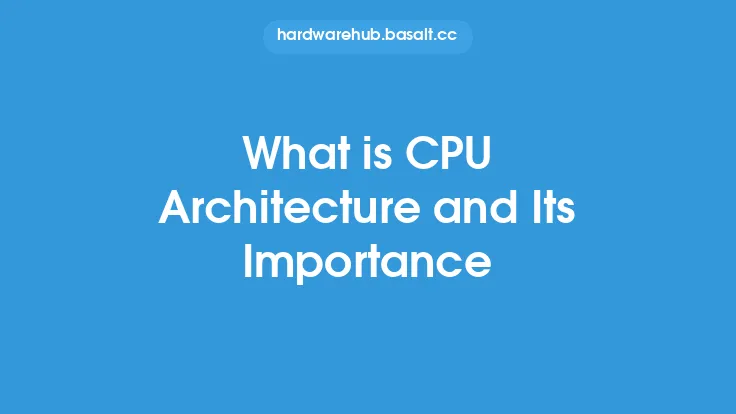When it comes to scanners, one of the most important specifications to consider is resolution. Resolution refers to the level of detail that a scanner can capture, and it is typically measured in dots per inch (DPI). DPI is a critical factor in determining the quality of scanned images, and it plays a significant role in various applications, including document scanning, photo scanning, and graphic design.
What is DPI?
DPI stands for dots per inch, which refers to the number of pixels that a scanner can capture per inch of the scanned image. In other words, it measures how many tiny dots of color the scanner can detect and record in a single inch of the image. The higher the DPI, the more detailed and accurate the scanned image will be. For example, a scanner with a resolution of 600 DPI can capture 600 tiny dots of color per inch, resulting in a more detailed and sharper image compared to a scanner with a resolution of 300 DPI.
How Does DPI Affect Scan Quality?
The DPI of a scanner has a direct impact on the quality of the scanned image. A higher DPI means that the scanner can capture more detail and subtle variations in color and texture, resulting in a more accurate and detailed representation of the original image. This is particularly important for applications where high-quality images are required, such as graphic design, photography, and document scanning. On the other hand, a lower DPI can result in a softer and less detailed image, which may be sufficient for basic applications such as scanning text documents.
Types of DPI
There are two types of DPI: optical DPI and interpolated DPI. Optical DPI refers to the actual number of pixels that the scanner's sensor can capture, while interpolated DPI refers to the number of pixels that the scanner's software can create through interpolation. Interpolation involves using algorithms to create new pixels based on the surrounding pixels, effectively increasing the resolution of the image. However, interpolated DPI is not as accurate as optical DPI, and it can result in a softer and less detailed image.
Factors That Affect DPI
Several factors can affect the DPI of a scanner, including the type of scanner, the quality of the scanner's sensor, and the scanning software used. For example, flatbed scanners typically have a higher DPI than document scanners, while high-end scanners with advanced sensors and optics can achieve higher DPI than budget-friendly scanners. Additionally, the scanning software used can also impact the DPI, as some software may be able to interpolate pixels more effectively than others.
Applications of High DPI
High DPI is essential for various applications, including graphic design, photography, and document scanning. In graphic design, high DPI is required to capture the subtle variations in color and texture of images, while in photography, high DPI is necessary to capture the fine details of images. In document scanning, high DPI is important for capturing the text and images on documents, particularly for applications such as OCR (optical character recognition) and document archiving.
Choosing the Right DPI
Choosing the right DPI depends on the specific application and the level of detail required. For basic applications such as scanning text documents, a lower DPI of 300-400 may be sufficient. However, for applications that require high-quality images, such as graphic design and photography, a higher DPI of 600-1200 or more may be necessary. It's also important to consider the type of scanner and the scanning software used, as these can impact the effective DPI of the scanner.
Technical Considerations
From a technical perspective, DPI is affected by the scanner's sensor size, optics, and scanning software. The sensor size determines the number of pixels that the scanner can capture, while the optics determine the quality of the image captured. The scanning software used can also impact the DPI, as it can affect the interpolation of pixels and the overall quality of the scanned image. Additionally, the scanner's bit depth, which refers to the number of bits used to represent each pixel, can also impact the DPI, as it determines the range of colors that the scanner can capture.
Conclusion
In conclusion, DPI is a critical factor in determining the quality of scanned images, and it plays a significant role in various applications, including document scanning, photo scanning, and graphic design. Understanding the concept of DPI and its importance can help individuals choose the right scanner for their needs and ensure that they achieve the best possible results. By considering factors such as the type of scanner, scanning software, and application, individuals can select the optimal DPI for their specific needs and achieve high-quality scanned images.