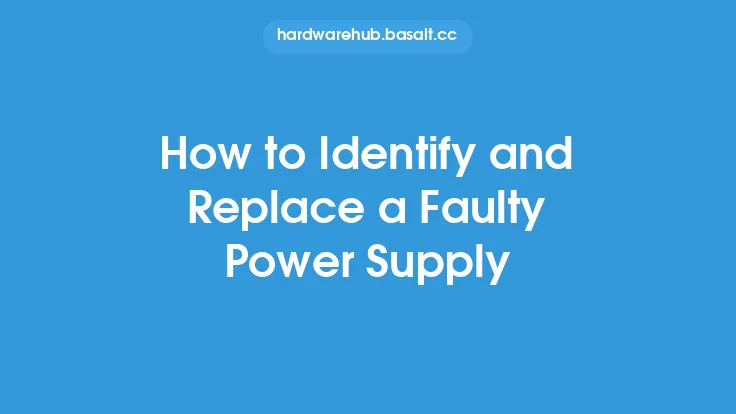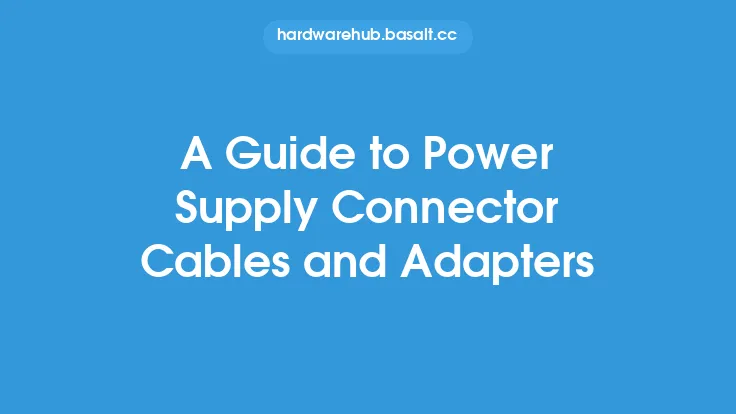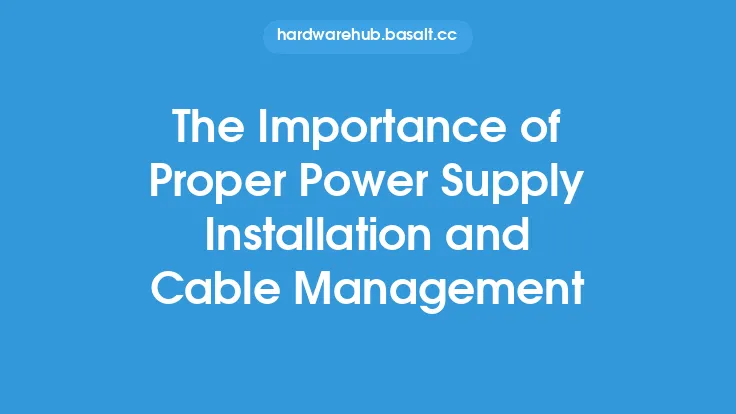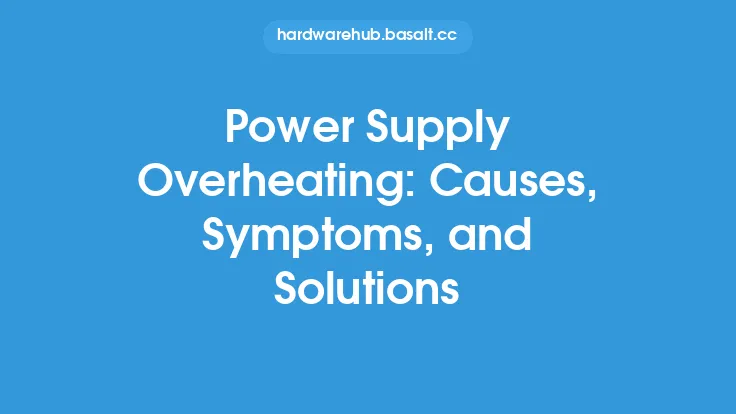When working with power supply connectors, it is essential to take necessary safety precautions to prevent injuries, damage to equipment, and ensure reliable operation. Power supply connectors are a critical component of any electronic system, and their safe handling and use are crucial to preventing accidents and ensuring optimal performance. In this article, we will discuss the safety precautions and best practices for working with power supply connectors.
Introduction to Power Supply Connector Safety
Power supply connectors are designed to transmit electrical power from a power source to a device or system. They come in various shapes, sizes, and types, each with its unique characteristics and requirements. However, regardless of the type or design, power supply connectors can pose a risk of electrical shock, fire, or damage to equipment if not handled properly. It is essential to understand the potential hazards associated with power supply connectors and take necessary precautions to mitigate these risks.
Safety Precautions for Handling Power Supply Connectors
When handling power supply connectors, it is crucial to follow proper safety protocols to prevent accidents. Some of the key safety precautions include:
- Always disconnect the power supply from the mains before working with connectors to prevent electrical shock.
- Use insulated tools and wear protective gear, such as gloves and safety glasses, to prevent electrical shock and injury.
- Ensure the work area is well-ventilated and free from flammable materials to prevent fires.
- Avoid touching electrical components or connectors with bare hands, as the human body can conduct electricity.
- Use a multimeter or other testing equipment to verify the absence of voltage before working with connectors.
Best Practices for Installing and Maintaining Power Supply Connectors
Proper installation and maintenance of power supply connectors are critical to ensuring reliable operation and preventing accidents. Some best practices for installing and maintaining power supply connectors include:
- Follow the manufacturer's instructions for installing and connecting power supply connectors.
- Ensure connectors are securely fastened to prevent loose connections, which can cause electrical arcing or overheating.
- Use the correct type and gauge of wire for the connector to prevent overheating or electrical shock.
- Regularly inspect connectors for signs of wear, damage, or corrosion, and replace them as needed.
- Keep connectors clean and free from debris to prevent electrical noise or interference.
Electrical Safety Considerations for Power Supply Connectors
Electrical safety is a critical consideration when working with power supply connectors. Some key electrical safety considerations include:
- Ensure the power supply connector is rated for the correct voltage and current to prevent overheating or electrical shock.
- Use connectors with built-in safety features, such as fuses or circuit breakers, to prevent electrical overloads.
- Avoid overloading connectors, as this can cause electrical arcing or overheating.
- Use connectors with proper insulation and shielding to prevent electrical noise or interference.
- Ensure the power supply connector is properly grounded to prevent electrical shock or damage to equipment.
Environmental Considerations for Power Supply Connectors
Environmental factors, such as temperature, humidity, and vibration, can affect the performance and reliability of power supply connectors. Some key environmental considerations include:
- Ensure the power supply connector is rated for the operating temperature range of the system to prevent overheating or damage.
- Use connectors with moisture-resistant or waterproof designs to prevent damage from humidity or water exposure.
- Mount connectors securely to prevent vibration or movement, which can cause loose connections or damage.
- Use connectors with proper shielding or filtering to prevent electromagnetic interference (EMI) or radio-frequency interference (RFI).
- Ensure the power supply connector is compatible with the system's environmental requirements, such as altitude or atmospheric pressure.
Testing and Verification of Power Supply Connectors
Proper testing and verification of power supply connectors are essential to ensuring reliable operation and preventing accidents. Some key testing and verification procedures include:
- Use a multimeter or other testing equipment to verify the connector's electrical characteristics, such as voltage, current, and resistance.
- Perform continuity tests to ensure the connector is properly connected and functioning.
- Use a thermal imaging camera or other testing equipment to verify the connector's thermal performance and prevent overheating.
- Perform environmental testing, such as temperature or vibration testing, to ensure the connector meets the system's environmental requirements.
- Use a connector test fixture or other specialized testing equipment to verify the connector's mechanical and electrical performance.
Conclusion
In conclusion, power supply connector safety precautions and best practices are essential to preventing accidents, ensuring reliable operation, and optimizing system performance. By following proper safety protocols, installing and maintaining connectors correctly, and considering electrical and environmental factors, users can minimize the risks associated with power supply connectors and ensure safe and reliable operation. Remember to always follow the manufacturer's instructions, use proper testing and verification procedures, and take necessary precautions to prevent electrical shock, fire, or damage to equipment.