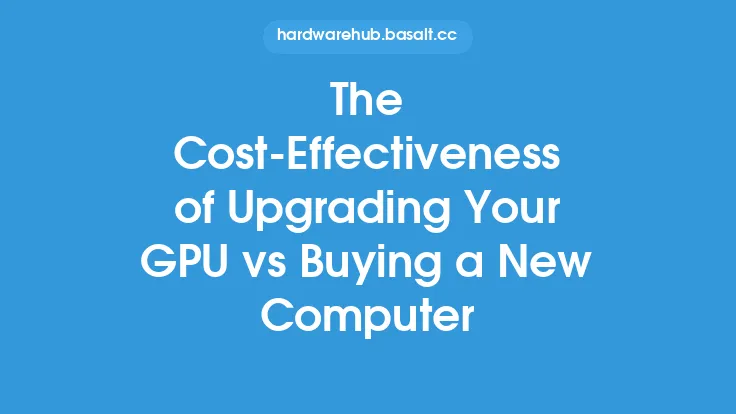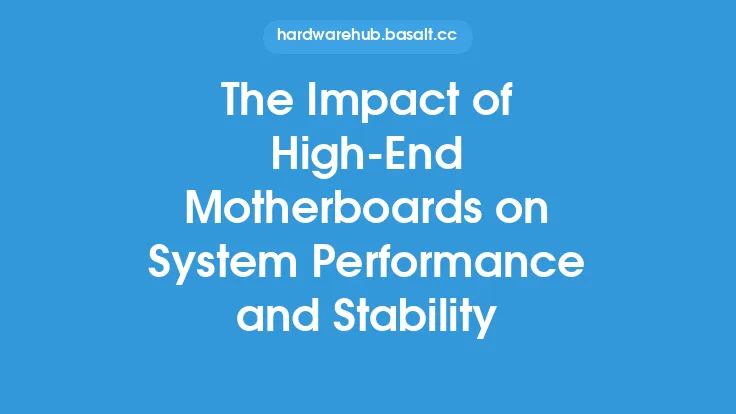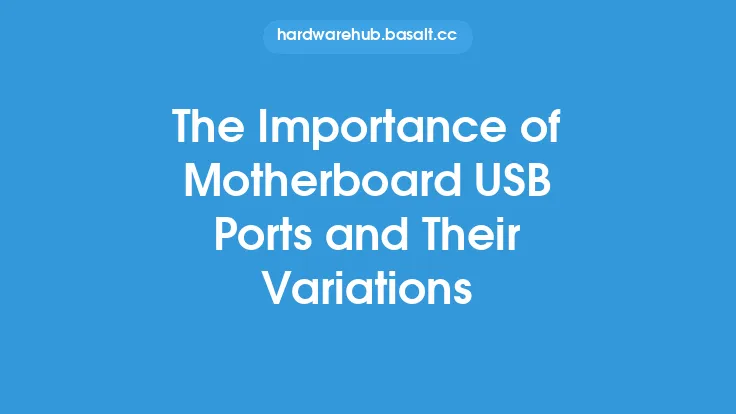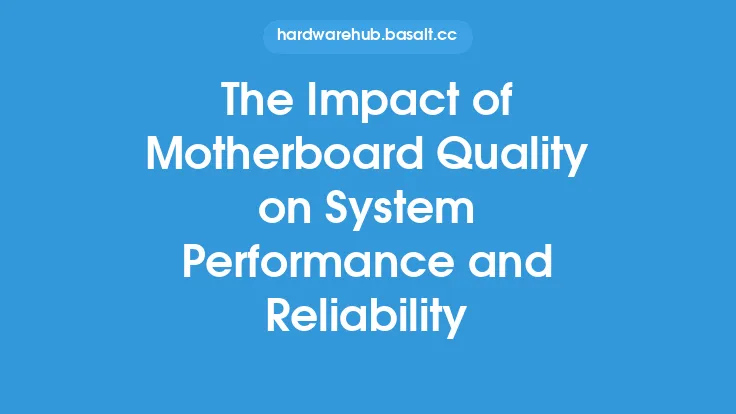When it comes to building a computer, the motherboard is one of the most critical components. It serves as the main circuit board that connects all the hardware components together, allowing them to communicate with each other. For those on a tight budget, buying a budget motherboard can be a tempting option. However, it's essential to weigh the pros and cons before making a decision.
Introduction to Budget Motherboards
Budget motherboards are designed to provide the basic features and functionality needed to run a computer at an affordable price. They often use lower-cost components, such as capacitors, voltage regulators, and PCB materials, to keep costs down. While they may not offer all the bells and whistles of more expensive motherboards, they can still provide a reliable and stable platform for general computing tasks, such as web browsing, office work, and streaming media.
Advantages of Budget Motherboards
One of the most significant advantages of budget motherboards is their low cost. They can be purchased for a fraction of the price of high-end motherboards, making them an attractive option for those on a tight budget. Additionally, budget motherboards often use less power than their more expensive counterparts, which can lead to cost savings over time. They also tend to produce less heat, which can reduce the need for expensive cooling systems. Furthermore, budget motherboards can still provide a good level of performance for general computing tasks, making them a viable option for those who don't need extreme processing power.
Disadvantages of Budget Motherboards
Despite their advantages, budget motherboards also have some significant disadvantages. One of the main drawbacks is their limited feature set. They often lack advanced features, such as high-speed USB ports, SATA 6Gb/s ports, and high-quality audio capacitors, which can limit their functionality and upgradeability. Budget motherboards may also use lower-quality components, which can affect their reliability and lifespan. Additionally, they may not be compatible with all types of CPUs or RAM, which can limit their upgrade options. Moreover, budget motherboards can be more prone to overheating, which can lead to system crashes and data loss.
Technical Considerations
From a technical perspective, budget motherboards often use a lower-end chipset, which can limit their performance and features. They may also use a lower-quality power delivery system, which can affect their ability to deliver stable power to the CPU and other components. Furthermore, budget motherboards may not have the same level of overclocking headroom as more expensive motherboards, which can limit their ability to be tweaked and optimized for better performance. Additionally, they may not have the same level of BIOS support, which can make it more difficult to update and configure the motherboard.
Upgradeability and Compatibility
Another important consideration when buying a budget motherboard is its upgradeability and compatibility. Budget motherboards may not be compatible with all types of CPUs or RAM, which can limit their upgrade options. They may also lack features, such as PCIe slots, which can limit their ability to be upgraded with newer graphics cards or other peripherals. Additionally, budget motherboards may not have the same level of support for newer technologies, such as USB 3.2 Gen 2 or Wi-Fi 6, which can limit their functionality and future-proofing.
Conclusion
In conclusion, buying a budget motherboard can be a good option for those on a tight budget who don't need extreme processing power or advanced features. However, it's essential to weigh the pros and cons and consider the technical limitations and upgradeability of the motherboard. While budget motherboards can provide a reliable and stable platform for general computing tasks, they may not offer the same level of performance, features, and future-proofing as more expensive motherboards. Ultimately, the decision to buy a budget motherboard should be based on a careful consideration of your specific needs and requirements.