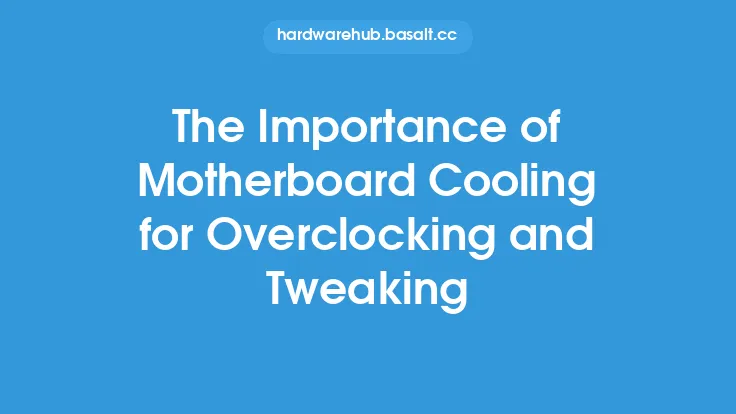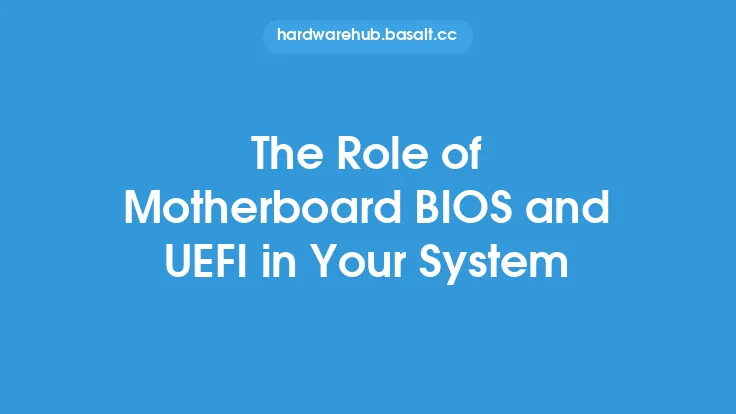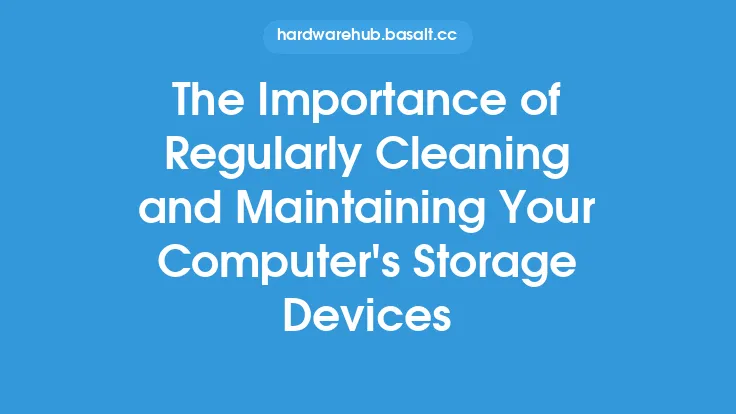When it comes to building or upgrading a computer, one of the most critical components to consider is the motherboard. This main circuit board connects all the hardware components together, allowing them to communicate and function as a cohesive unit. Among the various features that a motherboard offers, USB ports are one of the most essential and widely used. In this article, we will delve into the importance of motherboard USB ports, their variations, and what you should look for when selecting a motherboard.
Introduction to Motherboard USB Ports
Motherboard USB ports are the primary interface for connecting peripherals such as keyboards, mice, flash drives, and other devices to your computer. The Universal Serial Bus (USB) standard has undergone significant changes over the years, with each new version offering faster speeds, improved power delivery, and enhanced functionality. The most common types of USB ports found on motherboards include USB 2.0, USB 3.0, USB 3.1, and USB 3.2. Each of these versions has its own set of characteristics, advantages, and limitations.
Types of Motherboard USB Ports
There are several types of USB ports that can be found on a motherboard, each with its own unique features and capabilities. USB 2.0 ports, for example, offer speeds of up to 480 Mbps and are commonly used for connecting low-speed devices such as keyboards and mice. USB 3.0 ports, on the other hand, provide speeds of up to 5 Gbps and are ideal for connecting high-speed devices such as external hard drives and flash drives. USB 3.1 and USB 3.2 ports offer even faster speeds, with the latter capable of reaching speeds of up to 20 Gbps. Additionally, some motherboards may feature USB-C ports, which offer reversible connectivity and can be used for both data transfer and power delivery.
USB Port Variations and Their Uses
In addition to the different types of USB ports, there are also various variations that cater to specific use cases. For example, some motherboards may feature USB ports with built-in charging capabilities, allowing you to charge your devices even when the computer is turned off. Others may have USB ports with enhanced power delivery, enabling you to charge larger devices such as laptops and tablets. Furthermore, some motherboards may include USB ports with advanced features such as USB debugging, which allows developers to debug and test their applications.
Importance of Motherboard USB Ports
The importance of motherboard USB ports cannot be overstated. They provide a convenient and easy way to connect peripherals to your computer, allowing you to expand your system's capabilities and enhance your overall computing experience. With the proliferation of USB devices, having a sufficient number of USB ports on your motherboard is crucial. Moreover, the type and quality of USB ports on your motherboard can significantly impact the performance and functionality of your system. For example, having a motherboard with USB 3.2 ports can provide faster data transfer speeds, while having a motherboard with built-in charging capabilities can be convenient for charging your devices.
Factors to Consider When Selecting a Motherboard
When selecting a motherboard, there are several factors to consider, including the number and type of USB ports. You should consider the number of devices you plan to connect to your computer and choose a motherboard with a sufficient number of USB ports to accommodate your needs. Additionally, you should consider the type of USB ports, with faster ports such as USB 3.2 offering better performance. You should also consider the quality of the USB ports, with some motherboards featuring high-quality ports with enhanced power delivery and built-in charging capabilities.
Conclusion
In conclusion, motherboard USB ports are a critical component of any computer system, providing a convenient and easy way to connect peripherals and expand your system's capabilities. With the various types and variations of USB ports available, it is essential to consider your needs and choose a motherboard that meets your requirements. By understanding the importance of motherboard USB ports and their variations, you can make an informed decision when selecting a motherboard and ensure that your system provides the best possible performance and functionality. Whether you are building a new computer or upgrading an existing one, the right motherboard with the right USB ports can make all the difference in your computing experience.