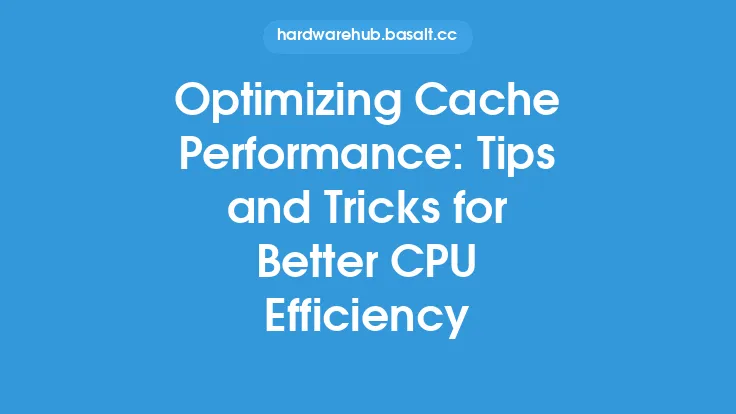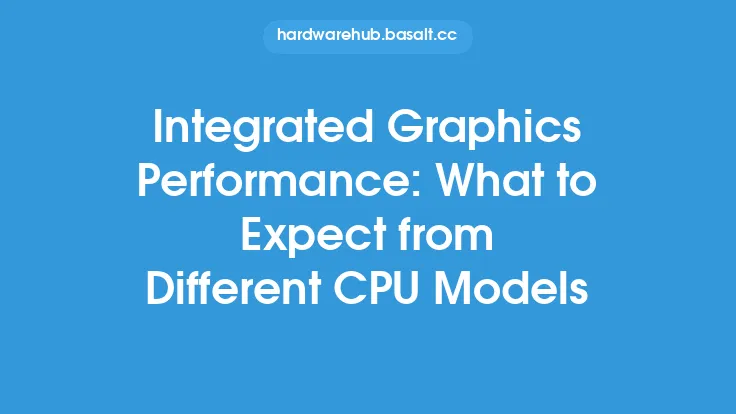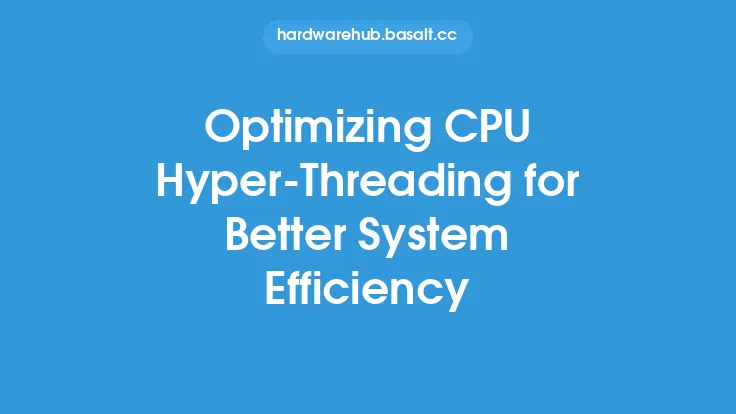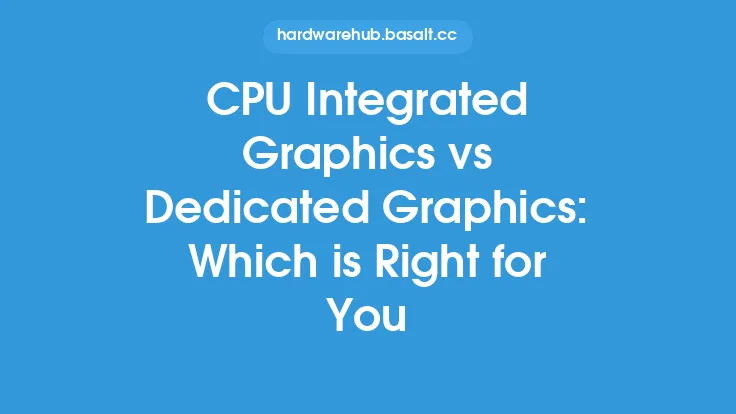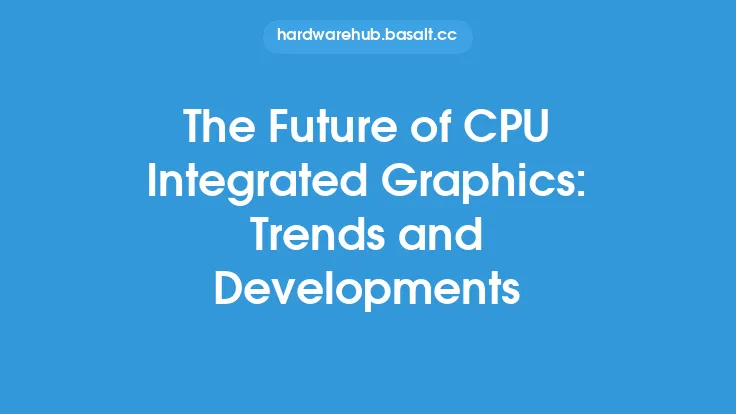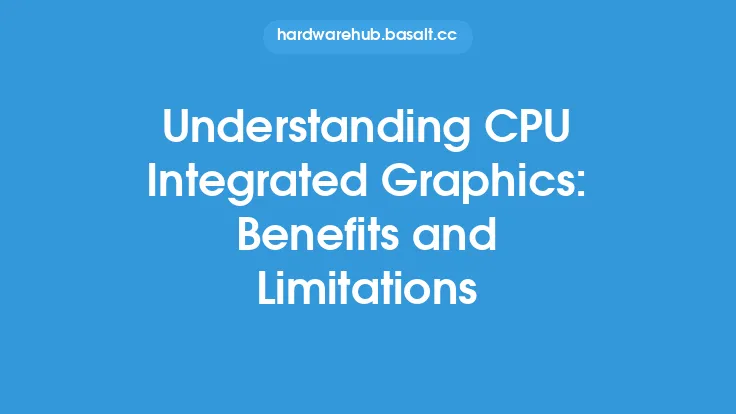When it comes to optimizing CPU integrated graphics for better performance and efficiency, there are several key factors to consider. At its core, integrated graphics processing units (GPUs) are designed to share system resources with the central processing unit (CPU), which can lead to a trade-off between graphics performance and overall system efficiency. However, by understanding how integrated graphics work and implementing a few tweaks and best practices, users can unlock better performance and efficiency from their CPU integrated graphics.
Understanding Integrated Graphics Architecture
To optimize CPU integrated graphics, it's essential to understand the underlying architecture. Integrated GPUs are typically built into the CPU die or packaged alongside the CPU in a system-on-chip (SoC) design. This shared design allows for reduced power consumption, lower costs, and increased integration with other system components. However, it also means that integrated GPUs must compete with the CPU for system resources such as memory bandwidth, cache, and processing power. Modern integrated GPUs often feature advanced architectures, including multi-threading, out-of-order execution, and dedicated video decoding and encoding blocks. These features enable integrated GPUs to handle demanding graphics workloads, but they also require careful management to optimize performance and efficiency.
Optimizing System Settings for Integrated Graphics
One of the simplest ways to optimize CPU integrated graphics is to adjust system settings to prioritize graphics performance. This can include updating graphics drivers to the latest version, which often includes performance enhancements and bug fixes. Additionally, users can adjust system settings such as the graphics quality, resolution, and frame rate to find a balance between performance and visual quality. For example, reducing the resolution or graphics quality can help improve frame rates in demanding games or applications, while increasing the frame rate can provide a smoother user experience. It's also essential to ensure that the system is configured to use the integrated GPU for graphics processing, rather than relying on software rendering or other fallbacks.
Managing System Resources for Better Performance
To optimize CPU integrated graphics, it's crucial to manage system resources effectively. This includes ensuring that the system has sufficient memory (RAM) to handle graphics workloads, as well as configuring the system to prioritize graphics processing. For example, users can adjust the system's power management settings to prioritize performance over power savings, which can help improve graphics performance in demanding applications. Additionally, users can close unnecessary applications or background processes to free up system resources and reduce competition for the integrated GPU. It's also essential to monitor system temperatures, as high temperatures can throttle integrated GPU performance and reduce overall system efficiency.
Leveraging Graphics-Specific Technologies and Features
Modern CPU integrated graphics often support advanced graphics-specific technologies and features, which can help improve performance and efficiency. For example, technologies like Intel's Iris Xe or AMD's Radeon Vega graphics provide advanced graphics processing capabilities, including support for DirectX, Vulkan, and other graphics APIs. Additionally, features like multi-frame sampled anti-aliasing (MFAA), texture compression, and asynchronous compute can help improve graphics performance and reduce power consumption. Users can leverage these technologies and features by adjusting graphics settings, updating drivers, and using optimized applications and games.
Overclocking and Tweaking for Extreme Performance
For advanced users, overclocking and tweaking can provide a significant boost to CPU integrated graphics performance. Overclocking involves increasing the clock speed of the integrated GPU, which can help improve performance in demanding applications. However, overclocking also increases power consumption and heat generation, which can reduce system efficiency and stability. To overclock safely, users must monitor system temperatures, voltages, and power consumption, and adjust settings carefully to avoid overheating or system instability. Additionally, users can tweak system settings, such as the memory bandwidth and cache allocation, to optimize performance for specific applications or workloads.
Conclusion and Best Practices
Optimizing CPU integrated graphics requires a deep understanding of the underlying architecture, system settings, and graphics-specific technologies. By following best practices such as updating drivers, adjusting system settings, managing system resources, and leveraging graphics-specific technologies, users can unlock better performance and efficiency from their CPU integrated graphics. Additionally, advanced users can experiment with overclocking and tweaking to push the limits of their integrated GPU. However, it's essential to prioritize system stability and efficiency, and to monitor system temperatures, power consumption, and performance to avoid overheating or system instability. By taking a holistic approach to optimizing CPU integrated graphics, users can enjoy improved performance, efficiency, and overall system responsiveness.