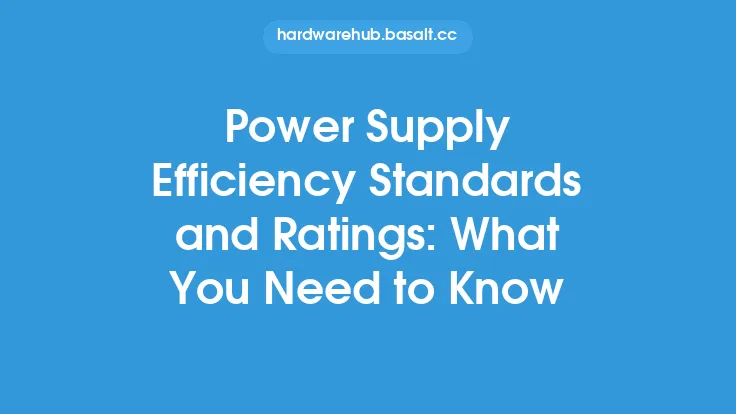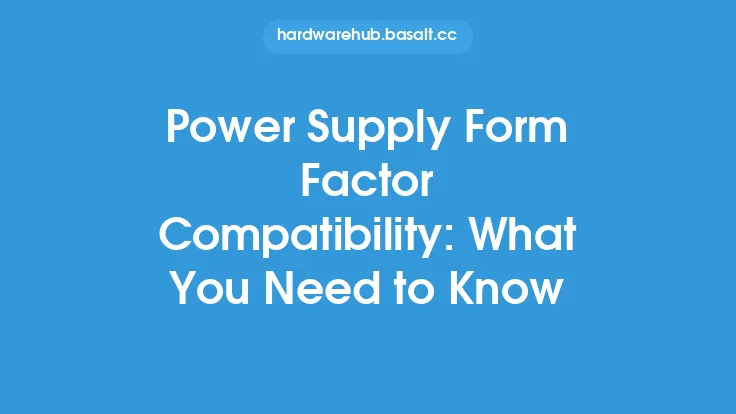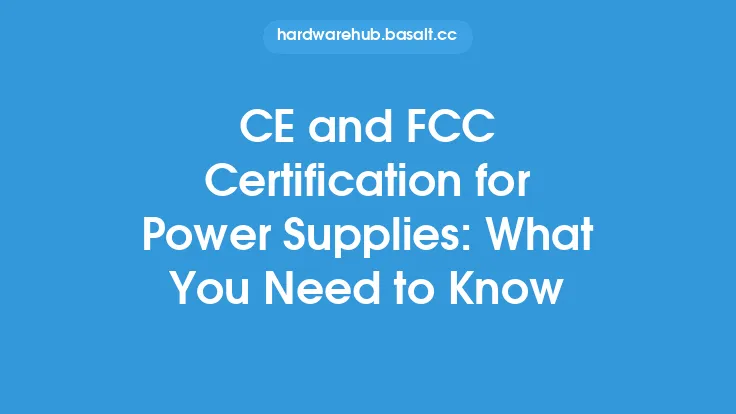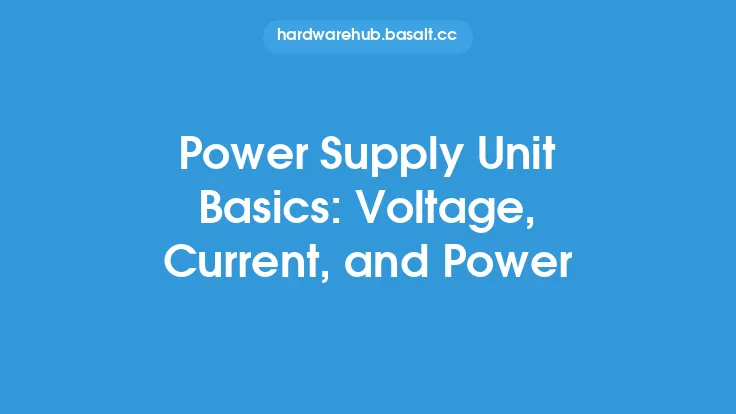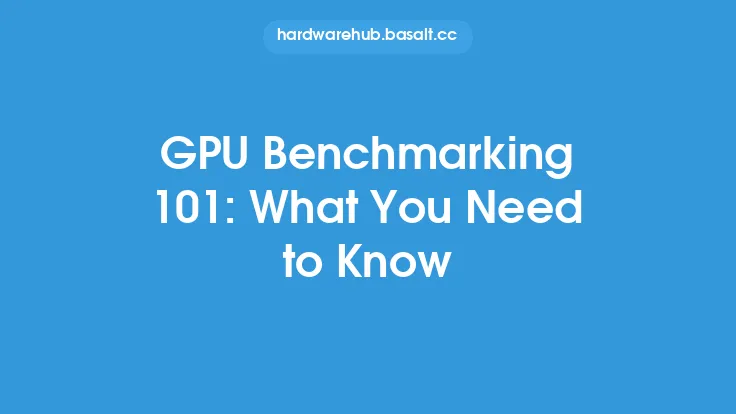When it comes to building or upgrading a computer, one of the most critical components to consider is the power supply unit (PSU). While often overlooked, the PSU plays a vital role in ensuring the stability and reliability of the system. One key aspect of PSUs that has gained significant attention in recent years is energy efficiency. As the world becomes increasingly conscious of energy consumption and its impact on the environment, it's essential to understand the importance of energy efficiency in PSUs and how it can benefit your system.
Introduction to Energy Efficiency in PSUs
Energy efficiency in PSUs refers to the ability of the power supply to convert AC power from the mains to DC power for the computer's components while minimizing energy loss. A high-efficiency PSU can significantly reduce the amount of heat generated, lower energy consumption, and decrease the strain on the power grid. The most common measure of energy efficiency in PSUs is the 80 PLUS certification, which is an independent certification program that evaluates the efficiency of PSUs at various loads. The 80 PLUS certification levels include Bronze, Silver, Gold, Platinum, and Titanium, with each level representing a higher efficiency rating.
How Energy Efficiency is Measured in PSUs
The energy efficiency of a PSU is typically measured by its efficiency rating, which is calculated by dividing the output power by the input power. The most common efficiency ratings are 80 PLUS, as mentioned earlier, and the European Union's Energy-Related Products (ErP) directive. The 80 PLUS certification tests the PSU's efficiency at 20%, 50%, and 100% loads, and the PSU must meet the minimum efficiency requirements at each load level to achieve the certification. The ErP directive, on the other hand, sets minimum efficiency requirements for PSUs based on their power rating and type.
Benefits of Energy-Efficient PSUs
Energy-efficient PSUs offer several benefits, including reduced energy consumption, lower electricity bills, and decreased heat generation. A high-efficiency PSU can also lead to a longer lifespan for the system's components, as it reduces the strain on the power grid and minimizes the risk of power surges and spikes. Additionally, energy-efficient PSUs are often designed with high-quality components and robust designs, which can improve the overall reliability and stability of the system. Furthermore, many energy-efficient PSUs are designed with modular cabling, which can improve airflow and reduce clutter within the system.
Factors Affecting Energy Efficiency in PSUs
Several factors can affect the energy efficiency of a PSU, including the type of components used, the design of the PSU, and the operating conditions. The type of components used, such as capacitors and transformers, can significantly impact the efficiency of the PSU. High-quality components with low resistance and high reliability can improve the efficiency of the PSU, while low-quality components can reduce it. The design of the PSU, including the layout and cooling system, can also impact efficiency. A well-designed PSU with a robust cooling system can improve airflow and reduce heat generation, while a poorly designed PSU can lead to increased heat generation and reduced efficiency.
PSU Technologies for Improved Energy Efficiency
Several technologies have been developed to improve the energy efficiency of PSUs, including active power factor correction (APFC), pulse-width modulation (PWM), and resonant switching. APFC is a technology that improves the power factor of the PSU, which is the ratio of real power to apparent power. A high power factor can improve the efficiency of the PSU and reduce the strain on the power grid. PWM is a technology that uses high-frequency switching to improve the efficiency of the PSU and reduce heat generation. Resonant switching is a technology that uses resonant circuits to improve the efficiency of the PSU and reduce electromagnetic interference (EMI).
Choosing an Energy-Efficient PSU
When choosing a PSU, there are several factors to consider to ensure energy efficiency. The first factor is the 80 PLUS certification level, which should be at least Bronze for most systems. The second factor is the power rating, which should be sufficient to power the system's components. The third factor is the type of components used, which should be high-quality and reliable. The fourth factor is the design of the PSU, which should be robust and well-cooled. Finally, the fifth factor is the manufacturer's reputation, which should be reputable and reliable.
Conclusion
In conclusion, energy efficiency is a critical aspect of PSUs that can significantly impact the performance, reliability, and environmental sustainability of a computer system. By understanding the importance of energy efficiency and the factors that affect it, users can make informed decisions when choosing a PSU. With the increasing demand for energy-efficient systems, manufacturers are developing new technologies and designs to improve the efficiency of PSUs. As the world becomes increasingly conscious of energy consumption and its impact on the environment, the importance of energy-efficient PSUs will only continue to grow. By choosing an energy-efficient PSU, users can reduce their energy consumption, lower their electricity bills, and contribute to a more sustainable future.