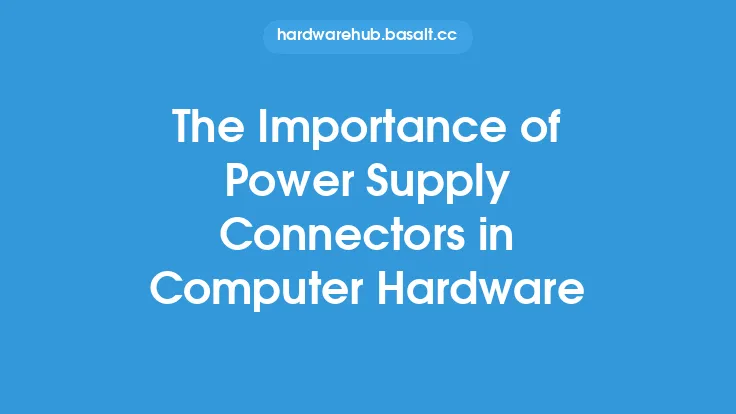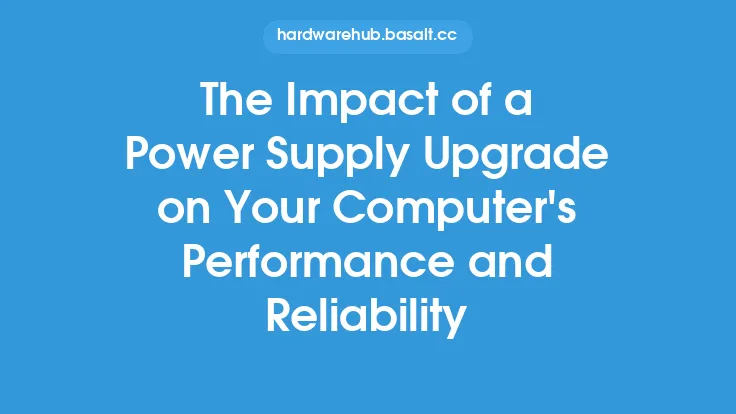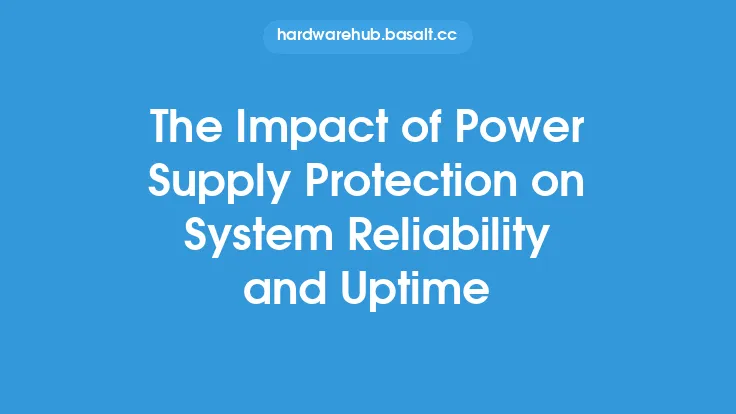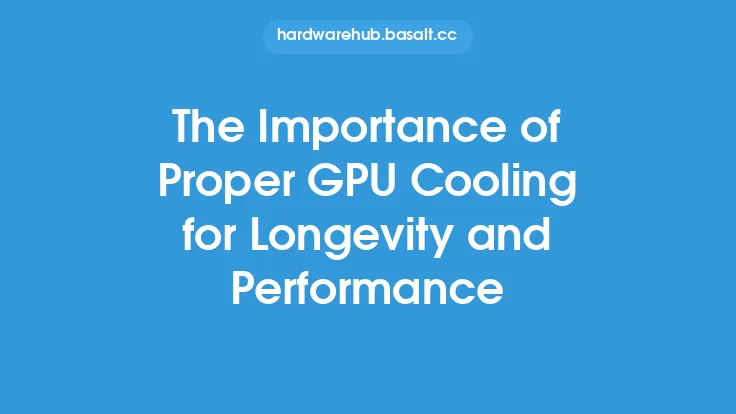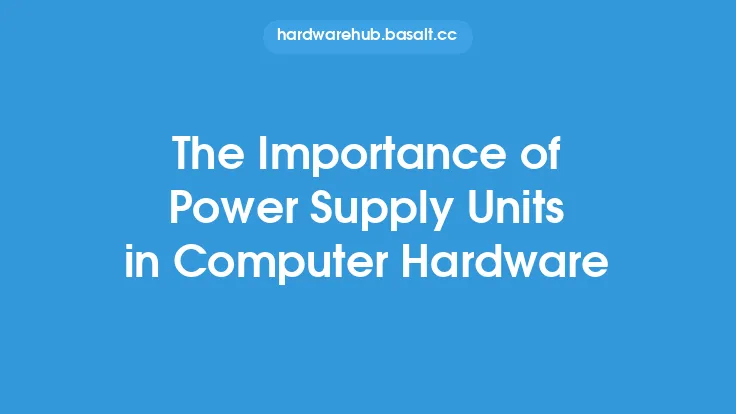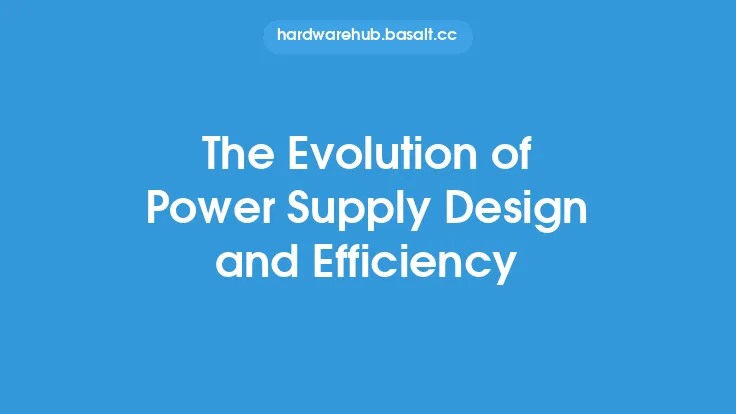Proper power supply installation and cable management are crucial aspects of building and maintaining a reliable and efficient computer system. A well-installed power supply unit (PSU) and neatly managed cables can significantly impact the overall performance, safety, and longevity of the system. In this article, we will delve into the importance of proper power supply installation and cable management, discussing the key considerations, best practices, and technical aspects involved.
Introduction to Power Supply Installation
When installing a power supply unit, it is essential to follow the manufacturer's instructions and take necessary precautions to ensure a safe and secure connection. The PSU should be handled with care, as it is a sensitive component that can be damaged easily. The installation process typically involves mounting the PSU in the computer case, connecting the cables to the motherboard, and securing the cables using cable ties or cable management systems. A proper installation will help prevent damage to the PSU, reduce the risk of electrical shock, and ensure reliable operation.
Cable Management Fundamentals
Cable management is a critical aspect of power supply installation, as it helps to maintain a clean and organized computer case. A well-managed cable system can improve airflow, reduce dust accumulation, and prevent overheating. The key to effective cable management is to keep the cables organized, secured, and routed in a way that minimizes interference and obstruction. This can be achieved using cable ties, cable clips, and cable management systems, such as cable sleeves or cable combs. Additionally, labeling the cables can help identify the different connections and make it easier to troubleshoot issues.
Power Supply Unit Considerations
When selecting a power supply unit, it is essential to consider several factors, including the wattage, voltage, and current requirements of the system. The PSU should be capable of delivering the required power to the components, while also providing a stable and efficient output. The 80 PLUS certification is a widely recognized standard for power supply efficiency, and it is recommended to choose a PSU that meets or exceeds this standard. Furthermore, the PSU should be compatible with the system's motherboard and components, and it should have the necessary connectors and cables to support the system's configuration.
Technical Aspects of Power Supply Installation
From a technical perspective, power supply installation involves several key considerations, including the electrical connections, grounding, and shielding. The PSU should be connected to a grounded outlet, and the system's grounding should be properly configured to prevent electrical shock. The shielding of the PSU and cables is also crucial, as it helps to prevent electromagnetic interference (EMI) and radio-frequency interference (RFI). The use of shielded cables and connectors can help to minimize interference and ensure reliable operation. Additionally, the PSU's voltage and current output should be monitored to ensure that it is operating within the specified parameters.
Best Practices for Power Supply Installation and Cable Management
To ensure a reliable and efficient power supply installation, several best practices should be followed. These include:
- Handling the PSU with care to prevent damage
- Following the manufacturer's instructions for installation
- Securing the cables using cable ties or cable management systems
- Labeling the cables for easy identification
- Monitoring the PSU's voltage and current output
- Ensuring proper grounding and shielding
- Using shielded cables and connectors to minimize interference
- Keeping the computer case clean and dust-free to improve airflow and reduce overheating
Conclusion
In conclusion, proper power supply installation and cable management are essential aspects of building and maintaining a reliable and efficient computer system. By following the manufacturer's instructions, handling the PSU with care, and using effective cable management techniques, users can ensure a safe and secure connection, improve airflow, and reduce the risk of electrical shock and overheating. Additionally, considering the technical aspects of power supply installation, such as electrical connections, grounding, and shielding, can help to prevent interference and ensure reliable operation. By following the best practices outlined in this article, users can ensure a well-installed power supply unit and neatly managed cables, which can significantly impact the overall performance, safety, and longevity of the system.